1) Insert audio CD to CD/DVD drive
2) For Mac OS X wait of filling file names from Internet
3) At main window of AuI ConverteR push button Open files
4) Open files window appear. Select all or some files at CD (.cda - for Windows, .aiff - for Mac OS X) and push button Open
5) Select destination directory. WARNING: it was ABSOLUTE (not relative!!! - relative placed on read-only CD) ALWAYS
6) Select format output file
7) Click Start button and wait end of ripping and converting
CD Ripper Settings
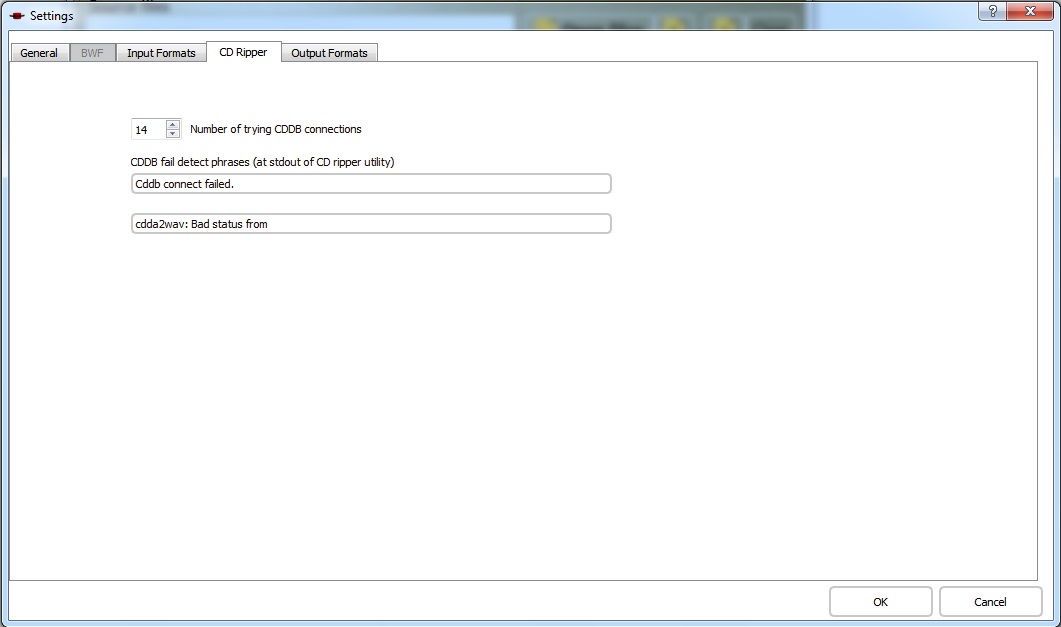
Number of trying CDDB connections - if CD ripper get error connecton to CDDB server, converter app try re-connection number of times.
CDDB fail detect phrases (at stdout of CD ripper utility) - CD ripper indicate error connecton to CDDB server at console stdout. These phrases appear when error occured. When one these phrases detected converter app try reconnection.
Remark:
In you havn't internet connections (for Windows version) you need switch off CDDBA capability:
Open Settings windows,
Select Input formats tab,
Select cda (Input file format drop-down list),
In field Input converter command line params change cddb=1 to cddb=0,
Click OK button and restart the software.