
Do you love listening to music in high quality? Do you want to convert your audio files to different formats without losing any sound details? If yes, then you need to know about FLAC 32-bit, a format that preserves the original sound of your music.
FLAC stands for Free Lossless Audio Codec, which means it compresses the audio data without discarding any information. 32-bit refers to the bit depth, which is the number of bits used to represent each sample of audio. The higher the bit depth, the more accuracy and, respectively, dynamic range the audio has.
But how can you convert your audio files to/from FLAC 32-bit? That's where AuI ConverteR 48x44 comes in. This is a high-resolution audio converter software that supports a wide range of formats and sample rates. You can easily convert your audio files to 32-bit FLAC or from it to WAV, AIFF, DSF, DFF, ALAC, mp3, and more. You can also choose the sample rate, which is the number of times the audio is sampled per second. The higher the sample rate, the more frequency range and playback quality the audio may have.
AuI ConverteR 48x44 also allows you to convert multichannel files, which are audio files that have more than two channels of sound. For example, a 5.1 surround sound file has six channels: front left, front right, center, rear left, rear right, and subwoofer. You can also export meta tags to your target files, which are information such as artist name, album title, genre, track number, and so on.
If you want to learn more about FLAC 32-bit and how to use AuI ConverteR 48x44 to convert your audio files with top quality, read the full article on the webpage. You will discover how to enjoy your music.
Back to top
How to convert 32bit FLAC
To convert from/to 32-bit FLAC file with high accuracy:
- Run AuI ConverteR 48x44
- Open audio file (32-bit FLAC or other) *
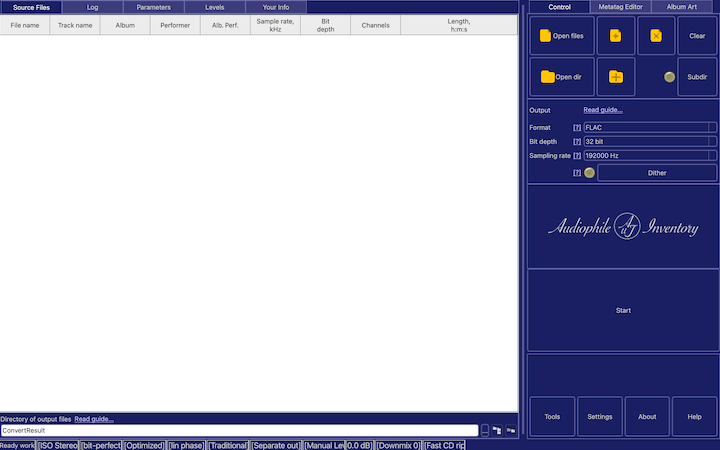
- Select:
- target file format,
- sample rate,
- bit depth (up to 32bit for Free Lossless Audio Codec)* - Select target directory in "Directory of output files" field of the main window of the software.
- Push Start button and wait of conversion end.
* 32-bit resolution support depends on configuration. Free version has limitations: 2-second silence in the middle of the output track.
WARNING:
DVD-audio/video, Blu-Ray, DVD/BluRay/CD ISO are NOT supported.
For Modula-R version, SACD ISO, DSF, DFF are supported in proper configurations.
For ISO tracks, DSF, DFF longer than 3 minutes, FREE edition mutes 2-second silence in the output middle and has other restrictions. In batch conversion FREE version mutes 2 seconds in the output middle for second and the subsequent files.
Free version has processing sound quality identical commercial editions.
Back to top
How to get the best sound quality
AuI ConverteR is a software that cares about sound quality.
It can change your audio files from one format to another without losing any sound details. These formats are called lossless PCM formats (Free Lossless Audio Codec, WAV, AIFF, ALAC, and others). They keep all the information of the original sound.
Some types of conversion may lose some sound details when you perform them. AuI ConverteR tries to reduce this loss as much as possible.
Sometimes you may need to change the sample rate of your audio files. This is called resampling. Resampling may affect the sound quality. You can compare different resampling methods here
When you play your audio files on a device, they are converted from digital to analog by a device called Digital Analog Converter (DAC). Before this conversion, the audio data is usually increased to a higher sample rate. This is called upsampling. Upsampling helps to filter out unwanted sounds.
Filtering is the process of smoothing out the digital sound into an analog sound. You can imagine it as connecting the "steps" of the digital sound with a smooth line.
Filtering can be done in two ways: digital and analog. Digital filtering is done before the conversion, and analog filtering is done after the conversion. Digital filtering is better at removing unwanted sounds than analog filtering.
Some unwanted sounds are very high-pitched. They are called ultrasound. Ultrasound can cause noise when you play your audio files on some devices. AuI ConverteR can remove ultrasound very well. It does this by using advanced math in offline upsampling. Offline upsampling means that it is done before you play the files, not while you play them.
div class="video-title">Watch and share: How to use ultrasound filtering to fix noise problems
You can turn off ultrasound filtering if you want (Settings > General > set Filter mode in "Non-optimized...").
32-bit/384 kHz FLAC is the highest quality of Free Lossless Audio Codec. And, 32-bit/384khz DAC can play the highest quality of Free Lossless Audio Codec. But most people download 24 bit FLAC from online stores. It is not clear if you should convert 24 bit to 32 bit or not. You can read more about it here.
<
Read more:
Back to top
Frequently Asked Questions
How do I change my 32 bit to 16 bit WAV?
To change 32 bit to 16 bit WAV, you can use audio converter software.
What is the best audio file converter?
Read article What is the best audio converter...
How do I convert an audio file to WAV?
To convert an audio file to .wav, you are need audio converter software...
Also, see how to convert audio file guide...
How do I change my 32 bit audio to 16 bit?
You can change 32 bit audio file to 16 bit according to the manual...
How do I change audio format?
To change audio format, you can use audio converter software...
How do I convert mp3 to 16-bit?
You can convert mp3 to 16-bit file with this software...
How do I convert my music to 16-bit?
To convert music tio 16 bit, use audio converter software.
Also, see how to convert music tutorials...
Can FLAC be 32 bit?
Yes. FLAC supports 32 bit.
Read how to convert from/to 32 bit FLAC...
Are FLAC files 24-bit?
Yes. FLAC provides 24 bit.
Read how to convert from/to 24 bit FLAC...
Are FLAC files 16-bit?
Yes. FLAC supports 16 bit resolution.
What bit rate is FLAC?
FLAC bitrate depends on channel number, bit depth and sampling rate.
As example, uncompressed FLAC bitrate for 1411 kbit/s ≈ 2 channel x 16 bit x 44100 Hz.
If FLAC is compressed, bitrate is 0.847 kbit/s ≈ 1411 kbit/s * 0.6 (approximate compression rate).
Is FLAC better than 320 Kbps?
FLAC is lossless audio format. 320 kbps is refer to lossy formats mp3 and AAC.
So, technically, FLAC is better than 320 kbps formats by sound quality. Other factors are there too.
Lossy formats has lesser size than lossless ones.
Which is the best audio converter free?
Read which is the best audio converter free here...
AuI ConverteR is a configurable software that lets you choose the features you need and pay only for them. A "module" is a part of AuI ConverteR's functionality that you can buy separately. You can buy new modules later to enhance your Modula-R major version (details). Each module is a license key that you get by email and enter in the software. A "major update" is a change in the first version number of the software version (for example, from 10.x to 11.x) and it is not free. However, your license is unlimited-time, which means you can use the software as long as you want without any subscription fees. (details)
IMPORTANT: The Free version of AuI ConverteR does not work with any modules. You need to buy a CORE module first, and then you can add other modules that are compatible with it (details). If you buy all the modules, you get the same features as the PROduce-RD version, which is a complete and cheaper package. You cannot exchange your Modula-R license for a PROduce-RD license.
* All prices on this page are in U.S. dollars without V.A.T. and other applicable taxes and fees. The prices are recommended. Information on this page is not a public offer.
- Free FLAC downloads
- Free 24-bit 384 kHz FLAC downloads
- Free 32-bit 384 kHz FLAC downloads
- FLAC to ALAC
- FLAC TO MP3
- FLAC CUE Splitter
- ISO to FLAC
- DSF to FLAC
- DFF to FLAC
- Audio converters
- Uncompressed FLAC
- About FLAC
Back to top