
Have you ever encountered a file with a .dsf extension and wondered what it is and how to use it? If so, you are not alone. DSF files can contain different types of data, but they are most commonly used for high-resolution audio. In this article, you will learn what DSF files are, how they differ from other audio formats, and how to open, convert, and play them with ease.

If you buy "AuI ConverteR PROduce-RD" (2023/12.x version) from 24 August 2023 to 24 October 2023, you will get free update to version 2024 (13.x) after its release.
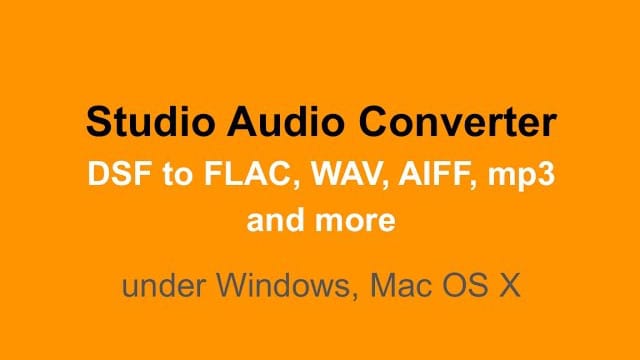
Back to top
What are DSF files?
DSF file stands for Direct Stream Digital audio file. It is a file format that stores sonic data in a lossless 1-bit stream. This means that the music signal is not altered in any way, preserving the original quality and detail of the sound. DSF files are often used by audiophiles who want to enjoy the highest possible sound quality from their music.
DSF files are based on Direct Stream Digital (DSD). It's a technology that was developed by Sony and Philips in the 1990s. DSD uses a technique called sigma-delta modulation, which converts the analog sound wave into a series of 1s and 0s. Unlike PCM (Pulse Code Modulation), which is the standard format for CDs and most digital audio, DSD does uses a very high sampling frequency (2.8 MHz or higher) and a very low bit depth (1 bit). This results in a very smooth and natural sound that is close to the original analog source.
DSF files can store stereo or multichannel/surround audio. The files can support metadata such as album art, artist name, track title, and more. The file extension for DSF files is .dsf, and the unofficial MIME type is audio/x-dsf.
Besides audio, DSF files can also store other types of data, such as:
- Vector graphics: These are images that are made of shapes, text, and raster images. They are used for creating diagrams, illustrations, and other graphics. You can open DSF files with graphic editing software like Corel Designer or DAZ Studio.
- Story projects: These are files that contain the elements of a story, such as the title, author, themes, characters, relationships, and plot. They are used by writers to brainstorm and organize their stories. You can open DSF files with story writing software like Dramatica Pro.
What are DSF files used for?
DSF files store music or other audio in high quality. They are mainly for audiophiles who appreciate sound. Often, DSF files have classical or jazz music.
Back to top
How do DSF files differ from other audio formats?
DSF vs DFF
DFF and DSF are both file formats that store audio data in Direct Stream Digital (DSD), a high-resolution audio technology that uses a 1-bit stream to represent the sound wave. Both formats are fully identical by sound quality. However, there are some differences between them:
- DSF can hold metadata, such as album art, artist name, track title, and more, while DFF cannot. Metadata is useful for organizing and identifying your audio files.
- DSF is more compatible with audio players and converters that support DSD. While DFF may require additional software to convert. Compatibility is important for accessing and enjoying your audio files.
- DFF is used rather for professional software and hardware by legacy reasons. DFF has some drawbacks that make it less convenient for audiophiles. DFF cannot store rich and widely supported metadata formats, which means you cannot see the album art, artist name, track title, and other information on your audio files. DFF is also less compatible with audio players and converters that support DSD. Which means you may need extra conversion of your DFF files.
- Unlike DSF, DFF supports DST data compression to reduce file size.
Therefore, DSF is generally preferred over DFF for storing DSD audio files, as it offers more benefits and convenience. However, both formats can deliver stunning sound quality and preserve the original audio data.
DSF and other formats
DSF files are different from other audio formats in several ways. Here are some of the main differences:
- DSF files use DSD, while most other audio formats use PCM. DSD and PCM are two different ways of representing digital audio, and they have different advantages and disadvantages. DSD appeals to some for its smooth and natural sound, while PCM appeals to others for its compatibility and versatility. Some think PCM sounds better.
- DSF files are lossless, while some other audio formats are lossy. Lossless formats preserve the original quality and detail of the sound, while lossy formats compress and reduce the sound quality to save space. Some examples of lossless formats are FLAC, ALAC, and WAV. Some examples of lossy formats are MP3, AAC, and OGG.
- DSF files are high-resolution, while some other audio formats are low-resolution. High-resolution formats have higher sample rates and bit depths than the standard CD quality (44.1 kHz and 16 bits). Some think high-resolution formats preserve more sound details and nuances, while low-resolution formats lose some sound subtleties and dynamics. This is a complex topic for another article. High-resolution formats include DSF, DFF, WAV, FLAC, MQA, AAC. MP3 is low-resolution.
Back to top
Where are DSF file downloads?
You can get DSF files for free or buy them online. Read more...
Back to topDSF specification
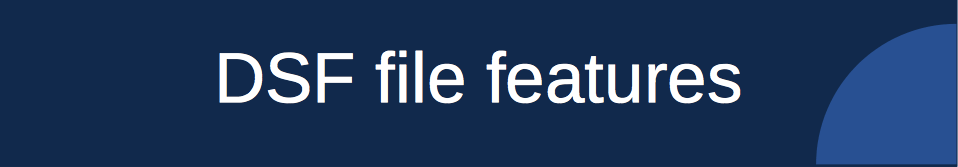
-
DSF file format support sample rates:
2.8 MHz (DSD64, D64, CD sample rate 44100 Hz x 64),
5.6 MHz (DSD128, D128),
11.2 MHz (DSD256, D256),
22.5 MHz (DSD512, D512).
45.2 MHz (DSD1024, D1024),
etc.
Read details below and read more about sample rates. - Bit-depth: 1 bit (see below bit number discussion) [1]
- Modulation type: sigma-delta modulation (aka DSD)
- Channel number: 1 ... 6 (see below)
- Metadata (song, album names, year, performer, album artwork, etc.): ID3v2 format
More details
DSD sample rate is 44100 Hz x K (K is 64=2^6, 128=2^7, etc.)
Example: 44100 Hz x 64 = 2 822 400 Hz = 2.8 MHz
DSD sample rate can also be based on 48000 Hz [2] (non-standard). DSF files can use this too.
DSF file contains:
HeaderAudio dataMetadata
Audio data has blocks. Last block may not be full. Bad header can point to read empty part of last block. This can make clicks/pops at end of DSF file.
Channel number is integer. More than 6 channels possible. DSF has channel types and positions from “mono” to “5.1”. But channel variable has range for custom types. Custom types can have problems with software and hardware.
How do I open a DSF file?
You can open DSF files with computer software, digital audio players, media servers and other devices. Read details below.
What program opens a DSF file?
You can use application on Windows, Mac, Linux, Android, or iOS to open .dsf files:
Back to top
How to convert DSF
Converter software transforms DSF audio files to other sound formats:
- SACD ISO to DSF conversion | online guide...,
- convert DSF to DFF files | online guide...,
- convert DFF to DSF files | online guide...,
- DSF converter to mp3, FLAC, WAV and other PCM files | online guide...;
- FLAC, WAV, mp3 to DSF converter | online guide....
- ripping CD audio to DSF | online guide....
Converter quality is estimated by noise/artefact level of conversion.
Also, converters to DFS files may be compared by overload tolerance. Read more >
DSF file converter software
Disclaimer: wrong or obsolete software descriptions may be at this page. To get exact information, contact the software developers and/or vendors. If you found wrong information, contact us, please.
See more FREE audio converters >
- AuI ConverteR 48x44
Input files: DSF, DFF, SACD ISO, PCM (FLAC, WAV, mp3,...)
Output files: DSF, DFF, PCM
Sample rate: up to DSD 1024 (DSF, DFF), up to 1536 kHz (PCM)
Windows,
Mac
Graphical user interface - Audiogate
Windows, Mac
Graphical user interface - DSD2FLAC
Input files: DSF, DFF
Output files: FLAC, FLAC DoP
Sample rate: up to DSD 128
Mac, Linux
Graphical user interface - Foobar 2000
Input files: DSF, DFF, SACD ISO
Output files: PCM
Sample rate: up to DSD 512
Windows
Graphical user interface - iso2dsd
Input files: SACD ISO
Output files: DSF, DFF
Sample rate: DSD 64
Mac, Windows, Linux
Graphical user interface - JRiver
Input files: DSF, DFF, ISO, PCM
Output files: DSF, PCM
Windows, Mac, Linux
Graphical user interface - sacd_exract
Input files: SACD ISO
Output files: DSF, DFF
Sample rate: DSD 64
Mac, Windows
Command line tool - TraX SACD Extractor
Input files: SACD ISO
Sample rate: DSD 64
Mac
Graphical user interface
See more FREE audio converters >
Conversion may be applied to adapt of resolution and file format to used software (audio player or editor) or hardware (music server, computer, DAC, portable player, mobile phone, etc.).
Converter DSF audio files for audio devices variety
Conversion DSF to PCM and PCM to DSF is applied with quality losses. Converter software defines sound quality.
Conversion of audio file formats doesn't improve the quality of the audio file on its own.
But some playback modes/resolutions for audio devices (sample rate + bit depth) may cause lesser distortions during playback. Thus conversion of files to such resolutions (sample rate + bit depth) can improve playback sound quality (lesser noise/distortions).
As rule, non-real-time conversion (via audio file converter) is not restricted by real-time performance of software/hardware and there possible to apply more exact digital signal processing.
With one-time offline conversion of DSF audio file before playback, we can save electric energy, that is consumed for "heavy" conversion processing during each playback seance.
DSF conversion guides
- How to convert DSF to FLAC [Mac, Windows] >
- How to convert ISO to DSF [Mac, Windows] >
- How to convert DSF to WAV [Mac, Windows] >
- How to convert DFF to DSF [Mac OS X, Windows, Linux]. >
- How to convert DSF to mp3 [Mac, Windows] >
How to play DSF files
WARNING: The audio player table can contain errors. It is not offer or advertising. We are not affiliated with listed products. We guarantee nothing. If you found wrong information, contact us, please. To get exact information, contact the software developers and/or vendors.
How do I play DSF audio?
<з>You can play .dsf files with audio player programs or devices.
DSF audio player software list
See more FREE DSD players (Mac, Windows, Linux, Android, iOS, Raspberry Pi) >
- Foobar2000 (with sacd input plugin)
Windows
License: Free
Sample rate: up to DSD512
- Hysolid
Windows
License: Free
Sample rate: up to DSD256
To work on music server PC with smartphone app con trol - Fostex Audio Player
Windows, Mac
License: Free
Sample rate: up to DSD128
- Media Player Classic
Windows
License: Free
- TEAC HR Audio Player
Windows, Mac
License: Free
Sample rate: up to DSD256
See more FREE DSD players (Mac, Windows, Linux, Android, iOS, Raspberry Pi) >
Read more:
To play DSF files, audio players can send music stuff directly to 1-bit DSD DAC or convert inline ("on fly") to PCM and playback at traditional PCM DAC.
Audio conversion PCM to DSD and DSD to PCM has lost quality anyway.
The alternative way is offline (non-realtime) conversion DSF to PCM or PCM to DSF with converter software. Usually, offline conversion is not restricted by real-time CPU performance and can use "heavy" precise algorithms.
Audio players may have issues with DSF format compatibility: supported channel number, metadata artwork size or other.
If an audio player supports stereo files only or you want to save disk space at a portable digital audio player (listen to stereo headphones), it is possible to convert multichannel DSF 5.1 to stereo.
For "native" playback DSF, DSD DAC is needed.
For playback DSF at PCM DAC need conversion DSF to PCM.
Playback DSF audio file
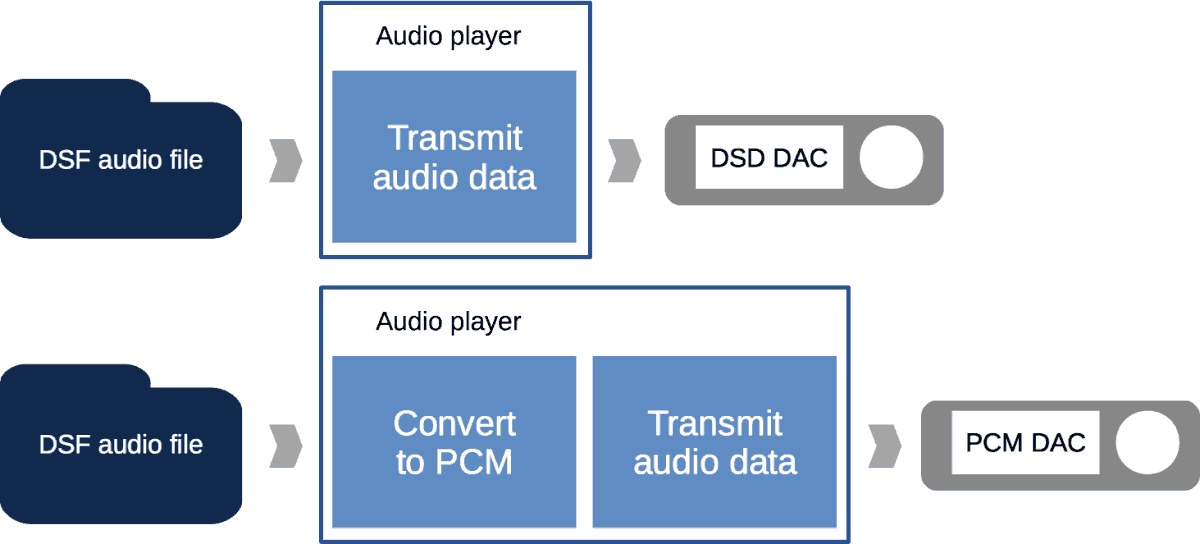
Read more about DSF file players >
Read below how to edit DSF file metadata and audio content.
Watch video about DSF to FLAC conversion.
Check more links to articles about DSF, DFF, DSD below.
Back to topHow to edit DSF files

Edit metadata
- AuI ConverteR 48x44 (Windows, Mac)
- JRiver (Mac, Windows, Linux)
- Metadatics (Mac)
In the AuI ConverteR you can apply artwork size limitation during conversion:
see Settings > Metadata tab > Maximal size artwork... (width or height)
Edit DSD audio
The author does not know any way to edit DSF files “natively” (in 1-bit format) without changing them to PCM and back. PCM here means more than WAV files in 24 or 32 bit / 352 kHz. DXD here we consider as kind of PCM.
For example, you can:
- change DSF to PCM 352 or 705 kHz, 32-/64-bit float point,
- edit it in a normal audio editor, and
- change it back to DSF.
Editing DSF audio file
This loses some quality. But good editing software loses as much as qualitative resampling.
There is also a problem with ringing audio. But the author is not sure how ringing affects hearing.
Tips:
- To maximally save quality, change DSF to PCM and PCM to DSF only once.
- You can cut audio data by block without changing binary content.

Read how to edit DSF file's sound content here...
Back to top
Sound quality
DSF vs. DFF
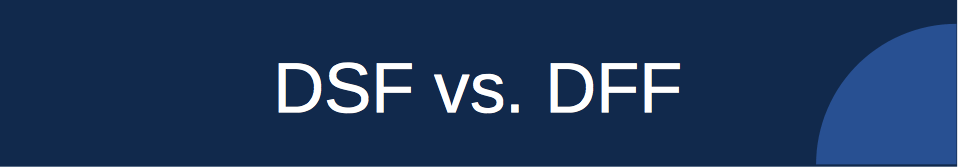
DSF file format's binary audio content may be exactly copied into DFF.
However, DFF has no standard storing metadata way.
DFF consists of blocks. It allows inserting a block with metadata. However, DFF software should recognize metadata blocks.
Warning: some software can convert DSF to DFF or back with modifications (non-bit-perfect mode). So checking every converting tool is recommended.
Read also:
DSF sound quality (DSD vs. PCM)
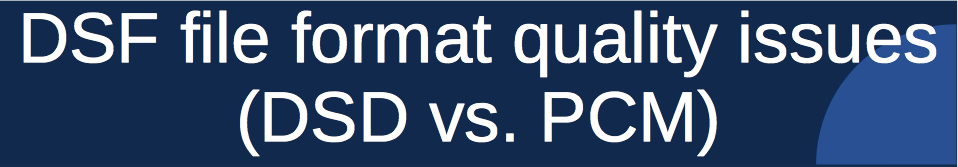
If we want to compare quality DSD (sigma-delta modulation) and PCM (pulse code modulation), we consider ear tests. As example, dsf vs flac or other. However, not all so simple. Read details...
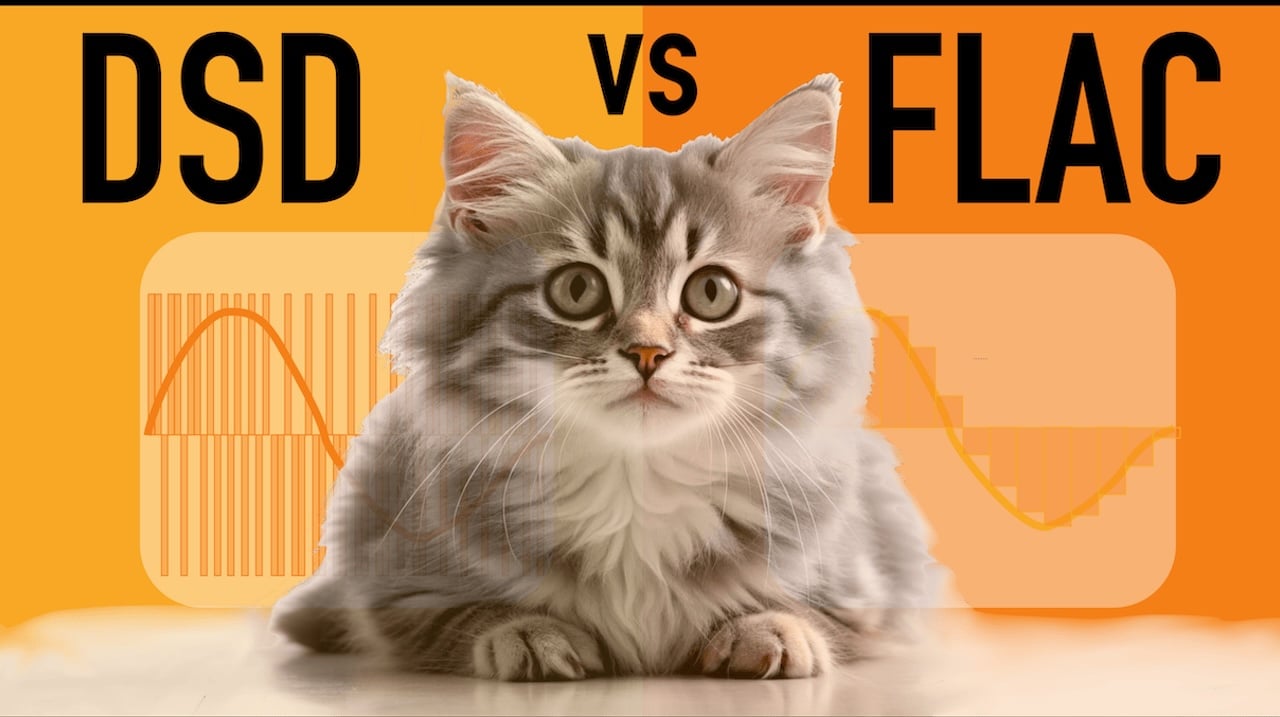
In the table below we try to bound DSD and PCM.
Articles about DSD converter comparison
Back to topWhere can you get .dsf files
You can get .dsf files different ways:
- in online download music websites.
- convert DFF to DSF without quality losses.
- rip SACD to DSF.
- convert SACD ISO to DSF.
Back to top
Conclusions
DSF files are a type of high-quality audio format based on DSD, a 1-bit sound wave technology. They differ from other audio formats in compression, resolution, and representation. You need a DSD-compatible software to work with DSF files, such as AuI ConverteR, Foobar2000, or JRiver Media Center.
Mathematically, DSD and PCM have different noise levels and transmitted bands. But they are both abstract models that can be realized in various ways by hardware and software. Developers can choose to increase sample rate or bit depth, or use noise shaping, to reduce noise. Therefore, PCM and DSD have no clear advantages as formats, but their implementations may. Learn more about DSD vs FLAC vs PCM.
To edit DSF files, you need to convert them to PCM and back. The quality of conversion depends on the used software. Read more about DSD editing.
We hope this article has helped you understand DSF files.
Back to top
Frequently asked questions
What is DSF audio files?
DSF is an audio file format with DSD content.
Read more...
What is DSF file extension?
DSF file extension is applied to DSD audio files and a graphical format to store diagrams, illustrations and others.
What are DSF files used for?
DSF files are used to store audiophile music in high resolution (DSD).
Download free samples...
What is DSD and DSF?
DSD is an audio file format. DSF is a file with DSD audio and a song description. Read more...
Is DSF the same as DSD? Is DSD same as DSF?
DSF is one of the file types, that contain DSD audio content.
Read more:
How do I play a DSF file?
See DSF player software list...
What program can open a DSF file?
See the program list to open DSF files:
Is DSF better than FLAC?
DSF is DSD audio file. FLAC is PCM sound file.
What is better is a complex matter.
Read details...
Is DSD better than FLAC?
DSD gives the potential abilities for better sound quality than PCM (FLAC).
However, it's a multifactor matter.
Read more...
How do I play DSF files on my PC?
You can find the list of players of DSF files for PC here...
Alternatively, you can convert DSF file to FLAC and use any player.
Can VLC play DSF files?
In the moment of the answer question, VLC can't play DSF[*]. See the list of DSF players...
Alternatively, you can convert DSF file to FLAC and use VLC player.
How do I convert DSF to FLAC?
Read how to convert:
Can DSD be converted to FLAC?
Yes. DSD may be converted to FLAC according to the guide...
How do I convert DSF to FLAC on Mac?
Read the guide on how to convert DSF file to FLAC on Mac...
How do I convert a DSF file?
Read how to convert:
How do I convert DSF to MP3?
Read how to convert DSF to mp3...
- How to play DSF files in Foobar2000 [Step-by-Step Guide] >
- What is DSF file. DSF file format. DSF extension >
- DSD vs DSF vs DFF Files Audio >
- DSF File Converter >
- DSF to PCM converter >
- DSF oversampling. D64 vs. D128 >
- Audio Converter DSF to FLAC >
- How Impact to Audio Quality of PCM to DSF Conversion. 1-bit DSF vs. PCM >
Audio Basis - articles about audio
Back to top


![How to Open DSF Audio Files [Converters, Players]](/sites/default/files/u1/how-open-dsf-audio-file.png)