
Do you know, the high-resolution WAV audio files may be too big for the usual format? This can affect the data integrity and cause playback disability. But don't worry, there is a solution for this issue. Keep reading.

If you buy "AuI ConverteR PROduce-RD" (2023/12.x version) from 24 August 2023 to 24 October 2023, you will get free update to version 2024 (13.x) after its release.
Back to top
What is WAV RF64
RF64 (WAV 64-bit) is a type of audio file. It can have the .wav or .rf64 extension. We need WAV RF64 to expand the size capabilities of the standard WAV. You can use RF64 files with some audio players and converters.
RF64 can do two things:
- store large files with a file size larger than 4 Gbyte;
- play surround/multichannel audio.
The standard WAV format can only store files up to 4 Gbyte. This is because it has a limit on how big the numbers can be (32-bit integer).
The first few letters in it are "RIFF". This tells us it is a WAV file.
The first few letters in the WAV RF64 file are "RF64".
For a better compatibility with devices and software, you can convert large RF64 to the FLAC with AuI ConverteR software. The FLAC also supports large file size. However, some FLAC software and devices can have issues with longer files.
How to change your audio files to RF64 with AuI ConverteR 48x44
Back to topWAV 64 vs WAV RF64
WAV 64 and WAV RF64 are not the same.
WAV can have 64 bits for each sound sample. We can say it is WAV 64-bit.
Normal WAV has a element that shows the file size. The element is 32 bits long. We can change it to 64 bits. Then we can call such file WAV 64 or SONY Wave64.
WAV RF64 is a other way of making WAV files. It has a special part and some rules to change the normal WAV parts.
Back to topWAV parts (chunks)
WAV 32-bit parts
Parts (chunks) are blocks of information. They have a name, a size, and some data.
- RIFF-part (tells us it is a WAV file);
- fmt-part (tells us the sound quality and details);
- other parts are possible;
- part with audio data;
- other parts are possible.
See a picture of WAV RF64 parts >
WAV RF64 parts
- RF64-part (tells us it is a WAV RF64 file, like RIFF-part);
- dsd64-part (tells us how long the sound is)
- fmt-part (tells us the sound quality and details);
- possible other parts;
- part with audio data;
- possible other parts.
How RF64 works
WAV RF64 is a way of making WAV files. Here are the steps:
- Make a standard WAV 32-bit file with these parts:
- RIFF-part (tells us it is a WAV file);
- JUNK-part (empty);
- fmt-part (tells us the sound quality and details);
- possible other parts;
- Add to the end of the file data-part. Add the sound data.
- Stop recording.
- If the WAV file is smaller than 4 Gbyte:
- write the file size in the RIFF and data parts;
- finish the file. - If the WAV file is bigger than 4 Gbyte:
- change the RIFF-part to RF64-part;
- change the JUNK-part to dsd64-part and write the file size there;
- write 0xFFFFFFFF as the data-part size;
- - finish the file.
MBWF is a type of RF64 file with bext-part. You can use "RF64" or "MBWF" to mean the same thing.
Back to topCompatible audio converters
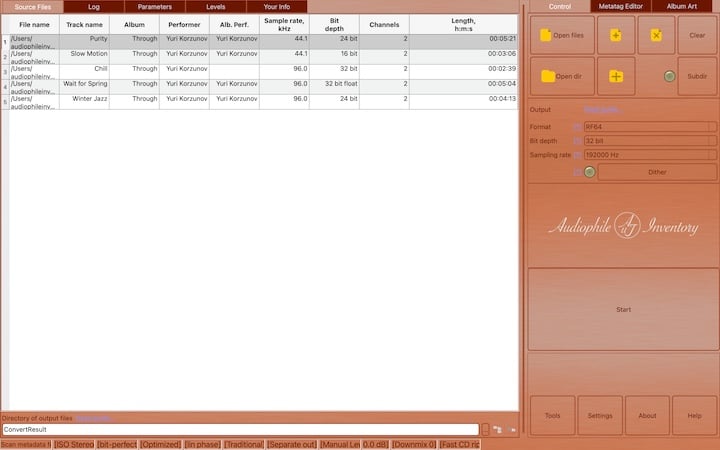
AuI ConverteR is capable to read RF64 or RIFF (32-bit) and converting with automatical selecting format of audio file by its size.
Back to topCompatible audio players
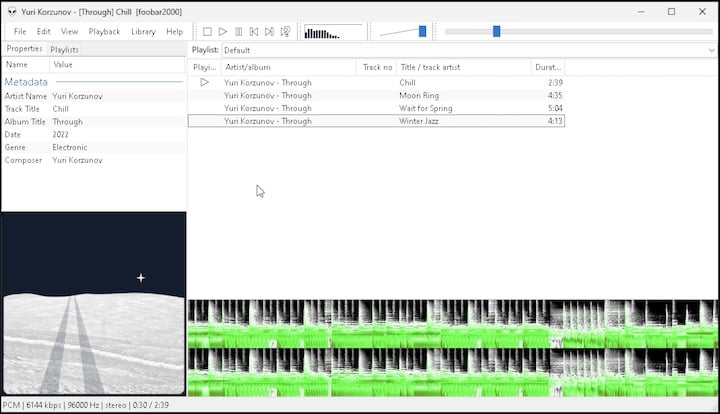
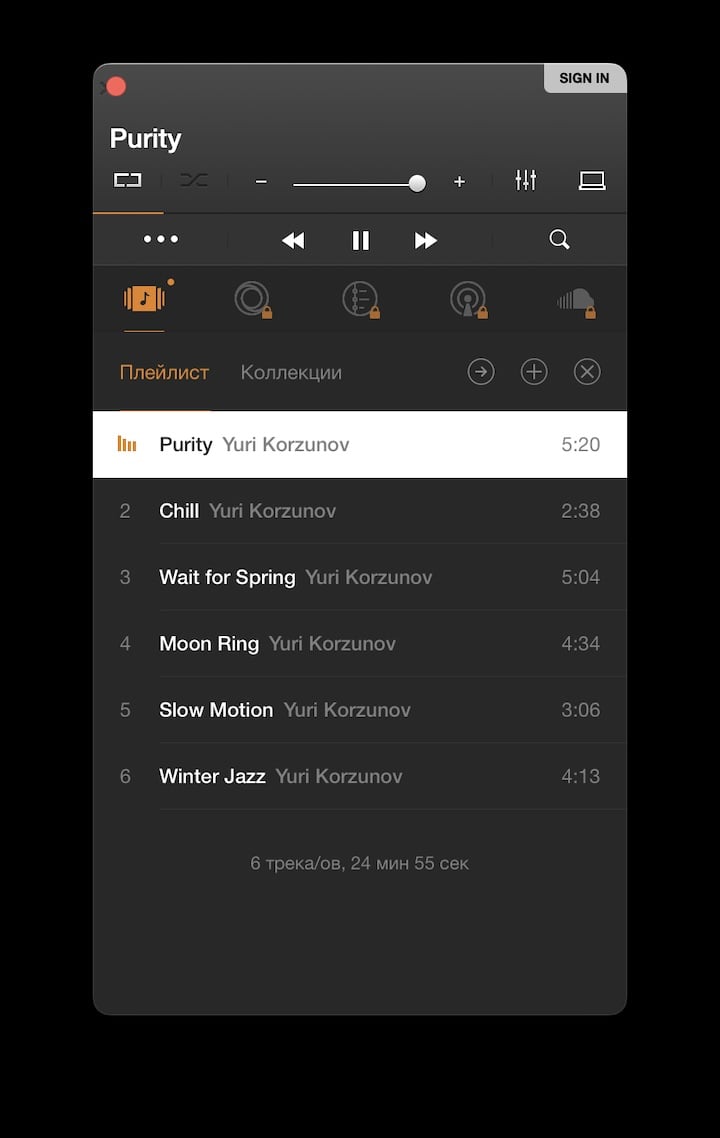
See more players...
Back to topDownload free samples
See more samples in high resolutions here...
Back to topExample
When you change a WAV file resolution, the new file size changes too.
Let's the standard file (wav 32 bit or RIFF) plays at 44 kHz and is 2 Gbyte big. After making the resolution higher, the file plays at 176 kHz. The new file is 2 * (176/44) = 8 Gbyte big. And, the new file must be wave 64 bit or RF64 to work well.
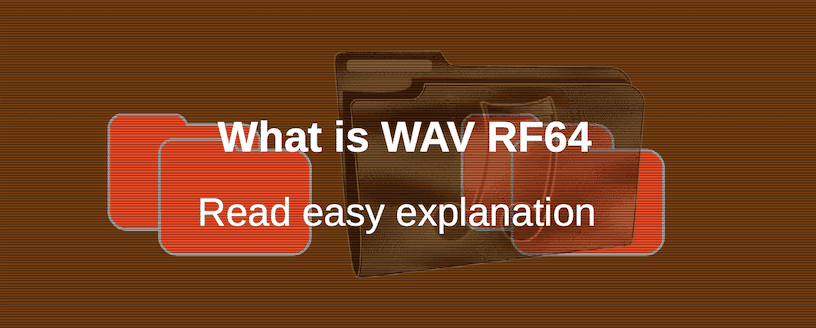
Back to top
Frequently Asked Questions
What is WAV64?
WAV64 is a type of audio file that's like the common WAV but can hold more than 2 GB of data because it uses a bigger address space (64-bit instead 32-bit).
It's different from WAV/RF64.
Is PCM digital or analog?
PCM is a digital way of representing sound. Read more...
What is the WAV file format used for?
The WAV file format is versatile and used in many areas:
- entertainment;
- high-quality music;
- research;
- and more.
Read more...
Is PCM a WAV?
WAV files are containers that hold sound in PCM format. Read more...
Which is better: WAV or MP3?
WAV and MP3 are used for different needs. WAV is for high-quality sound, while MP3 helps save space with many songs on your device.
Read more...
Is WAV better than MP4?
WAV keeps all sound details (lossless), while MP4 removes some for smaller size (lossy). So, WAV has better sound quality.
Read more...
Should I use WAV or MP3?
If you're short on space, MP3 at high quality (250 kbps or more) is a good alternative to WAV.
Read more...
What is the highest quality WAV format?
Technically, WAV can handle very high sound quality:
- Up to \( 2^{32} - 1 \) Hz in sampling rate, and
- Up to \( 2^{16} - 1 \) bits in bit depth.
But today, 64-bit float is often the best choice for working with digital sound.
Read more...
- EBU Tech 3306 - MBWF / RF64: An Extended File Format for Audio
- EBU Recommendation R111-2007 - Multichannel use of the BWF audio file format (MBWF)
Audio Basis - articles about audio
Back to top