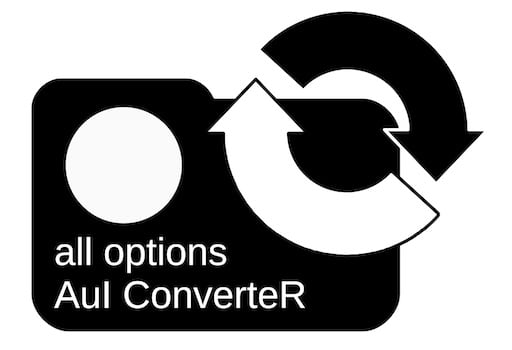Редактируйте и изменяйте метаданные (информацию о песне)
аудиофайлов:
► Групповое редактирование метаданных
► Управление несколькими изображениями
WAV FLAC AIFF DSF
Мы думаем о качестве. Вы просто работаете с музыкой.

РЕДАКТОР МЕТАДАННЫХ FLAC DSF WAV AIFF
Метаданные — это информация о музыке в аудиофайле: название трека, исполнитель, год выпуска, обложка альбома и другая информация.
Программа AuI ConverteR 48x44 позволяет добавлять и измененять метаданные для аудиофильских форматов музыкальных файлов: WAV, FLAC, AIFF, DSF.
Простой интерфейс для пакетного редактирования метаданных в нескольких аудиофайлах.
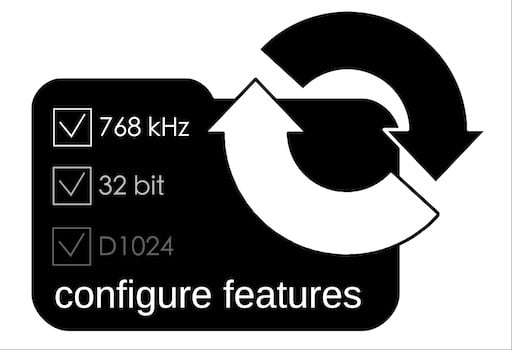
Purchase individual Modula-R modules...
КОНФИГУРАЦИЯ С МИНИМАЛЬНОЙ СТОИМОСТЬЮ
AuI ConverteR is a configurable software that lets you choose the features you need and pay only for them. A "module" is a part of AuI ConverteR's functionality that you can buy separately. You can buy new modules later to enhance your Modula-R major version (details). Each module is a license key that you get by email and enter in the software. A "major update" is a change in the first version number of the software version (for example, from 10.x to 11.x) and it is not free. However, your license is unlimited-time, which means you can use the software as long as you want without any subscription fees. (details)
IMPORTANT: The Free version of AuI ConverteR does not work with any modules. You need to buy a CORE module first, and then you can add other modules that are compatible with it (details). If you buy all the modules, you get the same features as the PROduce-RD version, which is a complete and cheaper package. You cannot exchange your Modula-R license for a PROduce-RD license.
* All prices on this page are in U.S. dollars without V.A.T. and other applicable taxes and fees. The prices are recommended. Information on this page is not a public offer.
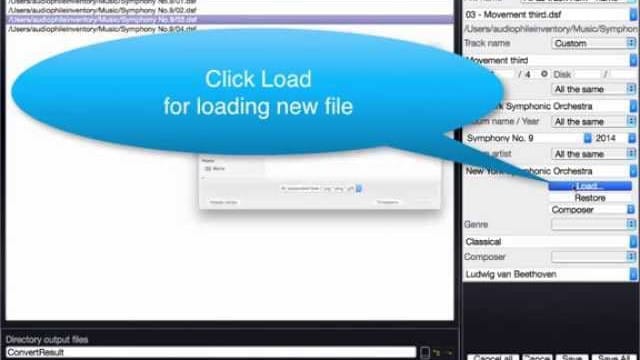
ОПИСАНИЕ
Программное обеспечение редактирует текстовые метаданные и управляет несколькими изображениями в файле.
AuI ConverteR — это многофункциональный аудиоинструмент, который включает (в зависимости от конфигурации):
<ул>
- Конвертер DSF DFF FLAC WAV AIFF mp3 ... >
- Конвертер SACD ISO (DSD файлы) >
- Безопасный риппер аудио CD >
- Редактор метаданных (доступен как отдельный модуль)
Конвертер экспортирует метаданные из исходных файлов в целевые (WAV, FLAC, mp3, DSF, AIFF...).
Редактор метаданных имеет доступ к полям метаданных:
<ул>
- исполнитель,
- название альбома,
- год,
- название трека,
- номер отслеживания,
- жанр,
- каталожный номер,
- изображения,
- другое
AuI ConverteR может вручную назначать обложки альбомов при риппинге компакт-дисков и извлечении треков из ISO.
Для некоторых типов аудиофайлов (DSF, FLAC, mp3, WAV, AIFF...) AuI ConverteR экспортирует метаданные из исходных файлов в выходные.
Если исходные файлы не содержат обложек, AuI ConverteR извлекает обложки из файлов изображений (cover.*, front.*, folder.* - png/jpg/tiff) в каталогах с исходными файлами.
AuI ConverteR может управлять встроенными в файл изображениями:
<ул>
- добавить изображение указанного типа (обложка альбома, фотография группы и т. д.),
- удалить обложку,
- автоматически ограничивать размер графического объекта указанным пользователем значением
Metadata abilities by price options
| Free | PROduce-RD | Modula-R required modules |
||||
| Edit metadata | 1 file | Group editing | Group editing with [Metadata editor (core)] | |||
| Assign metadata for CD ripping and ISO conversion | ✓ | with [Metadata editor (core)] | ||||
| Auto obtain text metadata from free CD database | ✓ | with [CD rip (core)] | ||||
| Export metadata | ||||||
| Read/write text/artwork from source to target file (wav, flac, aiff, dsf, mp3, m4a (alac)) |
✓ | with [Base (core)] | ||||
| Read/write text from source to target file (wma, caf) |
✓ | with [Base (core)] | ||||
| Read text only from source file (iso) |
✓ | with [ISO extract (core)] | ||||