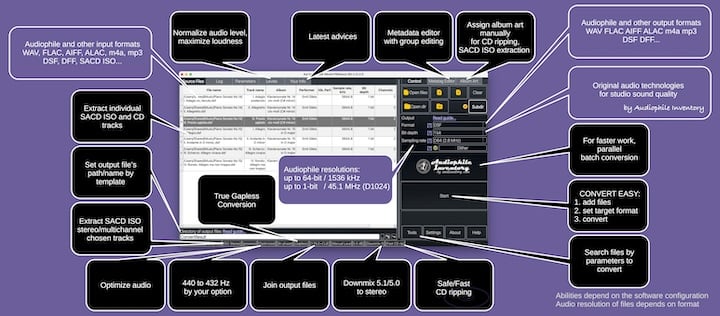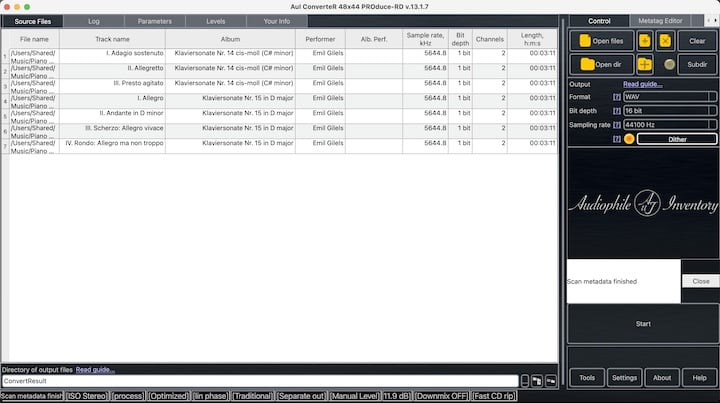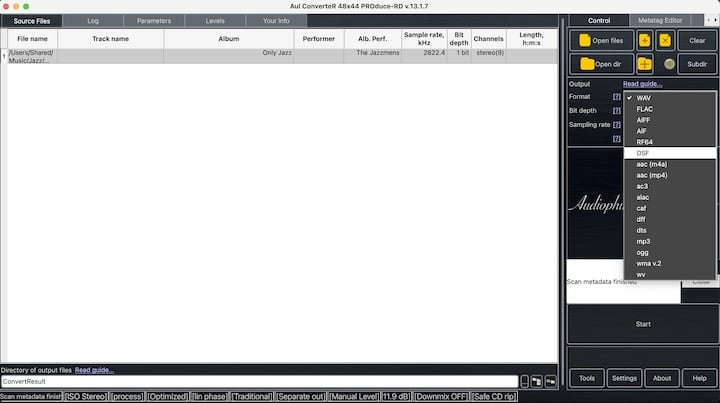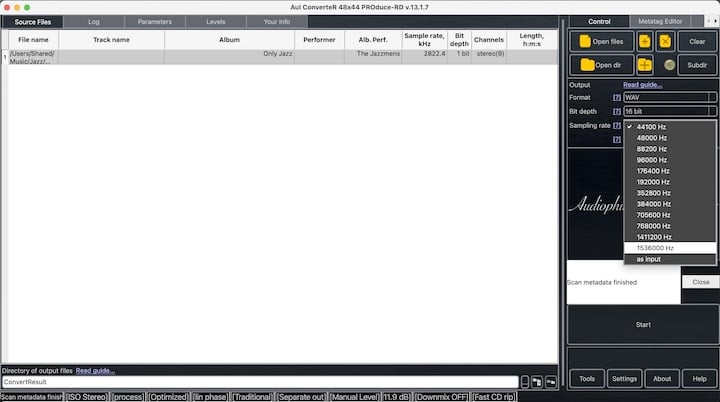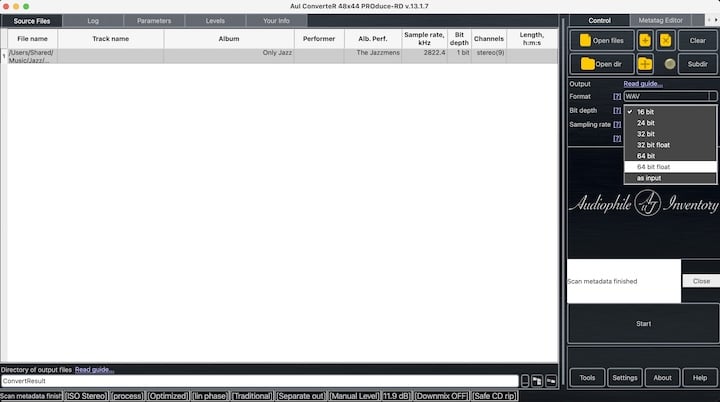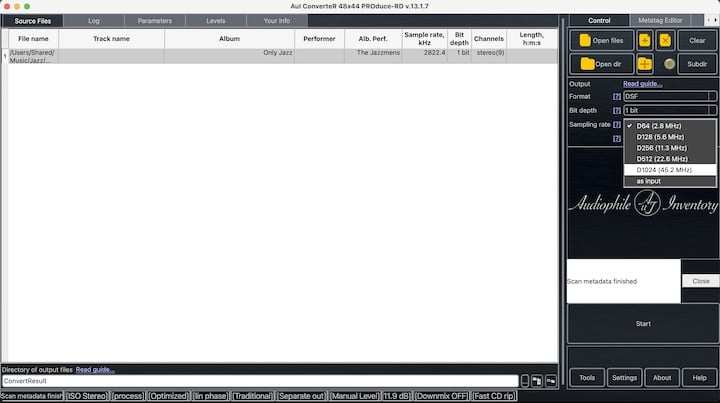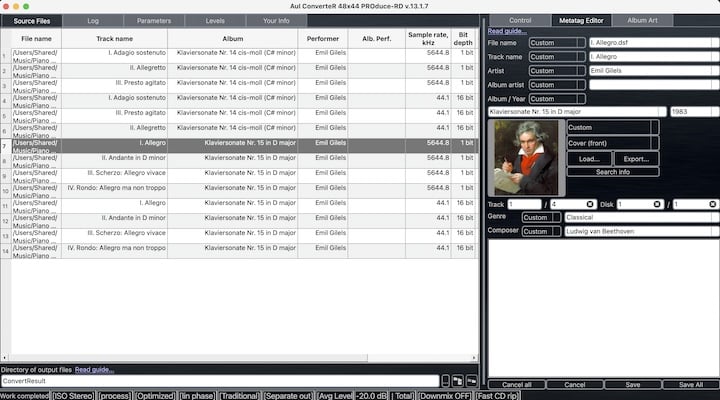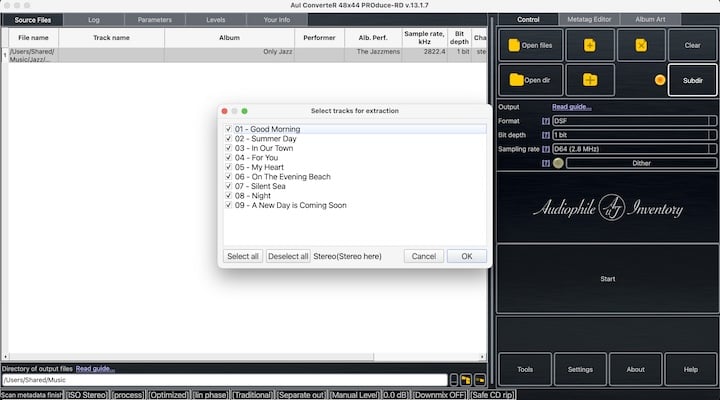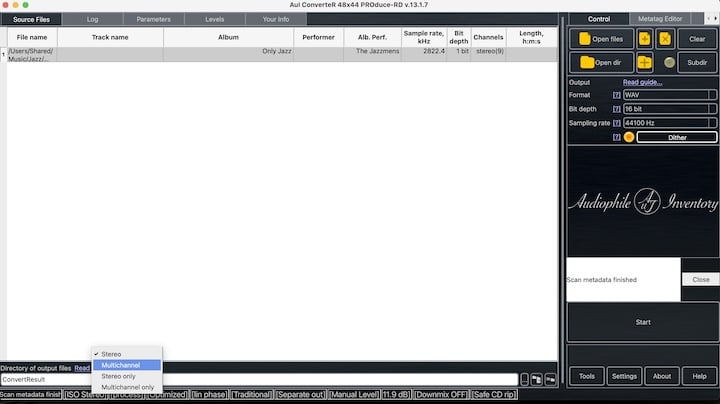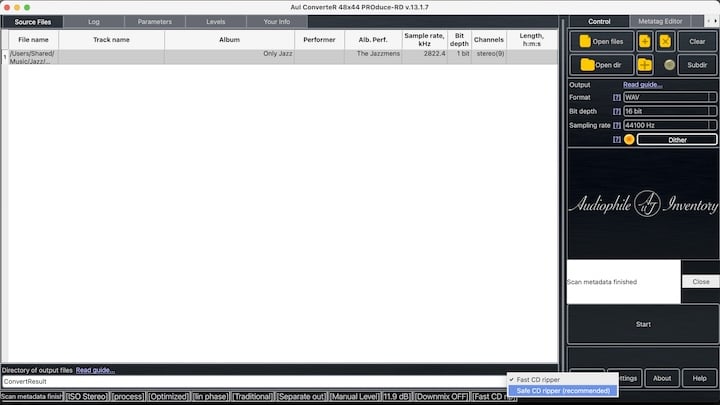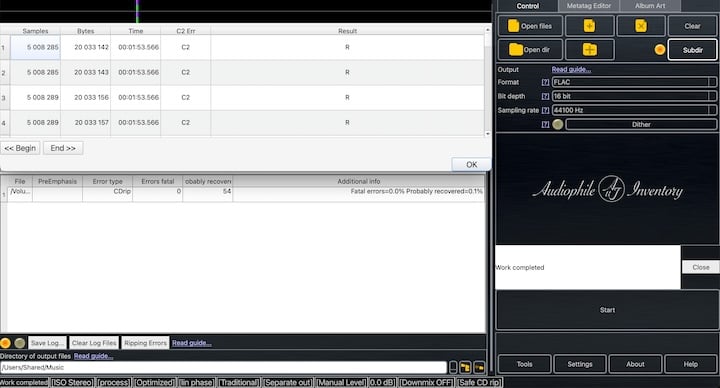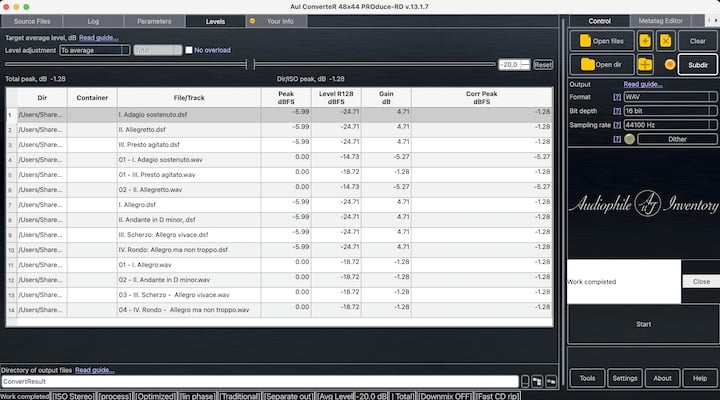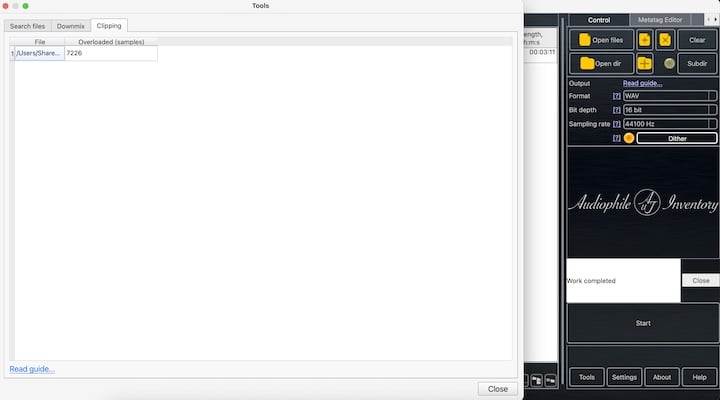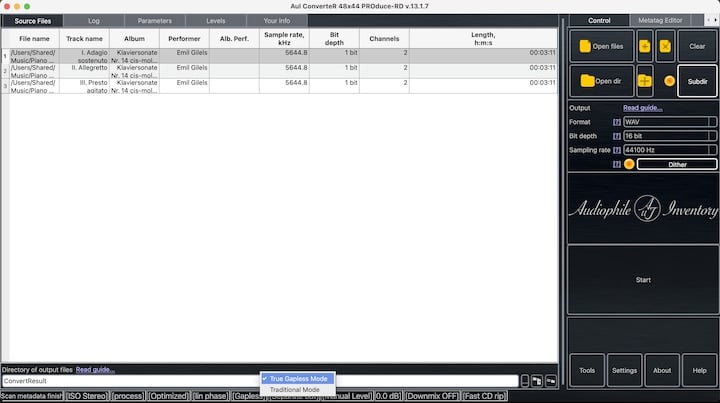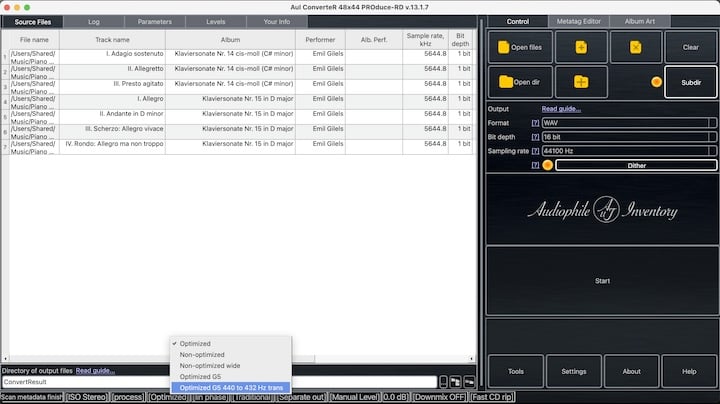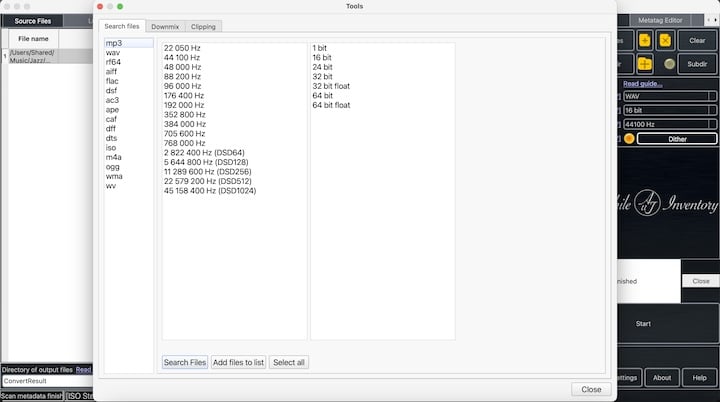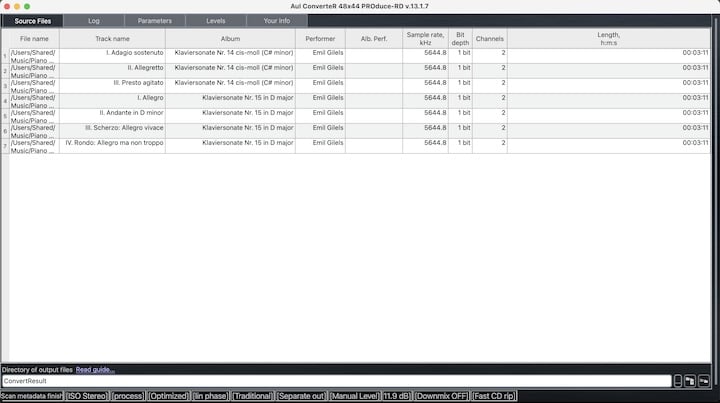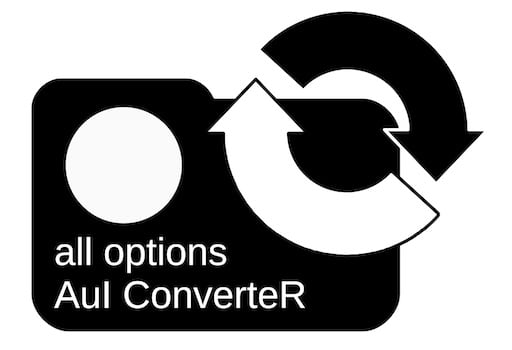Optimize music files
to reach your device’s sound quality limit,
get compatible audio format or save disk space.
accurate and easy-to-use PRO audio converter software
for top-class music production, online stores and discerning music lovers
FLAC, WAV, AIFF, ALAC, SACD ISO, DSF, DFF, mp3, m4a...
We think about quality. You just work with music.
Own original technologies for high-accurate conversion of sound files.
The program contains 1734 individually and hand-adjusted units that change audio resolution.
since 2011

If you buy "AuI ConverteR PROduce-RD" (2023/12.x version) from 24 August 2023 to 24 October 2023, you will get free update to version 2024 (13.x) after its release.
ACCURATE HD AUDIO CONVERTER SOFTWARE
FOR STUDIO

Back to top
SCREENSHOTS
Read details about the conversion program below.
![video: How to improve sound quality [Your Guide]](/pictures/videopic/sd--nK1n7Im1VKY.jpg)
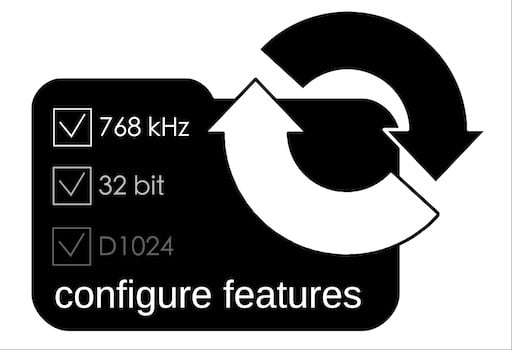
Purchase individual Modula-R modules...
Back to top
SUPPORTED AUDIO FORMATS
AuI ConverteR program converts popular audiophile and other music file formats with professional-studio quality:
SACD ISO, DSF, DFF, FLAC, WAV, AIFF, ALAC, mp3, m4a, and more. [?]
Back to topMINIMUM PRICE OPTIONS
AuI ConverteR is a configurable software that lets you choose the features you need and pay only for them. A "module" is a part of AuI ConverteR's functionality that you can buy separately. You can buy new modules later to enhance your Modula-R major version (details). Each module is a license key that you get by email and enter in the software. A "major update" is a change in the first version number of the software version (for example, from 10.x to 11.x) and it is not free. However, your license is unlimited-time, which means you can use the software as long as you want without any subscription fees. (details)
IMPORTANT: The Free version of AuI ConverteR does not work with any modules. You need to buy a CORE module first, and then you can add other modules that are compatible with it (details). If you buy all the modules, you get the same features as the PROduce-RD version, which is a complete and cheaper package. You cannot exchange your Modula-R license for a PROduce-RD license.
* All prices on this page are in U.S. dollars without V.A.T. and other applicable taxes and fees. The prices are recommended. Information on this page is not a public offer.
Back to top
WOULD AUI CONVERTER WORK FOR ME?
Are you...
- music producer or audio engineer?
- stream service owner or distributor of musical recordings?
- music lover?
Do you care deeply about sound quality?
If so, AuI ConverteR is pro-audio software designed for you.
What you can get with AuI ConverteR
AuI ConverteR 48x44 is used to optimize audio file format for:
- Playback on:
- audiophile portable digital audio players,
- media servers,
- computer audio,
- hi-end car audio,
- mobile phones,
- other audiophile devices and software;
- Music production to:
- file including into a DAW project,
- music stuff preparation for further authoring in other software,
- studio release preparation for distribution (download stores, radio, TV, soundtracks, etc.),
- unify accurately file format and resolution for streaming services.
If you're proud of your recording studio, downloading store, streaming service, audiophile music collection, try for free AuI ConverteR right now:
![video: How to convert SACD ISO files to DSF, DFF [Mac, Windows]](/pictures/videopic/sd--MYv29q0jZm0.jpg)
AUDIO CONVERSION ADVANTAGES
Optimize audio for music devices via AuI ConverteR
How to improve sound quality...
Back to top
OFFLINE CONVERSION ADVANTAGES
Check offline pre-conversion advantages for music devices
Check offline pre-conversion advantages for mobile devices
Offline pre-conversion allows saving electrical energy and nature
If an audio resolution is changed during playback (inline conversion), this process consumes computing power and electrical energy. "Heavy" resolution conversion algorithms consume more computing resources and electrical energy. Also, additional energy for cooling is needed.
Offline pre-conversion is performed once. During playback, there is no resolution changing. And, electrical energy is not consumed for this processing.
Back to top
WHY AUI CONVERTER
Pro vs "non-Pro" audio
AuI ConverteR is designed for the pro-audio market segment.
"Pro", "professional" means a secure use with minimum pitfalls.
You are just doing your job.
You needn't think about how well the converter works.
Its designers have already thought about it.
Why AuI ConverteR? Our conversion requirements
The main conversion aim is minimum impact on processed music. When audio resolution is changed, input and output should be the same as possible technically.
In instance, downsampling eliminates the high-frequency part of an audio spectrum. But the rest music data should be distorted minimally.
To avoid worrying about distortions for different conversion modes, conversion quality should be far beyond resolution requirements.
Conversion should be as "transparent" as possible.
AuI ConverteR: How the reliability is reached
An audio converter has numerous conversion modes: input/output combinations of sampling rates, bit depths, DSD/PCM modulations.
AuI ConverteR contains individual resampling filters for each of combinations of input/output sampling rates.
AuI ConverteR contains
1734 resampling filters = 17 input x 17 output sampling rates x 6 filter modes [linear optimized, non-optimized, non-optimized wide, G5 optimized, G5 transpose 440 to 432 Hz, minimum phase optimized].
For the best result, we carefully and manually minimize distortions as low as we're able for each of these filters individually.
It is more than 12 years of work and over hundred thousand experiments. And we continue the studies to find the best conversion ways.
Since the inception of the Audiophile Inventory, 5 resampling filter generations have been designed.
AuI ConverteR gives you several options for resampling characters (resampling filter modes). But, it is rather a matter of personal preferences than sound quality.
You just convert music and don't have to worry about the sound quality.
Read more about sound quality...
What determines the audio-conversion speed?
Resampling is a hard work for computers despite the apparent simplicity.
Conversion-time reduction is possible for more powerful computer's CPU.
First, we adjust sound quality (minimize distortions).
Conversion time may be reduced, but almost always at the sacrifice of quality.
If we can, we reduce the time.
Why AuI ConverteR Modula-R and PROduce-RD are not free or cheap?
We provide some conversion types without limitations in the free version.
However, the project is live. Permanent research and development, tech support are needed.
Operating systems alter. The modern versions impose new requirements.
The current quality level is time-consuming, and demands great effort and in-depth knowledge.
All these things are not free.
Paid licenses are the only source of our project funding.
When you buy the AuI ConverteR license, you help our project to exist and develop.
Only price comparison with pro-audio converter software is relevant.
Read what our customers say...
Your benefits
You can save budget
AuI ConverteR has options that allows purchase only converter abilities that you need. And, you can save budget...
Rapid assistance
Rapid replies to your inquries. Also, you can find answer your question in the online guide and explanation in the articles about audio.
No mandatory annual payments
NO mandatory annual payments.
For purchased or updated major-version numbers, PROduce-RD and Modula-R licenses have no special operating time limitations. Further operating system version incompatibility or others may occur.
Major updates (..., 7.x, 8.x, 9.x,...) are paid. Usually, we release 1 major update within 1 year.
You can save budget of major update via Extra Warranty.
Back to top
DESCRIPTION
AuI ConverteR is a multi-tool to tune your music library:
- Audio file converter (format and resolution)
- Safe CD ripper
- Extractor of SACD ISO files
- Metadata editor
Study your DAC for sound quality limits.
Back to top
SOUND QUALITY
See the background (noise floor) in the picture below. It is a tough case: conversion multibit PCM to DSD64. Lesser brightness of the background means better sound quality. In the ideal case, the tilted bright line (signal) should be at the black background.
EXAMPLE:
Marker at the spectrogram show the noise level at the marker point (upper edge of audible range). Compare values: -155 and -137 dB. AuI ConverteR provides a noise floor at the marker point about 18 dB better.
Sound quality comparison: AuI ConverteR vs a converter (PCM 352.8 kHz to DSD64)
Sound quality comparison: AuI ConverteR vs a converter (DSD audio file resampling)
The darker background indicates lesser noise. Lesser noise means higher sound quality.
Sound quality comparison: AuI ConverteR vs a converter software (DSD64 to PCM 44.1 kHz aliases)
In an ideal case, should not be repeatable lines with lower brightness. These lines show distortions in the audible range, which correlate with the original signal.
To reduce audible distortions in some audio systems (equipment and software), audio optimization may be applied at the user's choice.
Read more about our audio technologies >
Back to top
SAVE YOUR BUDGET
Flexible price policy for purchasing and converter-ability upgrade.
You can get true studio quality without overpayment for excess functionality.
Look at minimalistic configurations, which you can expand in the future by ordering new functional modules.
To minimize budget we apply flexible price policy.
There are integrated editions with fixed functionality: FREE and PROduce-RD.
Configurable Modula-R edition allows assembling your configuration from modules. Each module provides an element of functionality.
PROduce-RD includes all functionality. It is the same complete Modula-R's module kit.
Modula-R allows ordering part of functionality (module or several modules) for a lower price than all-including PROduce-RD.
Example: To convert PCM to DSF/DFF, you can order [output D64/128] and [Base (core)] modules instead of PROduce-RD. Later, you can expand the functionality by ordering other modules.
PROduce-RD has a lower cost than the complete module kit of Modula-R.
Check typical Modula-R configurations >
Configure custom option kit >
If you forgot to order a module(s) or want to expand functionality: order module(s) later.
WARNING: Modula-R's modules are not compatible with integrated editions (FREE and PROduce-RD).
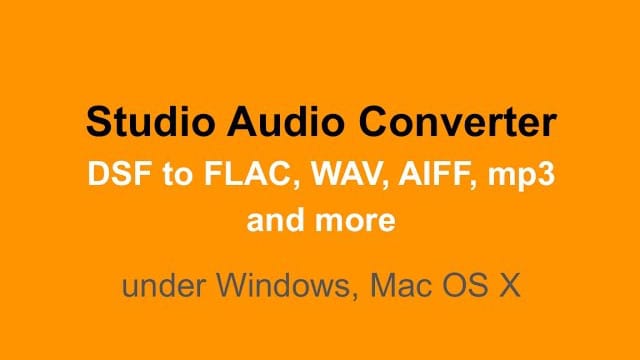
Back to top
WARRANTY
take effect from the end of previous paid Extra Warranty period (renewing of Extra Warranty)
Second and subsequent annual terms must be bought within paid period
BRIEF COMPARISON BETWEEN VERSIONS
For AuI ConverteR, purchased major version number works without time limitations.
AuI ConverteR is a configurable software that lets you choose the features you need and pay only for them. A "module" is a part of AuI ConverteR's functionality that you can buy separately. You can buy new modules later to enhance your Modula-R major version (details). Each module is a license key that you get by email and enter in the software. A "major update" is a change in the first version number of the software version (for example, from 10.x to 11.x) and it is not free. However, your license is unlimited-time, which means you can use the software as long as you want without any subscription fees. (details)
IMPORTANT: The Free version of AuI ConverteR does not work with any modules. You need to buy a CORE module first, and then you can add other modules that are compatible with it (details). If you buy all the modules, you get the same features as the PROduce-RD version, which is a complete and cheaper package. You cannot exchange your Modula-R license for a PROduce-RD license.
limited functionality

from -
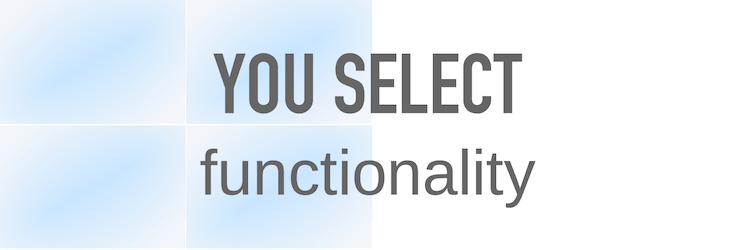
PROduce-RD is like a discount for full module kit of Modula-R edition.
from -
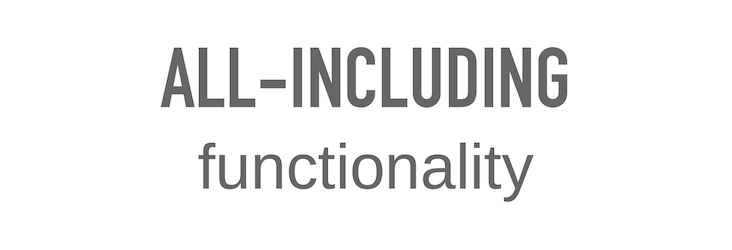
Version number is X.y.z. X is major version number. Example: For version 10.3.4, 10 is a major number. Thus, major update is 9.y.z to 10.y.z to 11.y.z, etc.
Example: If you purchase Modula-R or PROduce-RD version 10.2, you have to pay for update to 11.0.
Click on the pictures to get more information.
** - price (without applicable taxes and other fees) for Modula-R's configuration contains only [Metadata editor (core)] module
Back to top
SPECIFICATION
AuI ConverteR's major version number, which was purchased or updated, works without time limitations.
AuI ConverteR is a configurable software that lets you choose the features you need and pay only for them. A "module" is a part of AuI ConverteR's functionality that you can buy separately. You can buy new modules later to enhance your Modula-R major version (details). Each module is a license key that you get by email and enter in the software. A "major update" is a change in the first version number of the software version (for example, from 10.x to 11.x) and it is not free. However, your license is unlimited-time, which means you can use the software as long as you want without any subscription fees. (details)
IMPORTANT: The Free version of AuI ConverteR does not work with any modules. You need to buy a CORE module first, and then you can add other modules that are compatible with it (details). If you buy all the modules, you get the same features as the PROduce-RD version, which is a complete and cheaper package. You cannot exchange your Modula-R license for a PROduce-RD license.
| Func |
FREE
|
PROduce-RD
all included
no time limit paid major updates |
| DSF/DFF DSD alphaS algorithm by Au |
2- |
|
| True Gap (seamless album conversion) |
2- |
|
| Lossless formats WAV, FLAC, AIF, AIFF, AIFF/sowt, m4a (ALAC), APE |
|
|
| Lossy formats mp3, WMA, m4a, mp4, ogg and more |
|
|
| [Safe CD ripper] CD ripper with deep error control, recovering attempt of damaged data | 1 track |
|
| CD ripper with error displaying at track timeline | 1 track |
|
| CD ripper obtains information about album and song from free online database |
|
|
| Extract CUE + audio file | 2- - from 2nd file for PCM to PCM, - from 1'st file for all others |
|
| Output CUE + merged file |
|
|
| Support meta tags (album and track name, artist, etc.) | DSF, FLAC, WAV, AIFF tag editor | |
| Batch pro |
2- - from 2nd file for PCM to PCM, - from 1st file for all other |
Multiple files in parallel |
| Multichannel files (more 2 channels) | 2- |
|
| Downmix 5.1/5.0 to stereo |
|
|
| Auto level normalizing for track or album |
|
|
| Manual output volume adjustment |
|
|
| Audio phase inversion |
|
|
| Sample rates: 352, 384 kHz | WAV, AIFF, FLAC,... 2- |
WAV, AIFF, FLAC,... |
| Sample rates: 705, 768, 1411, 1536 kHz | WAV, AIFF 2- |
WAV, AIFF |
| Sample rates: 22, 44, 48, 88, 96, 176, 192 kHz |
|
|
| Bit depth: 16-, 24-bit integer; 32-bit float point |
|
|
| Bit depth: 32-, 64-bit integer; 64-bit float point | 2- |
|
| Bit-perfect SACD ISO extraction and DSF to/from DFF conversion |
|
|
| alphaC resampling and bit-depth conversion algorithm by Audiophile Inventory |
|
|
| alphaD dithering algorithm by Audiophile Inventory |
|
|
| Audio processing 64-bit float point (double precision) |
|
|
| External audio format converters of files (download codec by demand, user can add AuI ConverteR compatible codec) | 9 only |
|
| Extensible WAV format (sampler notes, BWF - Broadcast Wave Format) | 2- |
|
| WAV 64-bit (RF64) format (size more 4 gigabyte) | 2- |
|
| Search files by sample rate, bit depth, format |
|
|
| No pre-ringing distortions (minimum phase resampling filter) |
|
|
| Launch via command line |
|
|
| It is possible to start several in |
|
|
| Additional user-interface themes, editing and creating custom themes | 10 themes | |
| Commercial use |
|
|
| Extra Warranty |
|
* All prices on this page are in U.S. dollars without V.A.T. and other applicable taxes and fees. The prices are recommended. Information on this page is not a public offer.
Read about major updates...
Note: AuI ConverteR's license key requires activation. Read details...
Back to top
OPINIONS
...we use AuI ConverteR 48x44 software, so that we can provide right examples...
...The dither generated music data that sounded more fine then the original...
...The samples were given to three different people all well known in the music industry; 2 music directors (Choir and Orchestra) and 1 sound engineer. Their comments were very enthusiastic and confirmed what I was hoping for; the software you have developed is an excellent peace of work and a very useful tool for the professional audio industry and outperforming other professional programs...
...I would recommend this software to anyone from a casual audio enthusiast seeking to upgrade the sound of their audio experience right through to the professional seeking industry standard seamless conversions...
Back to top
SYSTEM REQUIREMENTS
Windows 11, 10, 8, 7 (64-bit is strongly recommended).
Software version for Windows (32-bit) 11, 10, 8, 7 has no G5 filters.
MacOS [for Apple Silicon] Sonoma, Ventura, Monterey, Big Sur.
MacOS [for Intel] Sonoma, Ventura, Monterey, Big Sur, Catalina, Mojave, High Sierra, Sierra, El Capitan, Yosemite, Maveriks.
Recommended: RAM 16GB or more.
Recommended: HDD 512GB or more. Used hard-disk space depends on number files in the converted batch and number of used CPU cores.
Read End user license agreement
How to uninstall AuI ConverteR 48x44
Back to top