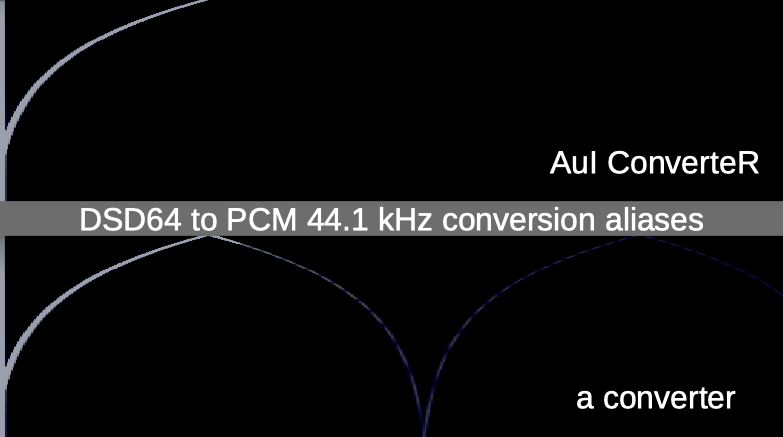Do you love listening to high-quality music? If so, you may have heard of DSF files. These are special files that store audio in a format called DSD (Direct Stream Digital), which is very different from the usual formats like FLAC or WAV.
To play DSF files, you need a special device or software that can handle DSD. But what if you don't have one? Don't worry, there is a solution. You can convert your DSF files to FLAC, which is a more common and compatible format, with high quality.
Learn how to do that easily and quickly, even if you have many files to convert.
How to convert DSF to FLAC
Some devices can play different types of audio files better than others. You may like to use a device that can play .flac, .wav, .mp3, or similar files. These files are also smaller and easier to store on your smartphone or music player.
But what if you have .dsf files? These are special files that store audio in a different way. To play them, you need to change them to proper type of file first. This can be hard to do, especially if you want to keep the high quality of the sound.
But don't worry, we have a solution for you. In this article, you will learn how to change your .dsf files to another type of file easily and quickly, with high accuracy. Keep reading.
To convert DSF to FLAC files on Mac or Windows with high quality for professional and audiophile use:
- Start audio converter software AuI ConverteR 48x44.
- In the main program window, push Open files button and choose input .dsf (DSD file type)*
- In the main window (right middle part), in Format panel, select target FLAC format, its sample rate and bit depth.
- Select the target directory for converted files
See the main window (left lower part) > Directory output files field.
The directory can be as absolute as a relative (of source file) directory.
You can enter the directory manually or via "..." button. [?]

- Click Start button.
- Wait until conversion end. Look for converted files in the target directory selected in goal 4.
![video: Watch and share: How to convert DSF to FLAC [Mac, Windows]](/pictures/videopic/sd--wNbQxQg9-gI.jpg)
* if it's available in purchased software configuration (check the DSF to FLAC software configurations). Batch conversion on multiple files is supported in the configurations.
WARNING:
DVD-audio/video, Blu-Ray, DVD/BluRay/CD ISO are NOT supported.
For Modula-R version, SACD ISO, DSF, DFF are supported in proper configurations.
For ISO tracks, DSF, DFF longer than 3 minutes, FREE edition mutes 2-second silence in the output middle and has other restrictions. In batch conversion FREE version mutes 2 seconds in the output middle for second and the subsequent files.
Free version has processing sound quality identical commercial editions.
Sound quality of conversion
Various audio conversion software can provide different sound qualities. It is noise and distortion levels, primarily.
In this picture, we can see spectrogram of PCM audio file in CD resolution. This file is result of conversion from DSD file.
The vertical axis is a frequency. Upper along the axis means higher frequency. The horisontal axis is time. The future in the right.
We can see the original signal as the bright line. It is clearly visible on the upper part of the picture.
The distortions are visible as the repeatable lines with lower brightness. These lines show audible distortions, that correlate with the original signal.
Conversion speed may depend on conversion accuracy. Higher accuracy requires more computing resources and time.
Sometimes, when convert files, frequency band reduction can mute playback noise.
Check AuI ConverteR's Settings > General tab > Filter mode list.If you listen to noise in converted FLAC, use "Optimized" mode for DSF to FLAC conversion.
"Optimized G5" mode is slower and recommended for the professional using rather. The mode causes a shorter ringing length.
Read more about filter modes and other quality issues >
AuI ConverteR is a top-notch solution for converting DSF to FLAC files with excellent quality, fast processing, and flexible pricing.
AuI ConverteR is a configurable software that lets you choose the features you need and pay only for them. A "module" is a part of AuI ConverteR's functionality that you can buy separately. You can buy new modules later to enhance your Modula-R major version (details). Each module is a license key that you get by email and enter in the software. A "major update" is a change in the first version number of the software version (for example, from 10.x to 11.x) and it is not free. However, your license is unlimited-time, which means you can use the software as long as you want without any subscription fees. (details)
IMPORTANT: The Free version of AuI ConverteR does not work with any modules. You need to buy a CORE module first, and then you can add other modules that are compatible with it (details). If you buy all the modules, you get the same features as the PROduce-RD version, which is a complete and cheaper package. You cannot exchange your Modula-R license for a PROduce-RD license.
* All prices on this page are in U.S. dollars without V.A.T. and other applicable taxes and fees. The prices are recommended. Information on this page is not a public offer.
Back to top
FLAC data compression
FLAC compression level doesn't alter audio quality of music. After unpacking binary content is the same for any compression level.
Check AuI ConverteR's Settings > General tab > FLAC compressing slider.
Back to topMetadata
In conversion, the software export metadata, including artwork, from input to output files.
AuI ConverteR's metadata editor allows batch metadata edit of albums (group of files). With the editor, you can assign album artwork.
Back to top
Frequently Asked Questions
What is a DSF audio file?
DSF audio file format (.dsf extension) contains DSD audio stream and information about track (song): artwork, name, album, etc.
Is DSF lossless?
DSF audio file is lossless.
Read details...
Can FLAC be DSD?
FLAC may be converted to DSD audio. Read guide...
Is DSD better than FLAC?
FLAC may be better DSD or worse. It's depending on implementation of ADC, DAC and quality of recorded/played back stuff.
Read more...
Is there anything better than FLAC?
FLAC is a lossless PCM format. WAV format is more flexible and give wider audio resolution abilities. MQA format decrease sound data size. DSD gives potential abilities to improve sound quality.
It's not simple matter. Read more...
Is DSD the best audio format?
DSD audio format is not the best. DSD and PCM formats have their own disadvantages and advantages.
Read more...
What is the difference between DSD and DSF?
DSF (.dsf extension) is a file format intended for DSD audio data.
How do I convert DSF to FLAC?
Read:
- How to convert DSF to FLAC on Mac and Windows
- The conversion sound quality
Can DSD be converted to FLAC?
Yes. Read manuals on how you can convert DSD to FLAC:
Is DSD to FLAC lossless?
Conversion DSD to FLAC causes some distortions because filtering and resampling are there.
But, a proper conversion causes such small distortions that you can ignore them.
Read more...
How do I convert DSF to mp3?
Read this step-by-step DSF to mp3 conversion user guide...
What program can open a DSF file?
DSF audio file may be opened with programs to:
How do I play DSF on foobar2000?
Read step-by-step how to play DSD on foobar2000...
How do I play DSD files?
You can play DSD files with:
Alternatively, you can convert DSD to FLAC, PCM files before playback at an ordinary player...
Can VLC play DSF files?
At the moment of the answer writing, the VLC doesn't play DSF.
However, you can convert DSF files to ordinary FLAC with high sound quality...
Can Foobar play DSF?
Yes. Foobar can play DSF files. Read more...
How do I play DSF files on my Mac?
You can play DSF files on Mac with DSD players...
How do I play DSF files on my PC?
To play DSF files on your PC, you need DSD music player software...
How do I play a SACD file?
You can play SACD ISO file with audio player software...
How do I open PCM files?
You can open PCM files with software to:
Back to top
Audio samples
Download audio samples:
- DSD 64 music downloads;
- DSD 128 music downloads;
- DSD 256 music downloads;
- DSD 512 music downloads;
- DSD 1024 music downloads;
- Music and test files in different formats;
- Other DSD samples.
- How to convert DSD to FLAC >
- How to convert DSF to WAV >
- How to convert DSF to mp3 >
- How to oversample DSF audio file >
Back to top