
Seeking the ultimate sound experience? High-resolution audio players transform your device into a top-notch music source. Whether you're navigating the choices for Windows, Mac, iOS, or Android, we've got you covered.
With a plethora of hi-res audio player software and digital audio player devices available, making the right choice can be daunting. Our comprehensive guide simplifies your decision, detailing the best free hi-res audio players and premium options for audiophiles on the go.
Delve into our expertly curated list:
- Top-tier hi-res audio player apps for seamless playback on computers and mobile devices.
- DAC software for PC for unmatched audio fidelity.
- Insights on high res audio audiophile players for an immersive listening experience.
- Answers to all your questions in our FAQ section, including insights on supported audio formats like WAV, FLAC, DSD, and more.
Ready to elevate your audio? Explore our guide and find the perfect hi-res music player for your needs.

If you buy "AuI ConverteR PROduce-RD" (2023/12.x version) from 24 August 2023 to 24 October 2023, you will get free update to version 2024 (13.x) after its release.
![video: How to improve sound quality [Your Guide]](/pictures/videopic/sd--nK1n7Im1VKY.jpg)
High-resolution audio player software

High-resolution music player software for audiophiles (Windows, Mac, Linux, Android, iOS, online) supports WAV, FLAC, DSD (DSF, DFF, SACD ISO, DoP), MQA, m4a, and more.
WARNING: This table may contain errors. It is not an offer or advertisement. We are not affiliated with the products listed. We do not guarantee accuracy. If you find incorrect information, please contact us. For precise information, reach out to the software developers and/or vendors.
The supported sample rate and bit depth might vary depending on the file format.
Audio players Windows, Mac, Linux
- AIMP
Windows
Free
CDA, AAC, ac3, APE, DTS, FLAC, m4a, ogg, mp3, WAV, WMA, WavPack, DSF, DFF, other, web radio
Direct So und, ASIO, WASAPI - Album Player
Windows
Free
WAV, FLAC, APE, WavPack, ALAC, AIFF, TAK, MP3, MP4, OGG, CD, DSD, DVD-A, others
ASIO, Kernel Streaming, WASAPI - Amarok
Linux, Unix, Windows, Mac
Free - Amarra Luxe
Windows, Mac
Commercial
DSF, mp3, AAC, MQA, WAV, AIFF, FLAC, ALAC, streaming service, others
DSD to PCM - Audiogate
Software audio player. DAC limitation for the software activation.
Windows, Mac
DSF, DFF, WAV, FLAC, BWF, WMA, ALAC, mp3, others
up to DSD128 - Audirvana
Mac, Windows 11, 10
Commercial
DSF, DFF (including DST), SACD ISO, WAV, FLAC, ALAC, AIFF, WavPack, APE, MQA, streaming service, others
DoP, DSD to PCM - Audacious
Linux, BSD, Windows
Free - Channel-D Pure Music
This player has capability of gapless and memory playback.
Mac
Commercial
up to 384 kHz / 24 bit, up to DSD128
DSD to PCM, DoP, streaming - Daphile
Music server that for stereo-only playback. This audio player is run as firmware (Linux based) from flash stick memory.
Free
DSF, PCM
up to 384 kHz / 24 bit, up to DSD512 - Foobar2000
Audio player software that is DSD-capable with sacd input plugin. Mac version may has some limitations.
Windows, Mac
Free
DSF, DFF (including DST), SACD ISO, FLAC, WAV, mp3, ALAC, WavPack, AAC, other
up to DSD512
ASIO, DSD to PCM - Fostex Audio Player
This software requires certain playback hardware. Windows, Mac
Free
DSF, DFF, WAV, FLAC, mp3, AIFF, ALAC
up to DSD128, up to 192 kHz / 24 bit
ASIO, DoP - Gom Audio
Windows
Free
cda, MPL, mp3, ogg, WMA, APE, FLAC, WAV, m4a, WavPack, AIFF, DSF, DFF - iTunes
Mac, Windows
Free
WAV, ALAC, AAC, mp3, AIFF, CD-audio - JRiver
audio playback software with gapless playback ability. Windows, Mac, Linux
Commercial
DSF, DFF (including DST), SACD ISO, mp3, WAV, FLAC, AIFF, others
ASIO, DoP, DSD over DLNA, DSD to PCM, PCM to DSD - Hi-Res Audio Player
This music player requires certain hardware Windows
DSD, PCM - HQ Player
Windows, Mac, Linux
Commercial
DSF, DFF (non-compressed DSDIFF), CD-audio, FLAC, AIFF, others
up to DSD1024
DSD to PCM, PCM to DSD, ASIO, DoP - Hysolid
To work on music server PC with smartphone app control
Windows
Free
DSF, WAV, FLAC
up to DSD256, up to 384 kHz
ASIO, DoP WASAPI - Logitech Media Server
Additional hardware is needed. Pre-conversion DSD files to PCM DoP files is required. How to adjust and use the software.
Windows, Mac, Linux
PCM, DoP PCM files
Bit-perfect PCM output of DoP - Media Player Classic
Windows
Free
PCM, DSF, DFF - MusicBee
Windows
Free
ASIO, WASAPI - moOde audio player
The software the intended to run on Raspberry Pi. Here information about DSD settings.
Free - Pine Player
Mac
Free
mp3, FLAC, APE, AAC, m4a, WAV, AIFF, ogg, WMA, DSD, SACD ISO, others
up to 768 kHz / 32 bit - Pure Asio Player
Music desktop player designed for ASIO drivers.
Windows 11, 10
Donateware
WAV, FLAC, DSF
ASIO - Resonic Player
Windows
Free, Commercial
WAV, AIFF, FLAC, WMA, mp3, ALAC, WavPack, MID, DSF, DFF, others
up to DSD512 - Roon
The server may be installed on network area storage (NAS)
Windows, Mac
the server on Windows, Mac, Linux
Commercial
Audio files, MQA, streaming service
Bit-perfect, DSD to PCM - TEAC HR Audio Player
Windows, Mac
Free
DSF, DFF, PCM
up to DSD512, up to 768 kHz / 32 bit
ASIO, DoP - Technics Audio Player
Audio player software for music files. Read the software license agreement about using limitations. Windows, Mac
DSF, DFF, WAV, FLAC, mp3, ALAC, AIFF
up to DSD128, up to 384 kHz / 32 bit
USB driver - Volumio
Open source music server that run as firmware from flash stick memory on PC, Raspberry Pi, other
Free
MP3, FLAC, WAV, AAC, ALAC, DSD
UPNP \ DLNA, Airplay, DoP - VLC
Windows, Mac, Linux, others
Free
mp3, AAC, MLP / TrueHD, DTS, WMA, FLAC (including uncompressed), ALAC, ATRAC 3, WavPack, APE, WAV, others - Vox
Mac, Windows (experimental)
Free
DSF, WAV, AIFF, FLAC (including uncompressed), ALAC, mp3, other, network radio - XMMS
Unix
Free - Wtfplay
Linux
Free
WAV, FLAC, DSF
up to DSD128; DSD256, DSD512 are experimental, up to 384 kHz / 32 bit
DoP
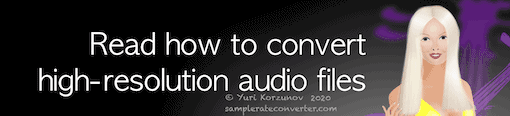
Audio players Android and iOS (mobile applications)
-
AIMP
Android
Free
APE, mp3, WAV, ogg, AAC, FLAC, mp4, m4a, WavPack, DSF, DFF, others -
Amarra Play
No DSD. Amarra Luxe unlocks some features. Amarra Play must be running on the same wireless network as the computer.
iOS
Free, In-App Purchases
AIFF, AIFC, MP3, ALAC, FLAC, MQA
MQA Decode up to 96 kHz with Amarra Luxe license -
FiiO Music
This audio player software supports HWA (LHDC) Bluetooth transmission.
Android, iOS
Free
DSD, PCM
up to 384 kHz / 24 bit, raw DSD output -
Foobar2000
Audio player version for mobilr phones with gapless playback, playback / downloading music from UPnP media servers Android, iOS (iPhone, iPad)
Free
MP3, MP4, AAC, Vorbis, Opus, FLAC, WavPack, WAV, AIFF, Musepack -
HibyMusic
Android, iOS (iPhone, iPad)
Free
DSF, DFF (including DST), ISO, WAV, FLAC, AIFF, M4A, AAC, mp3, ogg
DXD/DoP -
Hi-Res music player-NePLAYER
Sound player software. Check out DSD replay issues at the online store page. iOS (iPhone, iPad, Apple Watch)
Commercial
ALAC, FLAC, WAV, mp3, AAC, HE-AAC, DSF, DFF
up to DSD256, up to 384 kHz / 32 bit
DSD to PCM, DoP -
HYSOLID
Music server's control application.
Android, iOS
Free
WAC, FLAC, DSD
up to DSD256, up to 384 kHz
ASIO, WASAPI, DoP, native DSD -
Neutron Music Player
There is evaluation version "Neutron Music Player (Eval)" on Android
Android, iOS (iPhone, iPad), Windows
Commercial
mp3, ogg, FLAC, AC3, AAC, M4A, MP4, 3GP, 3G2, ALAC, APE, WavPack, WAV, AIFF, other, DSD
UPnP / DLNA, USB DAC, DoP, native DSD, DSD to PCM -
Onkyo HF Player
Audio player software for mobile platforms. Some limitations of the free version. Sample rate depends on the format and In-App purchases.
Android, iOS
Free, In-App Purchases
DSF, DFF, mp3, ALAC, AAC, WAV, AIFF
up to DSD256, up to 384 kHz
AOA 2.0, DoP, DSD to PCM -
TEAC HR Audio Player
Android, iOS
Free, In-App Purchases
FLAC, ALAC, WAV, AIFF, ogg, DSF, DFF
up to DSD256, up to 384 kHz
DoP, DSD to PCM -
USB Audio Player PRO
Android
Commercial
WAV, FLAC, ogg, mp3, AIFF, AAC, m4a, APE, DFF, DSF, others
up to 384 kHz / 32 bit
DoP, DSD to PCM, native DSD playback -
VLC
Android, iOS (iPad, iPhone, Apple Watch)
Free
ogg, FLAC, WavPack, AAC, others -
Vox
iOS
Free, In-App Purchases
FLAC, ALAC, mp3, DSD, others
Online audio players (hi-resolution streaming services)

- High Res Audio
Free trial, Commercial
up to 24 bit - Primephonic
Free trial, Commercial
up to 24 bit - Qobuz
streaming and downloads according to purchased plan are available. Free trial, Commercial
up to 192 kHz / 24 bit - Tidal
This online streaming service is supported with audio players (details).
PC/Mac, web-player, iOS, Android
Free trial, Commercial
FLAC 44.1 kHz / 16 bit, MQA
Online audio players (streaming services)

- Amazon Prime Music
The service allows listening online and offline
Free trial - Apple Music
Music platform.
Free trial - Datpiff
Audio platform for musicians and music discovering. - Google Play Music
Music platform with the store. Offline listening is available.
Free trial - Jamendo Music
Audio platform for musicians and music discovering. Free and paid stuff.
Free trial - Noisetrade
Audio platform for musicians and music discovering. - ReverbNation
Audio platform for musicians and music discovering - SoundCloud
Audio platform for musicians and music discovering - Spotify
Music platform - Яндекс Музыка
Music site "Yandex Music". Offline listening is available
Free, Commercial

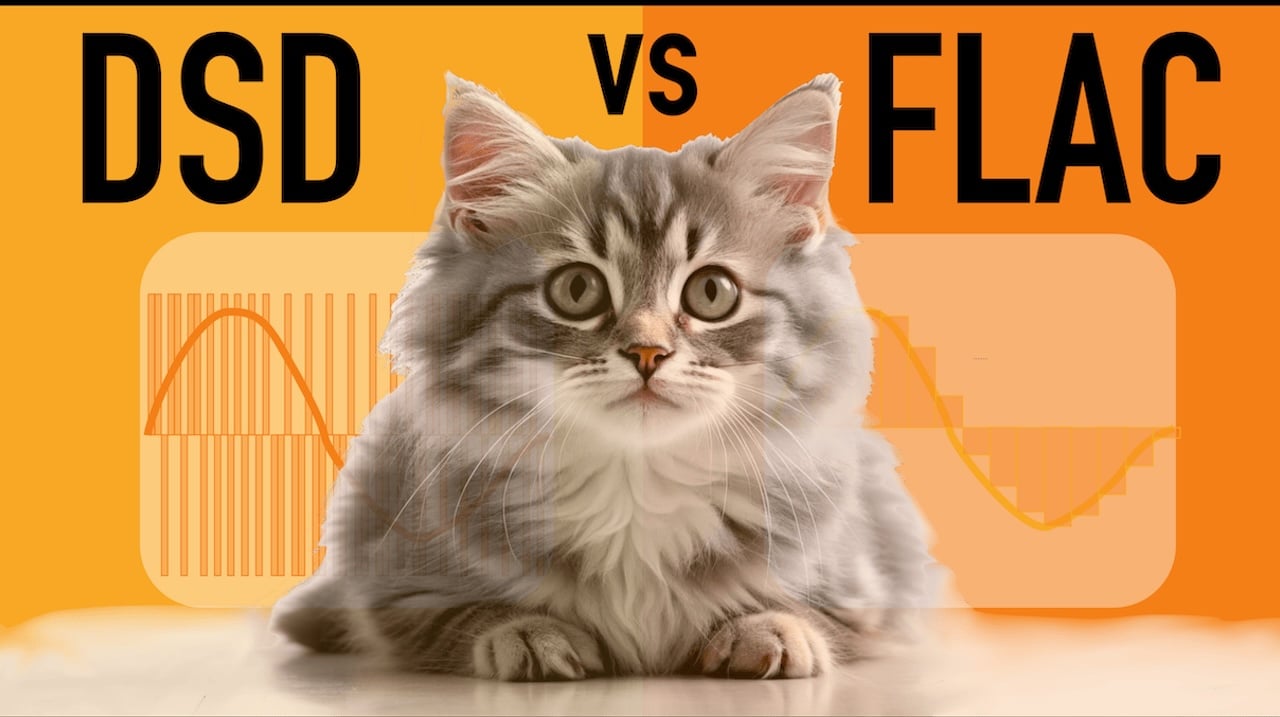
Digital Audio Players (DAP) portable devices
| Di |
File For |
Re |
Bu |
Blue |
Play |
Re |
|---|---|---|---|---|---|---|
| As |
DFF DSF WAV FLAC WMA MP3 OGG APE AAC ALAC AIFF MQA | up to native DSD256, up to 32bit 384kHz | 256 GB / up to 1 TB | up to 12 hours | SNR 120 ... 122 dB, WiFi 2.4 GHz | |
| As |
DSF DFF WAV FLAC WMA MP3 OGG APE AAC ALAC AIFF MQA | up to native DSD512, up to 32bit 384kHz | 256 GB / up to 1 TB | v 5.0 A2DP, AVRCP, aptX HD, LDAC [?] | up to 9 hours | SNR 121 ... 123 dB, WiFi 2.4 / 5 GHz |
| Cowon Plenue D3 | DSF DFF SACD-ISO FLAC WAV AIFF ALAC APE WMA OGG DCF mp3 CUE | up to DSD128, 32 bit 192 kHz | 64 / up to 128 GB | v 3.0 A2DP AVRCP / SBC aptX [?] | up to 45 hours | SNR 126 ... 131 dB |
| Cowon Plenue R2 | DSF DFF SACD-ISO DXD FLAC WAV AIFF ALAC APE WMA OGG WV TTA DCF mp3 CUE | up to native DSD256, up to 32bit 384kHz | 128 GB / ? | v 3.0 A2DP AVRCP / SBC aptX [?] | up to 20 hours | SNR 130 ... 136 dB |
| Cowon Plenue L | DSF DFF SACD-ISO DXD FLAC WAV AIFF ALAC APE WMA OGG WV TTA DCF mp3 CUE | up to native DSD256, up to 32bit 384kHz | 256 / up to 256 GB | up to 9 hours | SNR 125 ... 128 dB | |
| iBas |
DFF DSF DXD MQA APE FLAC WAV WMA AAC ALAC AIFF OGG MP3 | up to native DSD512,up to 32bit 768kHz | 64 GB / up to 2 TB | v 5.0 | ap |
SNR 125 dB, WiFi 2.4 / 5 GHz |
| iBas |
DFF DSF DXD MQA APE FLAC WAV WMA AAC ALAC AIFF OGG MP3 | up to native DSD512,up to 32bit 768kHz | 128 GB / SDXC and SDHC Micro SD | v 5.0 | ap |
Du |
| FiiO M11 Plus | DSD DST-ISO DXD APE ALAC FLAC WAV WMA mp3 OGG AAC |
up to DSD256, up to 32bit 384kHz |
64 GB / up to 2 TB | v 5.0 SBC, AAC, aptX, aptX-HD, LDAC [?] | up to 14 hours | SNR ≥121 dB, WiFi 2.4 / 5 GHz |
| FiiO M17 | DSD DST-ISO DXD APE ALAC FLAC WAV WMA mp3 OGG AAC |
up to DSD256, up to 32bit 384kHz external USB DAC: up to DSD512, up to 32bit 768kHz |
64 GB / the |
v 5.0 SBC, AAC, aptX, aptX Low Latency, aptX HD, aptX Adaptive, LDAC [?] | up to 10 hours | SNR ≥121 dB, WiFi 2.4 / 5 GHz |
| Sony NW-A105 | DSF DFF MP3 WMA FLAC WAV AAC HE-AAC ALAC AIFF APE MQA | up to DSD256, up to 32bit 384kHz | ? / Micro SD Mic |
v 5.0 | up to 26 hours | WiFi |
| Sony NW-WM1A | DSD MP3 WMA AAC HE-AAC FLAC ALAC AIFF | native DSD, DSD to PCM, up to 32bit 384kHz | 128 GB / Mic |
aptX HD af |
up to 30 hours |
What is the best audio player software?
Which high-resolution audio player has the best sound quality is your personal choice rather. Some music players are capable of playback sound files without altering binary content (bit-perfect). In general, you don't care, that player is used, but some nuances are there. How to make the choice is discussed below.
To check how audio player works, download free music samples in resolutions:

Which media player has the best sound quality?
Understanding Playback Modes
An audio player may work in 2 base modes (depending on the software's abilities):
- bit-perfect (transmitting data from an audio file to a DAC without altering);
- processing mode (resampling, room correction, and others).
In bit-perfect mode, the sound quality is determined by DAC and the next audio devices.
This mode consumes minimum computing resources. It is desirable for computers with low computing power.
We can imagine a digital-to-audio converter (DAC) as a grinder and a music file as coffee beans.
It doesn't matter what spoon form (bit-perfect transfer) we pour the beans into the grinder's container. The taste (sound quality) of ground coffee will be the same.
Processing's sound quality depends on the player and/or processing plug-in.
Higher-quality processing may consume more computing resources, and, sometimes, can't work on lower-performance computers.
more quality = more resources
Also, this mode consumes more electrical energy for calculations and cooling, than a bit-perfect one.
When fans work in intensive mode, they cause more noise.
Think of a DAC as a barista's grinder and your music file as the coffee beans. The method of pouring beans into a coffee grinder, akin to a bit-perfect transfer, does not affect the flavor of your espresso. Similarly, player in the bit-perfect mode does not alter the sound quality.
Consider the audio processing in a music player as the art of roasting coffee beans. Just as roasting transforms green beans into aromatic coffee, processing shapes the raw audio file before it reaches the DAC, the grinder in this analogy. The roasting process is audio processing, that enhances the final flavor, enriching the sound quality you experience.
Read also: How to improve sound quality...
Gapless playback
Certain music, like operas or live recordings, is meant to flow uninterrupted, akin to a whole pie rather than slices.
Imagine a live recording as a pie. Slicing it into tracks creates gaps. Yet, with proper cutting and processing, these tracks can be seamlessly pieced together for a continuous auditory experience.
Advanced players offer Gapless playback, starting the next track without needing to reinitialize the DAC. It is applicable in both bit-perfect and processed modes (refer to "Playback modes").
Audio files can also be pre-converted in gapless mode, beneficial when resampling or processing DSD files. This ensures a smooth transition between songs, maintaining the integrity of the original recording.
Memory playback
Leading hi-res audio players offer memory playback, where audio files are pre-loaded from storage to RAM for uninterrupted delivery to the DAC. This feature is particularly beneficial on older systems that can cause gaps between tracks. Modern solid-state drives and fast CPUs may diminish the need for this feature. But it remains a staple for audiophiles seeking the best audio player for PC.
ASIO
The ASIO audio driver, provided by Steinberg, is a boon for those using hi-res audio player software. It offers low latency and leverages the unique properties of your audio interface for optimal sound. While the universal ASIO4All driver is available, using the DAC software (driver) by vendor is often preferable for the best hi-res player for Windows.
MacOS users can rely on built-in Core Audio drivers, eliminating the need for ASIO. Though some vendors offer specialized Mac ASIO drivers for enhanced performance.
Explore further:
- Configuring foobar2000 for DSD playback for the ultimate audiophile music player Windows experience.
WASAPI
WASAPI, the native Windows audio driver, provides direct access to audio interfaces, bypassing the operating system's processing. This is ideal for those seeking an unadulterated hi-res audio player Windows 10, 11, 8, 7 experience, as it allows exclusive access to the DAC for pure sound rendering.
Native DSD
Experience the true essence of DSD audio with Native DSD playback, which sends the DSD stream directly to a DSD DAC without PCM conversion. ASIO drivers support this on Windows. The DSD stream must be packed in DoP format. MacOS Core Audio also requires the DSD stream to be packed in DoP format. The packing is ensuring lossless transmission for the finest hi-res music player app experience.
Read how to configure foobar2000 for DSD playback >
Converting DSD to PCM
For systems using a PCM DAC, DSD streams must be converted to PCM. This process is resource-intensive but necessary for compatibility. For devices with limited computing power, battery life, and storage space, offline conversion can:
- help avoid algorithm quality limitations,
- extend operating time,
- save space and allow for more songs in the storage.
It's making it a practical solution for free music players on portable devices.
Discover more:
- Converting SACD ISO to PCM for a variety of formats, enhancing your hi-res audio player for Mac and Windows.
- Transcoding DSF/DFF files to PCM, ensuring compatibility with your audio player for Mac and other devices.
Other features of hi-res audio players
Users typically look for the following features in hi-res audio players:
- Displaying album artwork for a visual touch.
- Showing text metadata for detailed track information.
- Database search to quickly find songs.
- Web radio and streaming for endless music playback.

Frequently Asked Questions
F.A.Q. Playing high-quality audio
How can I play high resolution audio on my computer?
To enjoy high-resolution audio on your computer, explore various player software options designed for superior sound.
Do audio players have different sound quality?
Discovering which music player software delivers the best sound quality on Windows or Mac is a journey for every audiophile. The sound quality of a program hinges on its playback mode. In bit-perfect mode, an app simply moves audio data to the DAC without alteration.
When player software processes audio data—through actions like resampling or applying dithering—it introduces varying levels of distortion. The character of these distortions, influenced by psychoacoustics, along with their interaction with your audio system, affects the overall sound quality.
Opting for minimal or no processing is generally advised for the purest sound.
EXAMPLE: Certain devices may produce audible intermodulation distortions due to ultrasonic components, leading to noise.
To mitigate this, you might:
- Opt for a lower sample rate, like 44.1 kHz, or
- Implement an ultrasound cut in your hi-res audio files.

General recommendation: Test various players, modes, and audio resolutions on your equipment to find the best match. Learn more...
How can I listen to hi-res audio on my computer?
Experience hi-res audio on your computer using built-in playback software or by installing specialized hi-res audio players. Also, high-qualitative digital-to-analog converter is recommended.
What is the best music player audiophile?
The ideal audiophile music player offers high-fidelity sound with minimal distortions. For instance, in bit-perfect mode, an audio player transfers the sound file content directly to a DAC without any processing.
Also, consider gapless playback for seamless album experiences and memory playback, which may enhance performance on certain systems.
Discover more...
What supports hi-res audio?
Hi-res audio is supported by a range of devices, including:
- Mobile phones
- Digital Audio Players (DAP)
- Car stereos
- Computers
How do I play lossless music on my computer?
Enjoy lossless music on your computer using a high-quality audio player.
F.A.Q. Play audio on Windows
Does Windows 10 and 11 support hi-res audio?
Yes, Windows 10 and 11 support hi-res audio playback through various audio drivers like native, ASIO, and WASAPI, ensuring a direct connection to your DAC.
For DSD playback, ASIO drivers provided with a DSD DAC are typically used.
Learn more...
What is the best FLAC player for Windows 10?
Choosing the best FLAC player is subjective. In bit-perfect mode, all players should offer the same sound quality. For audio processing, sound may vary. It's recommended to compare different players to find your preference.
Which Windows music player has the best sound quality?
Unprocessed audio file playback (bit-perfect mode) typically provides the best sound quality. However, altering sample rate and bit depth can enhance your DAC's audio quality. This processing can be done within the player or beforehand with audio conversion software.
Most audio players offer free or demo versions for trial. Explore the list and read more.
Can PC play hi-res audio?
PCs can play hi-res audio if its sound card supports sampling rates and bit depths above 48 kHz and 16 bit. Check out the PC audio player software list.
Can Windows play FLAC files?
Windows can play FLAC files using player software.
Can Windows 10 play DSD?
Windows 10 can play DSD files with DSD audio player software. Alternatively, DSD files can be converted to PCM format. Learn how at DSD to PCM conversion.
F.A.Q. sound quality
Does hi-res audio sound better?
Hi-res audio can offer improvements over CD quality by addressing analog filter issues. The actual benefit depends on the audio equipment and software used. For an in-depth understanding, read the definitive guide.
Discover more:
Is 24bit audio worth it?
While 24-bit audio is generally recommended for home playback, it doesn't inherently guarantee better sound than 16-bit. For more details, read about bit depth.
Does playback memory improve audio quality?
Playback memory doesn't necessarily enhance sound "transparency," but it can prevent pauses during playback from slow networks or when using gapless mode.
Do gapless playback is helpful?
Gapless playback eliminates quiet clicks that can occur if an audio player re-initializes the DAC between tracks.
Do computer digital hardware interface (HDMI, USB, SPDIF, etc.), its cables impact sound quality?
Digital audio interfaces themselves do not affect sound transparency, but they have inherent sample rate and bit depth limitations. Operating system drivers may process sound and affect quality. However, issues like pauses and clicks can arise from improper functioning of audio interfaces due to poor cables or hardware issues.
General recommendations: Opt for thicker cables, especially for longer distances, and consider using ferrite rings for potential benefits.
Explore further:
- Power conditioning - issues and myths
- Jitter audio - issues and myths
- Loudspeakers and acoustic cables - issues and myths
Do analog audio cables impact to sound quality?
Analog cables can influence noise floor, crosstalk, and frequency response. If you experience a hum, consider switching cables or using a digital connection.
General recommendation: If you hear a hum at 50 Hz or at multiple frequencies (from the power high voltage network), try using other analog cables, or opt for a digital inter-module connection instead.
Is jitter a real issue for audio playback?
The DAC's clock source can affect jitter in the analog output. But other factors like memory playback, cables, and interfaces typically do not cause the distortion kind. Jitter in these cases is not a concern when the DAC uses its internal clock source. Read more...
What is 24 bit / 192 kHz audio?
Audio with a 192 kHz sample rate and 24 bit depth in PCM format offers high resolution for detailed sound reproduction. See details...
Is 320kbps good sound quality?
Audio at a 320-kbps bitrate generally provides good sound quality, comparable to lossless formats. Learn details...
F.A.Q. players
Can Windows Media Player play high-resolution audio?
Yes, Windows Media Player is capable of playing high-resolution audio files. If your file is not played back, you can try other players.
Can Windows Media Player play MQA?
Windows Media Player can play MQA files in compatibility mode without full decoding.
Can VLC play hi-res audio?
Yes, VLC can play hi-res audio. However, it does not support DSD formats.
Can VLC play lossless?
VLC can play lossless files, such as FLAC.
Does Vox work on Windows?
As of the last update, Vox provides an version for Windows.
Is Hysolid free?
Yes. Hysolid is a free audio player.
Is Groove Music any good?
Whether Groove Music is suitable for you is a matter of personal preference. It may meet your needs, but it's recommended to compare it with alternative software.
- FREE Hi Resolution audio converters >
- FREE DSD music downloads >
- FREE 24-bit 96/192 kHz downloads >
- About DACs >
Audio Basis - articles about audio
Back to top