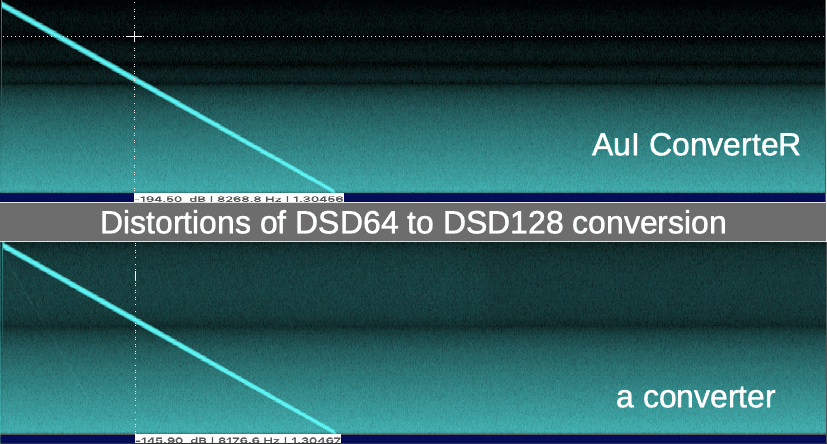![How to Convert DFF to DSF [Mac, Windows]](/sites/default/files/u1/convert-dff-dsf.png)
Music devices and software have limited format range. DFF to DSF audio conversion helps you adapt audio downloads to your player. With AuI ConverteR, you can accurately process stereo and multichannel DSD files. The program provides 2 modes: lossless (bit-perfect) and with processing. A conversion tool may define listening experience. Read this step-by-step manual and sound quality recommendations.
Back to top
How to convert DFF to DSF
To convert DFF to DSF on Mac or Windows:
- Start studio conversion software AuI ConverteR 48x44
- Click Open files button and select input DFF files;
- Select DSF output format, target sample rate (2.8 MHz is DSD64, read more about sample rates);
- To convert .dff to .dsf with identical quality, in Settings > General > check "Don't make DSP..." switch and select target sampling rate "as input".*
- Select the output directory.
In main window of the conversion software (left lower part), use Directory output files field.The path may be as absolute as relative (of source file) directory;
- Click Start button.
Wait until the conversion end. Converted DSF files see in the directory selected in goal 4.

Read about AuI ConverteR's configurations to convert DFF to DSF >
* available in PROduce-RD and Modula-R editions.
WARNING:
DVD-audio/video, Blu-Ray, DVD/BluRay/CD ISO are NOT supported.
For Modula-R version, SACD ISO, DSF, DFF are supported in proper configurations.
For ISO tracks, DSF, DFF longer than 3 minutes, FREE edition mutes 2-second silence in the output middle and has other restrictions. In batch conversion FREE version mutes 2 seconds in the output middle for second and the subsequent files.
Free version has processing sound quality identical commercial editions.
Read also: How to convert DSF to FLAC >
Back to top
Sound quality
To provide lossless (bit-perfect) conversion:
- In Settings > General > check "Don't make DSP..." switch.
- Select sample rate and bit depth "as input".
When the conversion is performed with resampling, there are some losses (distortions). A sound conversion tool defines the distortion level.
The darker background means a lesser noise. Lesser noise means a higher sound quality.
Back to top
Metadata
DFF file doesn't provide metadata (track name, album, performer, etc.). Metadata may be assigned after conversion to DSF files.
Back to top
Frequently Asked Questions
How do I convert a DFF file?
Read how to convert:
What is DSF DFF?
DSF and DFF are DSD file formats.
Read how to convert it...
What is DSF music format?
DSF is one of DSD audio file formats.
Read details...
How do I convert a DSF file?
You can convert DSF file to:
.wav, .flac, .mp3, .alac and other PCM...
Can DSD be converted to FLAC?
Yes. DSD can be converted to FLAC. Read more...
How do I convert DSF to MP3?
Read how to convert DSF to mp3...
How do I play a DSF file?
Read how you can play DSF files...
Back to top