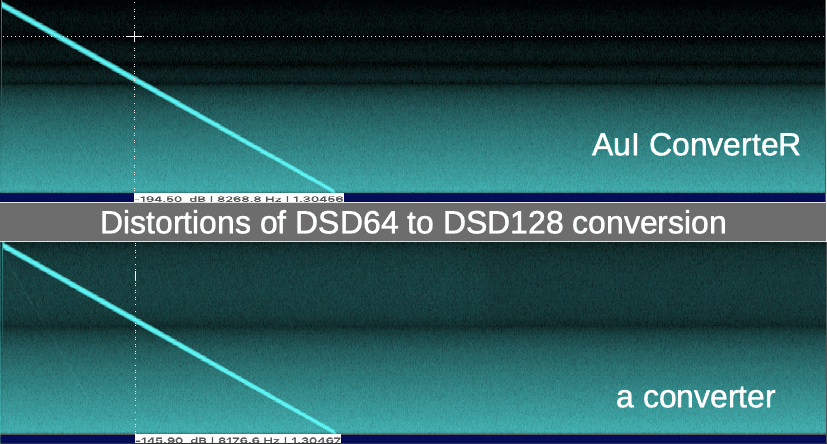To playback music at audiophile apparatus, save free space on hard disk, provide format compatibility, editing, you can rip convert SACD ISO to DSF, DFF (DSD audio format) [stereo, multichannel]. Also, you can optimize resolution of DSD files for discovering your DAC abilities. Read the step-by-step manual on how to rip DSD ISO file with premium sound quality.
How to extract SACD ISO to DSD (DSF, DFF) files [step-by-step]
AuI ConverteR give you ability of easy .iso file ripping. To convert SACD ISO to DSD (DSF, DFF files) on Mac or Windows in high audio quality, follow the steps below:
- Start AuI ConverteR 48x44 software.
- Push "Open files" button and select SACD .iso file.*
- Select DSF or DFF (DSD format) in the main window, Output panel.
.dsf format supports metadata (track, album, performer, album art, others) - In the main window, Output panel: select sample rate up to 45.2 MHz [DSD1024]
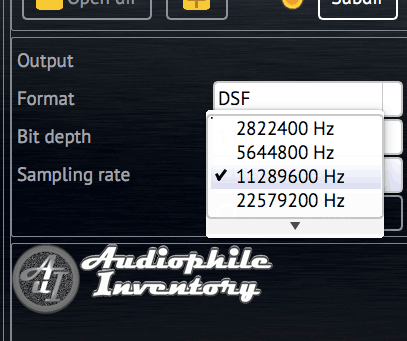
(bit-perfect extraction at 2.8 MHz [DSD64] only) *
Read about sound quality and full ISO conversion guide...
Also, look at how to choose output file's sampling rate... - In the main window, Album art tab, assign album artwork *
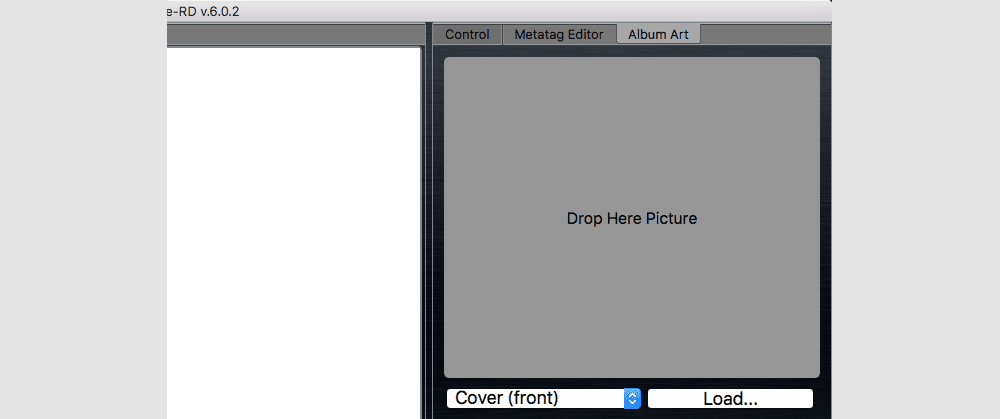
- Select stereo or multichannel album variant of extraction from ISO.
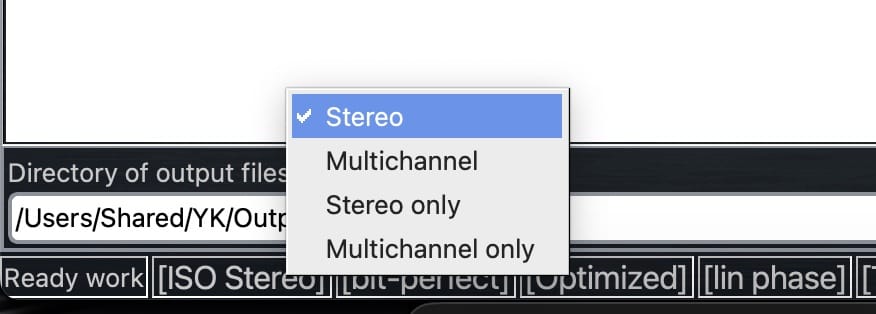
- Select target directory. See more in the video and tutorial
- Push Start button to extract (rip) SACD ISO.
- Wait until the finishing of the conversion. Converted files are located in the target directory.
- If you got audible artifacts and distortions, it is an overload issue rather.
In Settings > General > "Output attenuator" field, set "-3 dB" or "-6 dB".
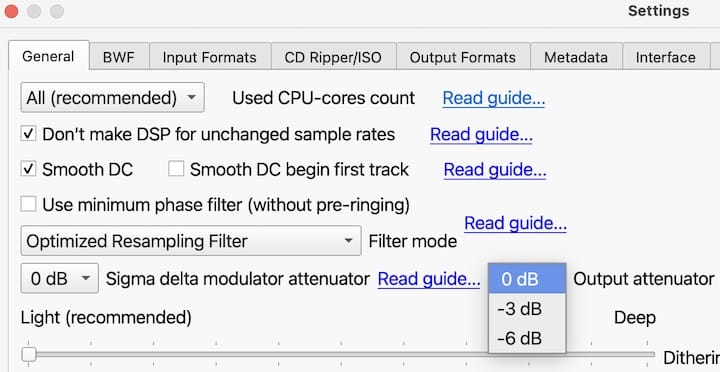
It is recommended to use automatical level normalization** (may not be applied for bit-perfect extraction) to maximize loudness and avoid distortions.
Also, manual gain correction* may be applied.
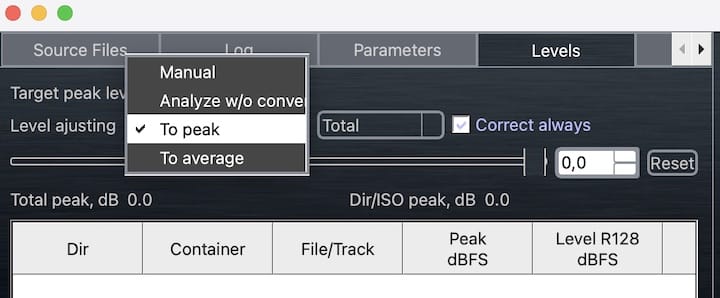
To solve various .iso-extraction issues, see the troubleshooting...
AuI ConverteR uses the best (by its developer's opinion) sound quality settings as default. You can opt settings according to your taste.
Also, read about SACD to DSD (optical disk ripping).
WARNING: AuI ConverteR 48x44 doesn't support DVD-audio and DVD-video.
AuI ConverteR processes too-long file names and paths, non-Latin and forbidden characters (created from metadata) for successful output file writing. Third-party utility decodes SACD ISO for additional processing with AuI ConverteR. Read the entire page carefully.

* If .iso format supported in your configuration. When you convert the first time read about (auto codec downloading and installing).
WARNING:
DVD-audio/video, Blu-Ray, DVD/BluRay/CD ISO are NOT supported.
For Modula-R version, SACD ISO, DSF, DFF are supported in proper configurations.
For ISO tracks, DSF, DFF longer than 3 minutes, FREE edition mutes 2-second silence in the output middle and has other restrictions. In batch conversion FREE version mutes 2 seconds in the output middle for second and the subsequent files.
Free version has processing sound quality identical commercial editions.
Converted stuff is placed in the target directory.
Dithering is ignored when DSD is extracted from ISO.
Back to top
Why we use ISO to DSD file conversion?
To listen to SACD optical discs, a special drive is used. As a rule, computers are not capable of playing back a Super Audio CD. However, the disc can be ripped to SACD ISO, DSF, or DFF files.
SACD ISO, DSF, and DFF are 1-bit DSD audio file types. To listen to such files, a digital-to-analog converter (DSD DAC) and player software are required. The audio player software should provide native DSD support.
Direct ripping to DSF and DFF files may cause some issues. DSF supports metadata (song and album information) in a better way than DFF. Extraction to DSF with some software may cause clicks at the end of the file.
SACD ISO files may include both stereo and multichannel (5.1 surround) variants of the same album. Mobile phones or portable players have stereo output for headphones. Limited space on a hard disk or SD memory stick is used for excessive audio material that you don't listen to.
You can extract either the stereo or multichannel album variant to DSF or DFF audio files. Also, multichannel music can be downmixed to 2.0.
Back to top
Sound quality
SACD ISO file contains DSD tracks (songs) included in a music album. .iso file may contain mixes (variants) of an album: stereo and/or multichannel. Also, we can meet the similar DSD ISO term.
The file type contains audio in 1-bit sigma-delta modulation with sample rate 2.8 MHz (a.k.a. DSD). The author hasn't information about higher sample rates in the .iso-file.
The ISO to DSD extraction may be done in bit-perfect mode. Both binary contents in the container and into extracted DSD files are identical. It is possible for 2.8 MHz (DSD64) sample rate only.
Equipment has several playback modes (audio resolutions), that can cause individual distortion level of each mode. Using of mode with minimum distortions can improve sound quality. Read details here...
Also, you can convert DSD ISO to .dsf/.dff files with resampling in extraction. It allows playback of these files "natively" on DAC that is DSD128 and higher capable.
In the ideal case, should not be noise in the audible band. Lesser noise (darker background) displays higher sound quality of conversion SACD ISO to DSD.
We can compare noise with sea waves.
Lesser noise is like smaller quieter waves.
We can listen to music clearer when background wave noise is quieter.
A multichannel variant may be played back at a multichannel system or downmixed 5.1 in 2.0 to playback at stereo equipment or headphones.
Downmixing may be performed inline ("on fly" into a player) or offline. "Offline" means: convert ISO to DSF 2.0, with or without downmixing, before playback via a music converter. Offline stereo extraction/conversion saves disk space on hard disk of portable musical devices. Therefore you can place more music on a digital music player or mobile phone.
Also, read some sound quality issues below.
Conversion ISO to DFF is not recommended. Because DFF doesn't support metadata (song, album names, performer, year, artwork) standard way. Theoretically, metadata may be built into DFF technically as non-standard information block. However, playback software/hardware will ignore it, as rule.
If the target sample rate is D128 / D256 / D512 / D1024, resampling processing is used. Resampling processing based on filtering. These filters have several settings.
At Settings > General tab:
- Filter mode list:
- "Optimized resampling filter" cut frequencies upper 20 kHz (eliminating intermodulation distortions that ultrasound generates);
- "Non-Optimized resampling filter" cut frequencies upper 20...24 kHz (depend on input/output sample rates) - eliminating intermodulation distortions by ultrasound, wider signal band;
- "Non-Optimized wide resampling filter" cut frequencies upper 20...100 kHz (depend on input/output sample rates).
On some equipment "Non-Optimized..." filters can cause audible noise: watch the video.
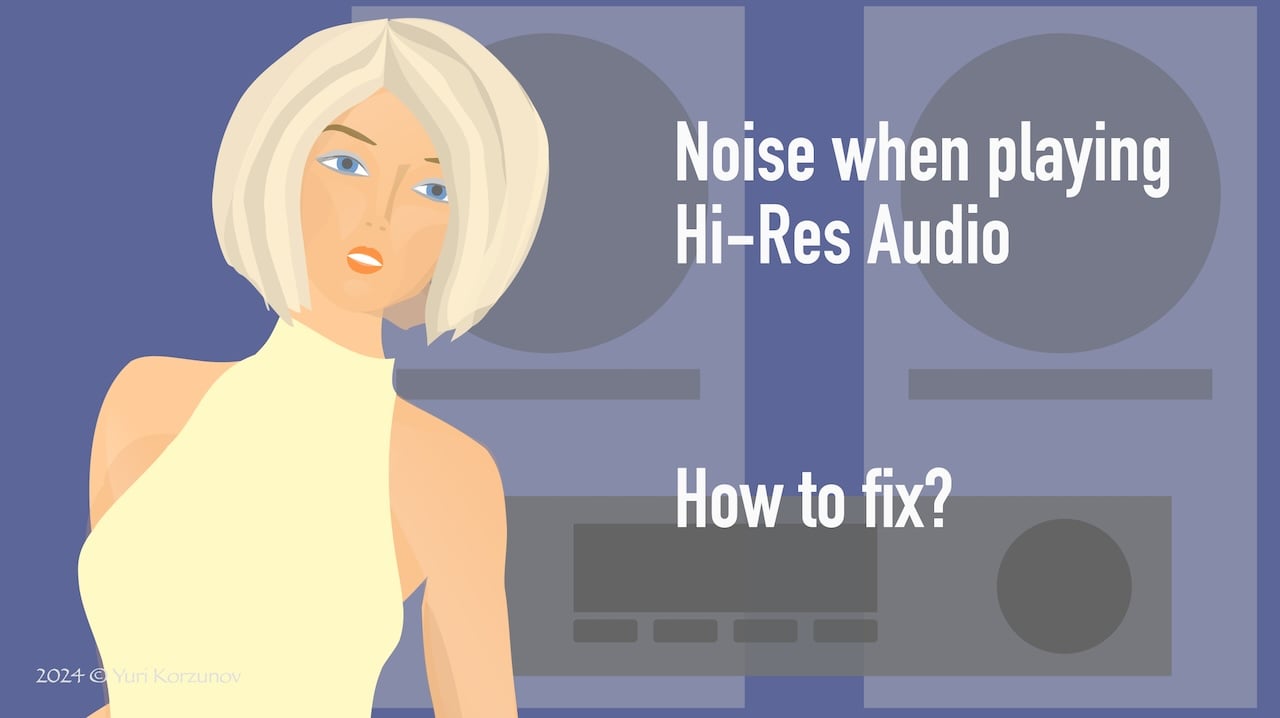
"Optimized..." filter is recommended for most cases.
Check/uncheck Use minimum phase filter switch for minimum/linear phase filter respectively. "Non-Optimized..." filters have linear mode only.
Study what is sound quality...
Back to topHow to save disk space and energy at portable devices
SACD ISO files may contain 2 album variants: stereo and multichannel.
Portable devices (DAP, mobile phone) have:
- limited hard disk space;
- limited battery charge (time of autonomous work).
As rule, portable device is intended for stereo playback.
An audio player software has 2 options:
- extract stereo album variant from SACD ISO;
- extract multichannel (5.1) variant and downmix it to 2.0.
In case #1, excessive hard disk space of mobile devices is consumed. And lesser music-file number may be placed on the mobile device.
In case #2, additional computing resources (and energy too) are consumed. Additional energy consumption reduces the time of autonomous work.
To solve cases #1 and #2, the extraction of stereo DSFs may be used.
If ISO contains a multichannel variant only, downmix 5.1 to stereo may be applied.
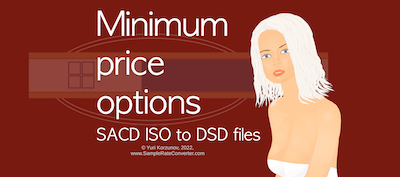
AuI ConverteR is a configurable software that lets you choose the features you need and pay only for them. A "module" is a part of AuI ConverteR's functionality that you can buy separately. You can buy new modules later to enhance your Modula-R major version (details). Each module is a license key that you get by email and enter in the software. A "major update" is a change in the first version number of the software version (for example, from 10.x to 11.x) and it is not free. However, your license is unlimited-time, which means you can use the software as long as you want without any subscription fees. (details)
IMPORTANT: The Free version of AuI ConverteR does not work with any modules. You need to buy a CORE module first, and then you can add other modules that are compatible with it (details). If you buy all the modules, you get the same features as the PROduce-RD version, which is a complete and cheaper package. You cannot exchange your Modula-R license for a PROduce-RD license.
* All prices on this page are in U.S. dollars without V.A.T. and other applicable taxes and fees. The prices are recommended. Information on this page is not a public offer.
Back to top
Tips
a) Don't open content of iso file that is mounted in a virtual drive. Open *.iso file with AuI ConverteR directly.
b) To view SACD ISO content (album name, performer, year, stereo/multichannel variants, track number):
- Push "Open files" button and open .iso (sacd iso only).
- In AuI ConverteR's main window > Source files table, click mouse on ISO file row.
- Track window appears. Information about the SACD ISO is shown there.
Back to top
Frequently Asked Questions

What is SACD ISO?
SACD ISO is a DSD audio file, which is an image of SACD optical disk. Read more...
What is DSF format?
Is DSF a DSD file? Yes. DSF format is an music file type that contains DSD stuff. Read details...
What is DFF file?
DFF file is DSD audio file format by Philips. As rule, it's used in pro-audio applications. Have DSF-format-identical sound quality.
What are DSD music files?
DSD music files are audio files in format SACD ISO, DSF, DFF. Read more...
Where can I download DSD music for free?
You can download DSD music files here:
- Free DSF downloads;
- DSD64 downloads
- DSD128 downloads
- DSD256 downloads
- DSD512 downloads
- DSD1024 downloads
- More downloads....
What is SACD DSF?
SACD is an optical disk. It may be ripped to SACD ISO (.iso file) or .dsf file.
You can convert DSD ISO to DSF.
If you rip SACD optical disk directly to DSF, it can cause issues of long path/name and others. Read more...
Is SACD the same as DSD?
Yes. SACD optical disk and its ISO image are one of DSD audio files.
SACD may be converted to other DSD files without losses.
DSD is a common name for digital-audio coding way. DSD-coded audio data is stored in a SACD optical disk, SACD ISO file (image of the optical disk), DSF, DFF files.
Read more:
What is DSDIFF?
DSDIFF is an audio format contained in computer file with .dff extension.
Read details...
Is DSD the same as DSF?
DSF is an audio file format containing DSD-coded audio.
Read more...
Is SACD better than CD?
SACD was designed as the next sound-quality step after CD audio.
Read more...
How do I open a DSD ISO file?
DSD ISO file may be opened:
- played back;
- converted:
- edited.
How do I read a SACD on my computer?
Computer optical drive can't read SACD. Some Sony Vaio models can play Super Audio CD with their own software.
To read CD special hardware and software are need. Read more...
How do I open SACD ISO file?
You can open it:
- via audio player software;
- convert to DSD or PCM files.
SACD ISO may contains stereo and multichannel variants of an musical album. It consume additional space at hard disk. It is significant factor for mobile devices.
To solve the issue, stereo variant may be extracted or multichannel one is downmixed.
Sound quality of SACD ISO to PCM extracting is defined by implementation. So, qualitative extraction may be used for further bit-perfect PCM playback.
Also, sampling rate and bit depth may be matter for sound quality.
Is DSD better than FLAC?
DSF is DSD file. Thus, "Is DSF better than FLAC?" question refer here too.
Sound quality
In a recording/playback audio system, DSD format allows passing some stages theoretically. So it may be a way to reduce distortions. However, the audio-system design is matter.
Other issues
However, DSD causes some issues:
- big file size,
- more complex preparing for editing.
DSF files are DSD audio files.
Read more...
How do I burn a DSF file?
You can burn DSF files on any size-capable optical disk with standard CD/DVD-burner.
However, these files will be visible at the disk as usual computer files.
To create SACD optical disk, special licensed equipment and authoring software (in instance, "Philips SuperAuthor") are need.
Here the discussion...
How do you create a SACD?
You can create SACD optical disk via an authoring software (as example, "Philips SuperAuthor") and special licensed apparatus.
Read the discussion...
Are SACDs still being made?
Yes. You can buy SACD at online stores...
F.A.Q. rip SACD
Can you rip a SACD?
Yes, you can rip SACD optical disk with audio in DSD format. The ripping requires:
- Special hardware, and
- Special software.
Read more about SACD ripping...
How to rip SACD ISO computer file read here...
How do I rip SACD to my computer?
Read how to rip SACD optical disk to computer files...
How Rip SACD ISO to FLAC?
SACD optical disk may be ripped to SACD ISO. SACD ISO may be extracted to FLAC.
Can SACDs be ripped?
Yes. SACD layer of optical disk may be ripped to ISO or DSF. Ripping Super Audio CD to .iso is recommended. Read more...
F.A.Q. convert DSD
How do I extract music from SACD ISO?
You can extract music from SACD ISO to:
How do you convert SACD to DSF?
Read about conversion SACD to DSF. It's ripping of optical disk to .iso or .dsf/.dff files. However, some issues with DSD file creation may happens.
If you rip SACD optical disk to .iso (SACD ISO), it can be extracted to DSF/DFF with solving the issues...
When SACD ISO is extracted, some click/pop issues may be there. Read what to do...
How do you convert SACD to DSD?
SACD optical disk may be converted to DSD files directly.
However, file name is formed by metadata. It can cause file-creating error due to:
- non-Latin and forbidden symbols,
- too long pathname.
In this case you can convert the optical disk to SACD ISO and extract DSD files with auto fixing of these issues.
How do I extract a SACD ISO file?
You can extract SACD ISO file to:
How do I convert DSF to FLAC?
See DSF to FLAC user manual...
How do I convert ISO to FLAC?
You can convert ISO to FLAC via audio converter software. See details...
How do I convert DSF to MP3?
DSF may be converted to mp3 according to the guide...
How do I extract tracks from SACD?
You can rip SACD optical disk to SACD ISO file.
Read how to extract tracks from SACD ISO:
How do I extract audio from an ISO file?
SACD ISO may be extracted to:
How do I convert ISO to DSD?
To convert SACD ISO to DSD, you can sue this way...
How do I convert audio to DSD?
You can convert audio to DSD several ways:
Can PCM be converted to DSD?
PCM may be converted to DSD files this way...
How do I convert a DSF file?
Read user guides How to convert DSF files...
How do I convert ISO to DSD on Mac?
Read how to convert ISO to DSD on Mac guide...
Can DSD be converted to FLAC?
Yes. You can convert DSD files to FLAC...
How do I use SACD extract?
Read how you can use sacd_extract software...
Does is there a difference between SACD ISO to DSF converters?
- If such conversion software item works in bit-perfect mode and without glitches, there is no difference for sound quality.
- If resampling or any audio processing (gain, filtering, EQ, etc.) is there, it can cause a sound quality difference.
- When ISO is extracted, an output file may be named according to the text ISO metadata. If the metadata are too long, file path+name length may be excessive for an operating system.
Also, the metadata can contain non-Latin or forbidden symbols (*, ', etc.). These things cause (can cause) error. And extracted audio file cannot be created.
For example, AuI ConveteR fix these issues automatically.
Are extracted DSF / DFF files have sound quality identical original SACD ISO?
Yes, when you use bit-perfect extraction mode and target sample rate DSD64.
Why stereo / multichannel extraction needs?
Multichannel extraction is recommended for multichannel audio systems only.
For stereo musical systems (especial portable ones) stereo extraction or downmix of multichannel to stereo is recommended. Read details...
What DSF/DFF sample rate is recommended to extract from SACD ISO?
Read recommendations for target sample rate choice...
When you oversample to DSF/DFF, is it necessary to extract to DSD64 first?
No. If you use AuI ConverteR, select any target format, sample rate, bit depth once, without any intermediate conversions.
Can I use batch ISO extraction with minimum configuration of AuI ConverteR?
Yes. You can use batch ISO conversion with minimum AuI ConverteR configuration.
However, it must be remembered that batch ISO extraction demands many free temporary hard disk space.
You can set hard disk for temporary space in AuI ConverteR settings > Misc > "Directory of temporary files". After it's changed, restart the software.
Do AuI ConverteR has built-in codec for SACD ISO extracting?
Third-party sacd_extract codec or other utility, compatible with AuI ConverteR, connected as command line utility, decodes SACD ISO for further processing with AuI ConverteR. Read more about codecs...
Where can I read about SACD to FLAC, WAV, mp3 and other PCM extraction?
Read this tutorial...
Where can I read the full SACD extract tutorial?
Read the full SACD extract tutorial...
F.A.Q. DSD SACD players
Can you play SACD on computer?
You can't play SACD optical disk on a computer. However, as the author know, some SONY VAIO laptops can play SACD.
SACD may be ripped to an audio files to playback on ordinary computer.
Read details...
Can you play SACD on Mac?
No. To playback SACD optical disc, special hardware is required.
However, SACD may be ripped to DSD audio files.
Read more...
How do you play DSD files?
You can play DSD files with:
Can Foobar play DSD?
Yes. Read guide...
Can Foobar play ISO file?
Yes. Foobar 2000 is capable to play SACD ISO files. Read guide...
How do you play SACD on Foobar?
You cannot play SACD optical disk on foobar2000. But, you can rip the SACD to audio files and play it on Foobar.
Read guide...
Can Audirvana play ISO files?
Yes. Audirvana can play SACD ISO files. Read details...
Read more F.A.Q. about SACD ISO extraction >
Does Roon play ISO?
As the author know, Roon can't play SACD ISO files (discussion).
However, you can convert SACD ISO to DSD files to listen with Roon.
Can VLC play DSF?
On the moment of the answer publishing, VLC audio player can't play DSD files. Check out the discussion...
Alternatively, you can convert DSF files to FLAC...
Can Blu-Ray players play SACD?
In general case, Blu-Ray can't play DSD from SACD. But, it can play hybrid CD layer.
However, you can look for SACD DSD capable model.
Back to top
Preparations for сonversion
- Launch AuI ConverteR 48x44 (see ISO to DSF converter configurations)
- Open Settings > CD ripper/ISO tab
- Select stereo 2.0 / multichannel (SACD 5.1) track extraction
- Skipping pause before first track: check "Skip pause for first ISO track" switch
- Skipping pauses between tracks: check "Skip pause for all tracks" switch
- Click OK button in the Settings window
- (Optionally) Continuous-album extraction (opera, concert, show or same ones): the main window > Parameters tab check "True gapless mode"**
- Binary identical (bit-perfect) extraction mode: the Settings window > General tab check "Don't make DSP ..." switch. The target sample rate must be 2.8 MHz (D64)
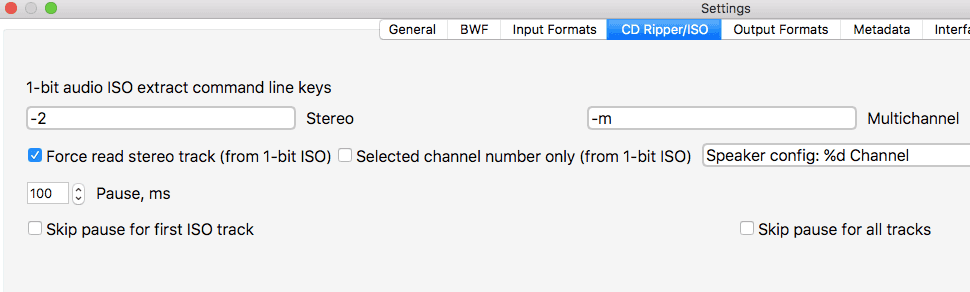
Read more in the big SACD extract manual...
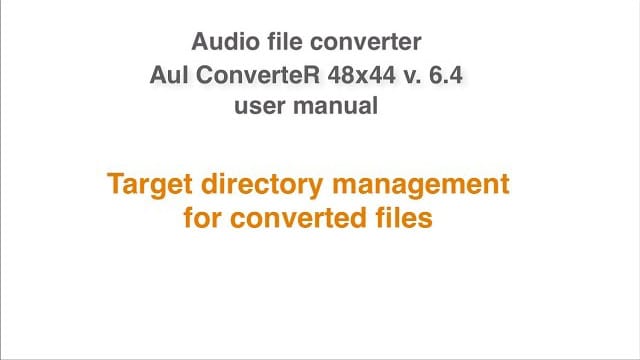
Back to top
How to rip SACD optical disk
Read the article about SACD ripping...
- How to install sacd_extract >
- How to install dffdsf >
- How to Convert ISO to FLAC under Mac and Windows >
- Extract ISO to DSF PCM. Clicks Issues (4 parts) >
- How Faster Extract ISO Audio File >
- ISO to DSF Conversion Audio Files [Frequently Asked Question] >
- How to convert ISO to DSF WAV FLAC AIFF without clicks. User manual >
- What is SACD ISO file? >
Back to top