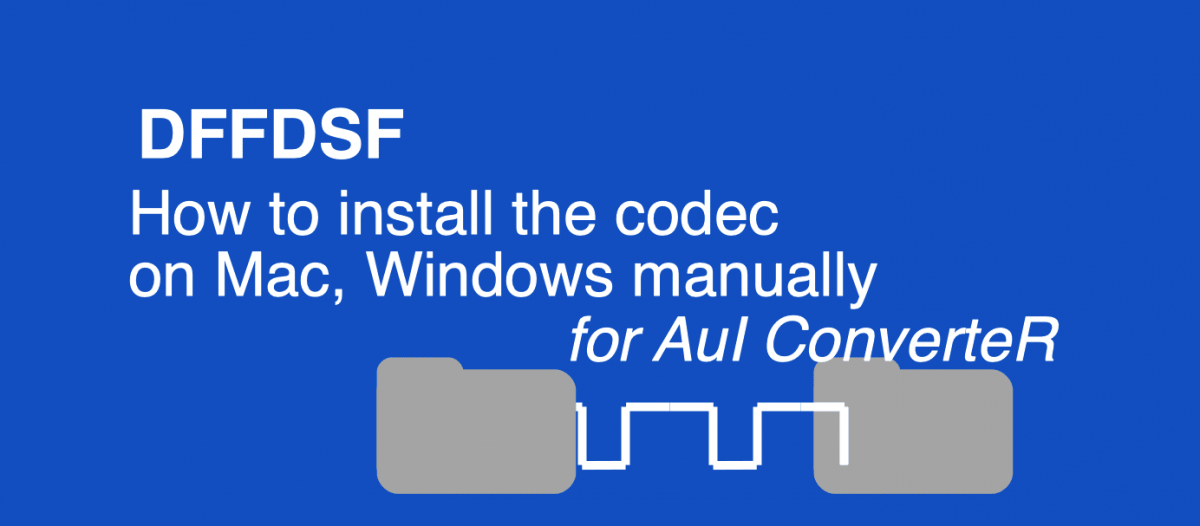

If you buy "AuI ConverteR PROduce-RD" (2023/12.x version) from 24 August 2023 to 24 October 2023, you will get free update to version 2024 (13.x) after its release.
Codecs [AuI ConverteR manual] < Tutorials
How to manually download, install dffdsf codec for AuI ConverteR software.

dffdsf for Mac OS X
- Stop AuI ConverteR.
- Download dffdsf.zip by link
- Go to the folder
/Users/<REPLACE TO YOUR MAC’s USER NAME>/Library/Application Support/com.audiophile-inventory/AuIConverteR48x44
Example:
/Users/Alex/Library/Application Support/com.audiophile-inventory/AuIConverteR48x44WARNING: at Mac are two "Application Support" directories. Use "/Users/<REPLACE TO YOUR MAC’s USER NAME>/Library/Application Support"
- Unpack dffdsf.zip's content to dffdsf folder into the folder (see goal 3).
- In the directory, open extensions_in.ini file for editing.
- In this file find [dff] part.
- In ExeName= row, edit path to actual path of sacd_extract executable file (extracted goal 4).
ExeName=../Resources/Third Parties/dff/dffdsf
DownloadURL=http://audiventory.com/ free-files/dffdsf.zip
NameExtension=dff
NameExtensionDisplayed=dff
Params=%inputfile% %outputfiledsf%
UnavailableCodecMess=Example:
ExeName=/Users/Alex/Library/Application Support/com.audiophile-inventory/AuIConverteR48x44/dffdsf/dffdsf - Save the extensions_in.ini file.
- In the directory, open extensions_out.ini file for editing
- In this file find [dff] part.
- In ExeName= row, edit path to actual path of sacd_extract executable file (extracted goal 4).
ExeName=../Resources/Third Parties/dff/dffdsf
DownloadURL=http://audiventory.com/ free-files/ dffdsf.zip
NameExtension=dff
NameExtensionDisplayed=dff
Params=%inputfile% %outputfiledsf%
UnavailableCodecMess=
Example:
ExeName=/Users/Alex/Library dffdsf/dffdsf/Application Support/com.audiophile- inventory/AuIConverteR48x44/ - Save the extensions_out.ini file.
dffdsf for Windows
- Stop AuI ConverteR.
- Download dffdsf.zip by link
- Go to the folder
<REPLACE TO WINDOWS SYSTEM DISK>:\Users\<REPLACE TO YOUR WINDOWS USER NAME>\AppData\Local\com.audiophile-inventory\AuIConverteR48x44\
Example:
c:\Users\Alex\AppData\Local\com.audiophile-inventory\AuIConverteR48x44\
- Unpack dffdsf.zip's content to dffdsf folder into the folder (see goal 3).
- In the directory, open extensions_in.ini file for editing.
- In this file find [dff] part.
- In ExeName= row, edit path to actual path of sacd_extract executable file (extracted goal 4).
ExeName=../Resources/Third Parties/dff/dffdsfw.exe
DownloadURL=http://audiventory.com/free-files/ dffdsf.zip
NameExtension=dff
NameExtensionDisplayed=dff
Params=%inputfile% %outputfiledsf%
UnavailableCodecMess=
Example:
ExeName=c:\Users\Alex\AppData\Local\com.audiophile-inventory\dffdsf\dffdsfw.exe
- Save the extensions_in.ini file.
- In the directory, open extensions_out.ini file for editing.
- In this file find [dff] part.
- In ExeName= row, edit path to actual path of sacd_extract executable file (extracted goal 4).
ExeName=../Resources/Third Parties/dff/dffdsfw.exe
DownloadURL=http://audiventory.com /free-files/ dffdsf.zip
NameExtension=dff
NameExtensionDisplayed=dff
Params=%inputfile% %outputfiledsf%
UnavailableCodecMess=
Example:
ExeName=c:\Users\Alex\AppData\Local\com.audiophile-inventory\dffdsf\dffdsfw.exeSave the extensions_out.ini file.
Read also:
- sacd_extract [Install on Mac, Windows]
- Audio codecs (user guide)
- Auto Codec Downloading and Installing to Convert ISO >
Back to top