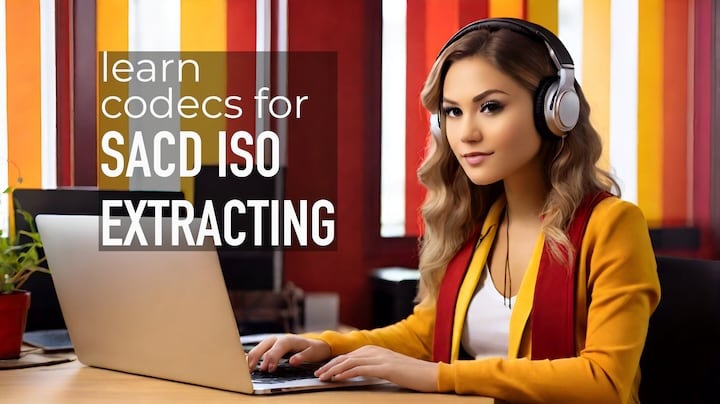
AuI ConverteR uses external decoder to extract SACD ISO files for additional processing. sacd_extract or other command line utility that is compatible with AuI Converter, may be used.
Auto codec installation is slightly distinguished for Mac OS and Windows.
Alternatively, you can download and install these input decoders manually.
After the codec installation, restart the conversion software is recommended.
If there are conversion troubles. reset (of input decoders and output encoders). After it will need to repeat the described below installing procedures.
First Time Conversion under Windows
1. Click Open files button and select *.iso file
The downloading and installing codec query will appear.

2. Click OK.
After it, firewall request can appear for the conversion-software-network-access allowing. Need to allow it.
Wait for downloading, installing the codec.
After it, DFF-codec query appear.
NOTE: In the latest versions, dffdsf codec is used for auto download and installation.

3. Click OK.
After it, firewall request can appear for the conversion-software-network-access allowing. Need to allow it.
Wait for downloading and installing of DFF codec.
First Time Conversion under Mac OS X
1. Click Open files button and select *.iso file
The codec query will appear.

2. Click OK.
After it can appear firewall request of the converting software's network access allowing. Need to allow it.
Wait for downloading, installing of the codec and appearing of register security query:

3. Click OK.
Appear window to enter Mac OS X's administrator password:

Enter password and click Change parameters button.
After it, DFF-codec request appear.
NOTE: In the latest versions, dffdsf codec is used for auto download and installation.

4. Click OK.
Wait for ending of the DFF codec's downloading / installation and appearing of register security query:

5. Click OK.
Administrator-password request appear. As rule this request don't appear. In this case entering password is not necessary.

If the request appear, enter password and click Change parameters button.
Frequently Asked Questions
Can foobar2000 play DSD?
Yes. Foobar2000 can play DSD. Read the guide...
Read more
- sacd_extract. Installing manual [Mac, Windows]
- dffdsf [Manual installing on Mac, Windows]
- Audio codecs (user guide)