
In audiophile circles, Free Lossless Audio Codec is very popular music file format. Read easy explanation what is FLAC, about its sound quality, and more.

If you buy "AuI ConverteR PROduce-RD" (2023/12.x version) from 24 August 2023 to 24 October 2023, you will get free update to version 2024 (13.x) after its release.

FLAC (Free Lossless Audio Codec) (.flac extension) is PCM audio format. It provides lossless data compression. Also, FLAC is a container file for music stuff.
"Lossless" means "original and compressed audio contents are binary identical completely".
Read how to open FLAC files, convert, playback, what sound quality.
To store continuous albums, a single big *.flac file may be used with CUE index file, that point to each track's beginings.
Free Lossless Audio Codec is supported by Xiph.Org Foundation.
Open-source programming library of the codec is available under Windows, Unix family (Linux, *BSD, Solaris, Mac OS X, IRIX), BeOS, OS/2, Amiga.
Also, FLAC codec has hardware implementations.
Back to topFLAC specification
- Sample rate - up to 384 kHz
- Bit depth - up to 32 bit
- Channels - 1 to 8
- Compression kind - lossless
- Compression - compressed/uncompressed (non-standard)
- FLAC file size compression/packing speed ratio - 9 levels
(approximately, target FLAC size is 60% of original WAV and more) - Using as format container - yes
- Text metadata support - yes
- Artwork metadata support - yes
- Storing several artworks in a single music file - yes
- Programming code - open-source
Sound quality of FLAC
One of the infinite discussions is "Sound quality FLAC vs. WAV". There is an opinion that WAV sounds better than FLAC.
Even FLAC uncompressed was released.
FLAC and WAV have identical binary musical content. Thus, FLAC sound is absolutely identical to WAV.
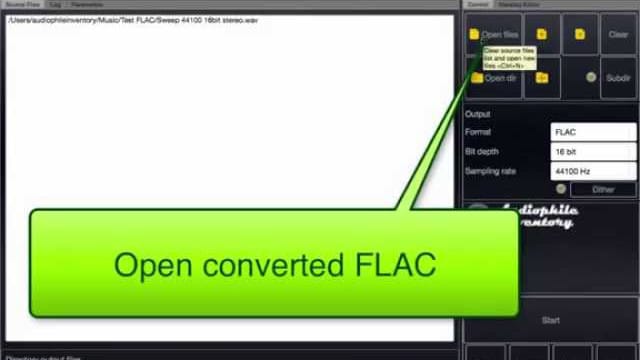
In the video, we can see, how to compare FLAC and WAV musical content. Main question: how FLAC and WAV can sound differently when both ones contain absolutely identical digital stream? It's a software "bug"?
There is a hypothesys that FLAC decoding increases CPU calculating intensity. And, more intensive electromagnetic radiation with wire noise impact to analog part of DAC more significantly. It increases noise level at the analog output. However, for modern computers, FLAC decompression is not too big load.
The author doesn't see researches, where noise levels are compared for playback FLAC and WAV with similar binary audio content.
Read more...
Back to topFLAC resampling
Upsampled FLAC has losses, technically. But playback distortions may depend on the sample rate.
Back to topFLAC converters
Software
- AuI ConverteR 48x44 (Win, Mac)
- XLD (Mac)
- Foobar 2000 (Win)
How to convert FLAC:
- How to Convert ISO to FLAC under Mac and Windows [User Guide] >
- DSF to FLAC Converter [with User Guide] >
- FLAC to DSF Converter [with User Guide] >
- FLAC CUE Splitter >
- FLAC Uncompressed Converter >
- More...
Back to top
How to play FLAC files (software players)
- Foobar 2000 (Win)
- VOX (Mac)
- AIMP (Win)
See more audio players...
Back to topFLAC file and iTunes
FLAC file is iTunes incompatible. However, FLAC can be converted to AIFF with keeping metadata (including artwork).
As example, if you use FLAC file converter AuI ConverteR, into its Settings > Metadata > check Compatibility metatags with iTunes switch.
Back to top
FLAC or mp3
FLAC is a lossless format. MP3 is lossy.
MP3 may have different levels of compression. It is not obligatorily, that you distinguish the sound difference between FLAC and MP3.
If you don't hear the difference now, simply keep original lossless FLACs, WAVs or other. Maybe in other equipment, you get the sound difference. Or new compressing format appears to achieve lesser size with keeping quality, as example.
Back to top
FLAC or WAV
Both FLAC and WAV are lossless audio formats.
The main FLAC advantages are:
- lesser size;
- better metadata compatibility with software and devices.
In instance, sometimes audio players don't display song name, performer, genre and others that are embedded into WAV files.
However, WAV supports sampling rates above 384 kHz and bit depths in float point format and above 32 bit.
Read more...
Back to topFree FLAC file downloads
FLAC audio sample download:
- FLAC music samples...
- Also, FLAC music files are placed here...
Back to top
Frequently Asked Questions
Is FLAC lossless?
Yes. FLAC is lossless PCM audio format, that provides the binary identity of original and uncompressed information.
Read more details >
Is there a better lossless format than FLAC?
FLAC format is one of lossless audio formats. It has the same sound quality as other true lossless audio formats.
Read more...
Can FLAC be uncompressed?
Yes. FLAC support uncompressed binary content.
Read details...
Is FLAC high quality?
Yes. FLAC is capable to contain high-qualitative music.
Read more...
Is FLAC really worth it?
FLAC is a high-resolution format for audiophile music. Its' main advantages are:
- lossless ability (size-compressed and uncompressed sonic data are binary identical);
- wide metadata compatibility with many playback software and hardware.
However, it you need support of a hi-res above 32 bit, or float-point formats, or sampling rate above 384 kHz, WAV RF64 may solve the issue.
How can you tell a fake FLAC?
Lack of spectrum content above 16 kHz may be caused mp3 compression of source of a FLAC file.
But still, there is no 100% safe methods detecting of FLAC source: mp3 or lossless compression. Because, processing can causes frequency distortions. In instance, audio optimization, cut all above 20 kHz to reduce some playback distortion for hi-res systems.
Is FLAC 32 bit?
The standard program library of Free Losless Audio Codec may do not support FLAC 32 bit.
However, FLAC is 32 bit capable.
Read details...
Is FLAC hi-res audio?
FLAC can contain high-resolution data (sample rate more 48 kHz, bit depth 24 bit and higher or DSD in DoP).
What sample rate is FLAC?
FLAC supports sample rate up to 384 kHz and bit depth up to 32 bit.
What frequency is FLAC?
FLAC supports up to 384 kHz standard sampling rates. Read more...
Is FLAC the highest quality?
Sound quality may be defined by sampling rate. Higher sampling rate gives potential ability to get higher quality.
FLAC supports up to 384 kHz. WAV supports higher sampling rates.
Read more...
What is the highest quality FLAC?
Maximum SQ (bit resolution) of FLAC is 32 bit / 384 kHz.
What level of FLAC compression is best?
FLAC is designed for lossless size compression of the files. So, maximal compression ratio (minimum file size) is main criterion. Because binary sonic data doesn't depend on the level. It is level 9.
However, higher compression level consumes more time without dramatical improvement of compression ratio. And, if it's critical, compression level may be reduced.
There is opinion, that real-time FLAC uncompression causes additional distortions. But there is no safe evidences. And uncompressed FLAC is preferable.
Read more...
Why are FLAC files so big?
It is a technical limitation for lossless formats (original and uncompressed sonic data are binary identical).
How many GB is a FLAC song?
We can approximatelly estimate FLAC size compression ratio about of 60%.
Example:
Uncompressed data is 2 ch x 16 bit x 44100 Hz = 176 KBytes per second.
Thus, compressed FLAC is 176 KBytes/s * 60% = 106 KBytes per second.
What bitrate is FLAC?
FLAC bitrate may be estimated by formula: Bitrate (kbps) = SampleRate_Hz * Channels * BitDepth_bit * 0.0006
Example for 44.1 kHz / 16 bit / 2 channels: 846.72 kbps = 44100 Hz * 2 channels * 16 bit * 0.0006
Is FLAC the best audio quality?
FLAC is a lossless audio format. So, it is one of the formats that provide the best sound quality.
Read more...
Is FLAC better than MP3?
mp3 is a lossy sound file format. FLAC is a lossless one. Technically, FLAC is better.
But the difference between FLAC and mp3 320 Kbps is very subtle, that may be inaudible.
Read more...
Is FLAC better than AAC?
Free Lossless Audio Codec provides lossless audio. Advanced Audio Coding provides lossy data compression. From a technical point of view, FLAC gives better sound quality than AAC. But, the last one at high bitrates 250+ kbps may be very same lossless.
Is Ogg better than FLAC?
FLAC is lossless audio codec. OGG format means lossy one. From technical point of view, lossless one (.flac) is better than lossy .ogg.
Practically, at high bitrates, lossy files are very same lossless at the sane sampling rates and bit depths.
Is FLAC better than WAV?
FLAC and WAV provide lossless sound quality. They are identical in the first approach.
Read more...
Is FLAC better than ALAC?
For the listening experience, FLAC or ALAC is not mattered. But compatibility with player may cause issues.
Is CD better than FLAC?
No. FLAC is capable to save CD content if full sound quality.
Read more...
Is FLAC better than hi-res?
FLAC may contain high resolution sonic data...
Is CD quality better than FLAC?
FLAC give more resolution abilities to achieve lower distortion level.
Technically, Free Lossless Audio Codec allows improve signal/noise ratio in comparison with compact disc.
But actual abilities depends on the implementation of playback setup and recordings.
Is there anything better than FLAC?
FLAC, as a lossless codec, keeps and restores the full binary content of music stuff. However, FLAC has limitations by sampling rate (384 kHz) and bit depth (up to 32 bit, integer only). For end-user distribution, it may be considered as enough.
But, sampling rate and bit depth of an audio file doesn't define SQ separately without recording and playback equipment.
And a higher sampling rate may bring the advantages potentially. For instance, WAV format has sample-rate limitation up to 232 Hz. However, ordinary WAV is limited by length (232 bytes). The issue is solved via WAV RF64 format.
RF64 has narrower compatibility with software and hardware comparing FLAC. It is also capable of size of more 232 bytes.
DSD formats (DSF, DFF, SACD ISO) provides alternative audio coding, that has its own advantages and disadvantages: simpler record/playback system in some cases but higher file size and editing issues.
Read more:
- What is the best format (codec)?
- FLAC
- What is DSD?
- PCM and DSD DAC issues and comparison
- format comparison >
- DSD vs FLAC vs WAV vs SACD vs ... >
- DSD vs PCM >
What is 24 bit FLAC?
24-bit FLAC ia a format with bit depth (precision of a sample) 24 bit. Higher bit depth give lesser noise ability. 24 bit cover modern DAC noise abilities.
FLAC provides integer bit depths: 16 bit, 24 bit, 32 bit. You can check it in file properties, as example in converter or player software. Read more about FLAC...
Is 24 bit FLAC better than 16-bit?
24-bit FLAC provides better potential of the accuracy than 16-bit one.
Read more...
What is the best cue splitter?
Read what is the best cue splitter...
How do I split a FLAC file with CUE?
Read the guide on how you can split FLAC file with CUE splitter...
How do I split cue files into tracks?
You can split big audio file with .cue sheet file according to this guide...
How do I extract a CUE file?
You can extract audio data from big sound file by .cue file according to the manual...
How do I convert CUE files to MP3?
You can convert CUE files with audio file to mp3 according to the guide...
How do I convert MP3 to DSD?
To convert mp3 to DSD read this manual...
How do I trim FLAC files on a Mac?
You can trim FLAC files on Mac via an audio editor like Audacity or other.
How do I make FLAC music?
You can convert sound files to FLAC...
- FLAC to ALAC
- FLAC TO MP3
- FLAC CUE Splitter
- ISO to FLAC
- DSF to FLAC
- DFF to FLAC
- FLAC 32 bit
- Uncompressed FLAC
- Audio converters
Additional information
- DFF File Format Audio. DFF File Extension >
- DSF File Format Audio. DSF File Extension >
- Audio converter >
- ISO converter [1-bit audio] >
- CD ripper audio >
- Metadata editor >
- Tutorials >
- More articles about audio >
Audio Basis - articles about audio
Back to top
