![CD to FLAC Converter for Mac, Windows [Safe Ripper]](/pictures/audio-converter/cd-flac-converter-720.jpg)
AuI ConverteR 48x44 is CD to FLAC converter for Mac and Windows 11, 10, 8, 7. It is a safe audio CD ripper, that attempt to minimize error amount and try to recover damaged audio information. Read what's the best CD ripper, sound quality issues, software configurations, watch the video about CD ripper of audio tracks.
Back to top
How to convert CD to FLAC
To convert CD audio to FLAC (Free Lossless Audio Codec) on Mac, Windows:
- Launch AuI ConverteR 48x44 Free.
- Push Open files button and choose a track (*.aiff or *.cda) on CD-audio disk.
- In the main window of the software, select FLAC format, bit depth and sample rate.
- In the main window > Album art tab, assign album artwork file**
- In general, recommended to set dithering OFF.
Also, you may compare it with sound when dithering ON. - To set "Safe CD ripper" mode (slower), In Settings > CD ripper / ISO > uncheck "Fast CD ripper" switch.
To set "Fast CD ripper" mode, check this switch. - Select the target directory (see more in video)
- Push Start button and wait for the end of converting
- Converted files are placed in the target directory.
* Warning: AuI ConverteR 48x44 Free allows ripping the first CD-audio track in the "Source files" list of the software main window with full audio quality.
For the second and further input CD-audio tracks, 2-second of silence will be applied to the middle of the ripped files.
CD ripping of all tracks in the list is available in PROduce-RD and price-configurable Modula-R editions.
Free edition doesn't assign artwork to the ripped files. Artwork assigning is available in PROduce-RD and price configurable Modula-R editions).
Read more about price options here >
** if available in your configuration
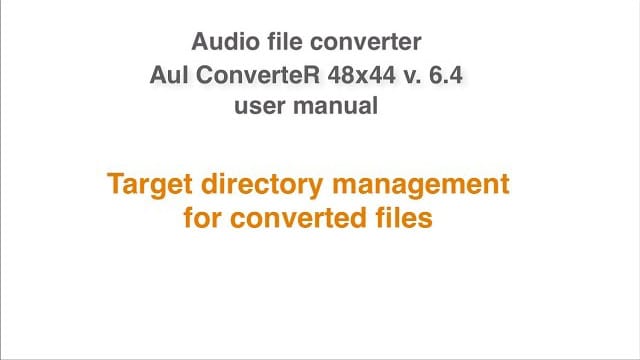
What is the best FLAC ripper?
CD audio contains music as binary audio data. These data are recorded to an optical disk from some original computer file(s).
The main aim of the CD ripper is to obtain the original file content. FLAC saves the ripped music without losses.
Thus the best FLAC ripper should provide a minimum difference between the original and the ripped files.
In the ideal case, no difference should be there.
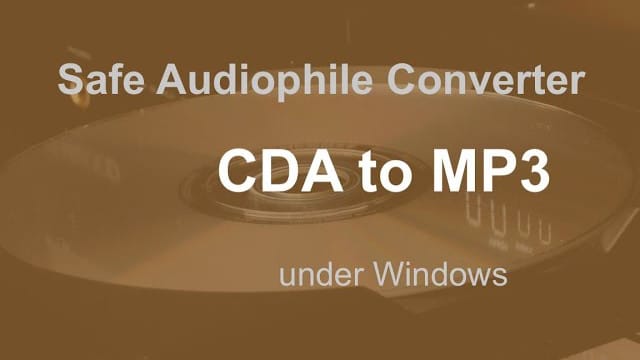
CD-audio content is specially coded, to be able to detect errors and recover damaged information. Decoding, error detection and recovery are performed inside the optical drive.
The drive can mark detected error location in the music stream via C2 flags. As far as the author knows, different implementations may be there.
Computer optical drive gives different levels of access to the music data. Safe rippers have access to low-level audio data, where C2 flags are available.
Only system "CD ripper + CD drive + test disk" may be estimated properly.
There are many safe CD ripper methods. The author doesn't know about independent serious researches on what CD ripper is the best.
More about safe ripping technologies and ripper comparison read here...
Back to topSound quality
FLAC ripping without rersampling demands only reading error minimization. Fortunately, audible errors are rare enough.
If the file is resampled during ripping, there are artifacts may be caused. It is an quality issue of resampler, that the CD ripper uses.
Somebody prefer uncompressed FLAC. Because they suppose, that compressed FLAC causes worse sound. But author doesn't know about reliable evidence. Read details here >
Back to topFrequently Asked Questions
Should I rip my CDs to FLAC?
If you rip CDs to FLAC, you can add metadata with information about song/track, album and other artworks.
It can be displayed on audio player when playback the files.
Also, you can optimize the ripped music to your DAC...
How do I convert a CD to FLAC?
You can convert CD audio to FLAC by this guide...
Is CD better than FLAC?
No. If ripping is done correctly, FLAC is identical to the CD-audio's content. Read details...
Can you burn CDs with FLAC?
Yes. You can use Nero burner, Express Burn, CDBurnerXP, or other software. Also, you need a wirtable CD drive that may be connected via USB or USB-C.
How do I convert a song to FLAC?
You can convert an audio file with song to FLAC file according to the manual...
Back to topCD to FLAC configurations
AuI ConverteR is a configurable software that lets you choose the features you need and pay only for them. A "module" is a part of AuI ConverteR's functionality that you can buy separately. You can buy new modules later to enhance your Modula-R major version (details). Each module is a license key that you get by email and enter in the software. A "major update" is a change in the first version number of the software version (for example, from 10.x to 11.x) and it is not free. However, your license is unlimited-time, which means you can use the software as long as you want without any subscription fees. (details)
IMPORTANT: The Free version of AuI ConverteR does not work with any modules. You need to buy a CORE module first, and then you can add other modules that are compatible with it (details). If you buy all the modules, you get the same features as the PROduce-RD version, which is a complete and cheaper package. You cannot exchange your Modula-R license for a PROduce-RD license.
* All prices on this page are in U.S. dollars without V.A.T. and other applicable taxes and fees. The prices are recommended. Information on this page is not a public offer.
Back to top
