
Safe audio CD ripping technology is an extraction of tracks from audio CDs with improved steadiness to errors that can appear for various reasons.

If you buy "AuI ConverteR PROduce-RD" (2023/12.x version) from 24 August 2023 to 24 October 2023, you will get free update to version 2024 (13.x) after its release.
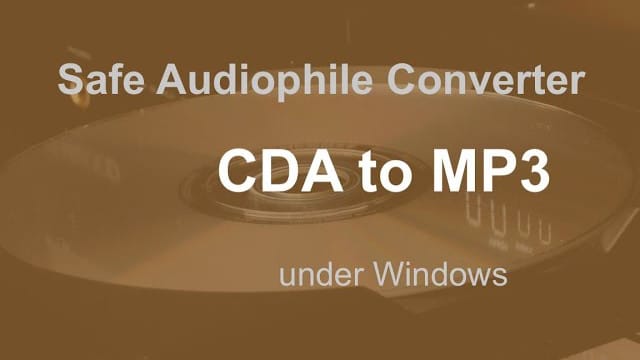
What is "Safe ripping"
In the article, "safety" means "steadiness to error reading".
"Unsafe" ripper programs may have the following kinds of behavior:
- When errors happen in extracted data, the software doesn't report problems, and/or
- The software doesn’t try to recover audio data.
Safe ripping technology is:
- Multiple readings of fragments of CD-audio data,
- Reading of error markers (C2),
- Analyze of data obtained in points 1 and 2,
- Attempt to recover damaged data,
- Displaying of the error report.
Some CD rippers provide this algorithm. Including open-source ones.
The result can depend on software implementation.
Back to topHow AuI ConverteR rip CD-audio
In AuI ConverteR 48x44 CD ripper applied:
1. Raw binary reading from CD
2. CD builtin error control (C2)
Each byte of the raw audio stream is under control.
3. Re-reading several times for each fragment of CD's audio data
Re-reading may cause different audio data due to optical-mechanical factors.
Also, CD reading devices may use built-in cache.
AuI ConverteR provides its own special way of reading that try pass by such kind of cache.
4. Complex statistical processing of the full volume of information that is extracted from CD
It allows detect errors and try to restore original information.
After the ripping, AuI ConverteR shows ripping results:
- Fatal errors number (what it can't restore),
- Probably restored byte number.
This algorithm currently works under Mac OS X [Intel and Apple Silicon] and Windows.
We suppose, what new algorithm (implemented under Windows and Mac OS X) gives us more possibilities for control under ripping and for releasing new ideas which we have and continue research currently.
For testing, both audio CDs, manufactured by third parties, and own-produced test CDs with different degrees of damage are used.
Own-produced test CDs have exactly known binary content. It gives full control of CD ripping quality. Content of ripped lossless files (WAV, FLAC, AIFF) is compared with original binary data.
Back to top
Frequently Asked Questions
How do I rip an entire CD?
Read how to rip CD audio...
How do I rip a large CD collection?
You can rip large CD collection with CD ripping software on PC or Mac. Read more...
Can you still rip CDs?
You can rip CDs this way...
What is the fastest way to rip CDs?
CD ripping may be done faster or slower and safer. Read more...
How do I convert my CDs to digital?
How to convert your CDs to digital music (audio files), read guide...
What's the best format to rip a CD?
Read what the best format to rip CD here...
Why is CD ripping so slow?
CD ripping is aimed for maximally correct reading with minimum errors. It may be solved via either reading on 1xCD speed and/or muliple reading the same fragment with analyzis.
Alternatively fast reading may be used. Read details...
Conclusions
Complex processing (multiple readed CD's raw binary audio data and error markers) allow to check audio binary data integrity and try to restore damaged content in autonomous mode.
Restoring possibility especially actual for rare CDs.
Audio Basis - articles about audio
Back to top