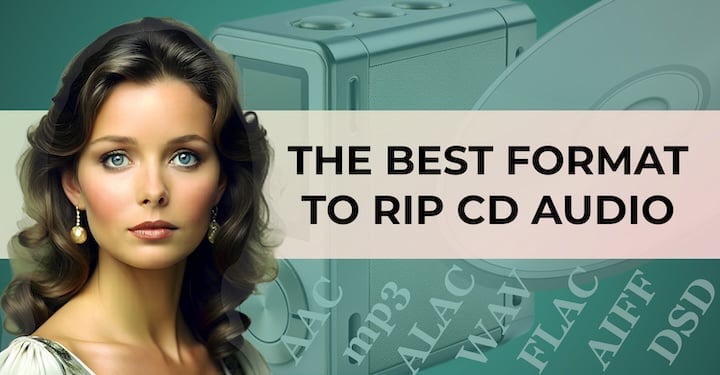
Whether you're looking to preserve your music collection in flawless quality with lossless cd ripping, seeking the best cd ripping software, or curious about the benefits of ripping cds to flac versus mp3, this guide has you covered. Discover the optimal way to convert cd to mp3 or rip cd to flac for a listening experience that rivals the original CD quality.
Ready to transform your CDs into a digital music library with unmatched clarity? Let's dive into the world of high-quality audio.

If you buy "AuI ConverteR PROduce-RD" (2023/12.x version) from 24 August 2023 to 24 October 2023, you will get free update to version 2024 (13.x) after its release.
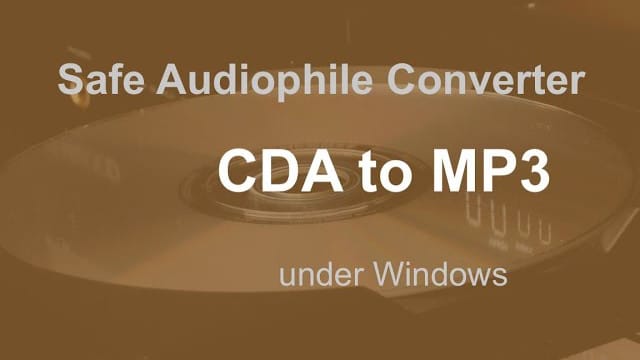
Maximizing your music: the benefits of ripping CDs
Transforming your CDs into versatile digital formats offers several benefits:
- Seamless playback across a variety of audio players, smartphones, DAPs, streamers, smart TVs, and other devices;
- Enhanced audio quality tailored for your DAC with optimized sound;
- Preservation of your music against CD degradation over time.
![video: How to improve sound quality [Your Guide]](/pictures/videopic/sd--nK1n7Im1VKY.jpg)
Does ripping a CD ruin it?
While ripping a CD can exert more mechanical stress on the disc and drive than regular playback, there's no evidence to suggest it damages the CD. For a gentler approach, some software allows for slower, one-time reading speeds (learn more).
Does ripping a CD erase it?
No, the process of ripping does not alter or erase the original CD content.
Does ripping a CD lose quality?
Whether you're aiming for a lossless CD rip, the integrity of your music can be maintained. Discover how below.
Back to topHow do I rip an audio CD to lossless or lossy files?
Ripping CDs means transferring music from your discs to computer files. Each track can be converted into a separate digital audio file.
A CD drive is essential for this process. As these drives become less common in computers, many users have turned to external USB drives, a long-time solution for MacBook enthusiasts.
For Mac users, the built-in iTunes/Music app can rip CDs into your library in various formats, including lossless AIFF and ALAC, as well as compressed AAC.
Since CDs lack embedded song information, metadata can be retrieved from online databases to enrich your digital music files.
The duration of CD ripping can vary, influenced by:
- The condition of the disc, such as surface scratches and deformations;
- The chosen ripping method.
More robust algorithms take longer due to repeated readings for accuracy. Some software can adjust the reading process and reduce disc rotation speed for better precision.
For example, AuI ConverteR offers two modes:
- Safe mode for thorough reading;
- Fast mode for discs in good condition.
While fast mode suits visually unblemished CDs, safe mode is generally recommended for its thoroughness. Both modes can adjust the rotation speed to optimize reading quality.
For an in-depth look at CD ripping, check out our comprehensive guide.
Learn the specifics of lossless and lossy CD ripping in our detailed manual.
Back to top
What is the best quality to rip CDs?
For highest-quality audio extraction from CDs, it's essential to operate at a low access level.
CD ripping comes with risks. Incorrect data reading from a CD is a possibility, which is why choosing the top-tier CD-ripping software is crucial for audiophiles. Such software excels in detecting and correcting errors of the disc reading.
Advanced CD-ripping tools have the capability to restore audio data, helping to eliminate any potential disruptions like music disturbances, pauses, skips, or clicks.
The primary goal of CD ripping is to achieve a high-fidelity transfer of CD-audio data to digital files, preserving the original binary music content. The standard resolution for this high-quality ripping is 44.1 kHz / 16 bit.
Post-ripping, these files can be transformed into various formats and resolutions according to your preference, sometimes even enhancing the sound quality. Discover more on how to elevate your audio experience...
AAC/MP3 vs FLAC: Which Should You Choose for CD Ripping?
For those seeking to maintain the original sound quality, FLAC is the recommended format. If conserving disk space is a priority, MP3 or AAC might be the way to go, though it involves some loss of audio information, which may not be significant depending on the use case.
What is the best file format to rip an audio CD?
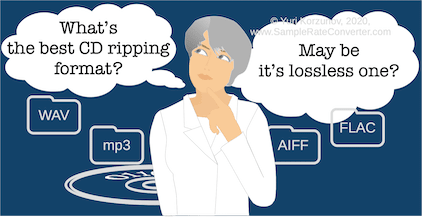
When it comes to ripping CDs, the audio community agrees: lossless formats are the gold standard:
- WAV - synonymous with studio-quality sound,
- FLAC - the go-to for perfect audio archiving,
- AIFF/AIF - the top pick for Mac professionals,
- ALAC - Apple's answer to lossless audio on Mac,
- WMA Lossless - a solid choice for Windows users.
Wondering about the magic of lossless audio?
Consider a melody represented by number sequence: [1, 3, 9].
In instance, lossless compression cleverly condenses this sequence to [5, 6] for efficient storage, sparing your hard drive while preserving the music's integrity.
Upon playback, [5, 6] is restored to the original [1, 3, 9], ensuring the sound reaches your ears exactly as intended by the artist.
Delve into the world of lossless audio to learn more.
Which format reigns supreme in audio quality? All maintain the original CD's pristine binary content. Whether you choose FLAC or ALAC for their efficient storage or prefer the unaltered purity of WAV, the audio fidelity is guaranteed.
Some audiophiles debate whether lossless compression like FLAC impacts playback quality. For those seeking absolute purity, "uncompressed FLAC" offers an alternative, though its advantages over standard FLAC remain a topic of discussion. Study more here.
Back to top
Tips
Tip #1: Upsampling for Enhanced Sound?
Most audio equipment today supports sample rates and bit resolutions beyond the standard 44.1 kHz / 16 bit. But is upsampling the key to better sound? It's not a given. Upsampling can sometimes introduce subtle distortions, depending on the conversion software. However, when matched with the right equipment, it might enhance your listening experience. Explore the intricacies here.
Tip #2: Understanding Dithering in CD Ripping
Dithering isn't always necessary, but for some recordings, it can smooth out distortions and refine sound quality. Keep in mind, dithering can also raise noise levels. It boils down to your preference and the nuances of the recording. Curious about the details? Learn more about dithering.
Tip #3: Which lossless audio format is the best?
When it comes to sound quality, all lossless formats mirror the CD's 44.1 kHz / 16-bit resolution. Yet, compatibility with audio player software can vary:
- File format support;
- Metadata display capabilities.
For instance, iTunes does not support FLAC playback, and some players struggle with WAV metadata.
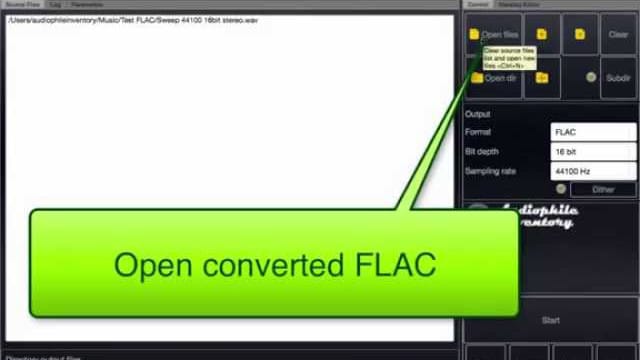
General Recommendations:
- Opt for FLAC files for broad compatibility;
- If you're an iTunes user, convert FLAC to ALAC or AIFF for seamless integration;
- Ensure AIFF files have iTunes-compatible metadata when played on iTunes.
NOTE: For AIFF conversions in AuI ConverteR, navigate to Settings > Metadata and activate the "Compatibility metatags with iTunes" option.
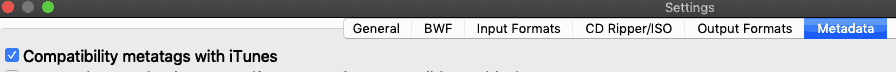
Discover more about audio formats and compatibility.
Tip #4: Do CD rippers differ in performance?
Most CDs will yield similar results across different rippers. However, when dealing with damaged CDs, the performance of CD rippers, paired with the CD drive, can result in varying error rates in the ripped audio files.
Back to topUnderstanding Metadata in CD Ripping
Ripping a CD involves retrieving track metadata (titles, artist names, etc.) from an online database. It's essential that your chosen format supports metadata storage. All formats discussed in this article are equipped for this task.
For iTunes users on Mac, ripping to AIFF or ALAC is advisable, as both formats are compatible with iTunes metadata.
Windows users and other Mac audio playback software users have a plethora of options, with no metadata issues for WAV, FLAC, AIFF, or ALAC.
While WAV may present metadata reading challenges, FLAC is widely supported by playback software and hardware. For those who prefer uncompressed audio data, uncompressed FLAC is an excellent choice.
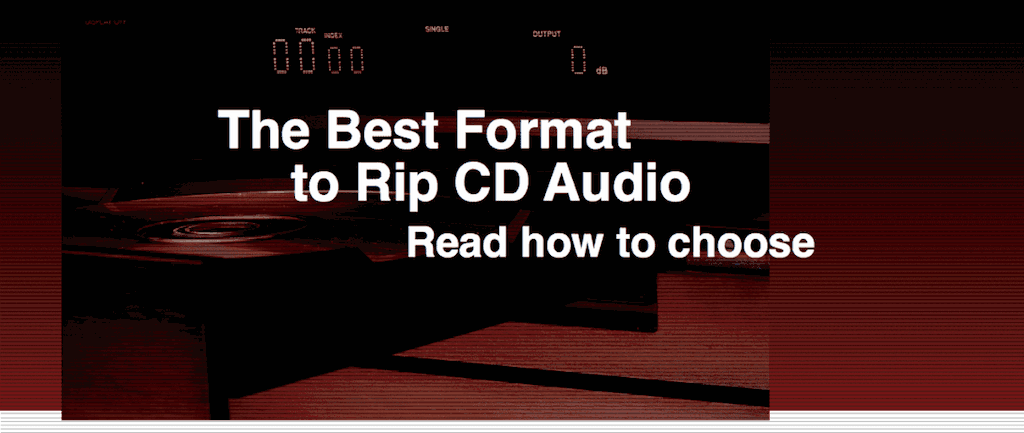
Back to top
Final thoughts: The premier formats for CD ripping
- For the ultimate sound experience, lossless formats like WAV, FLAC, AIFF, and ALAC are unmatched. To understand why, revisit our comprehensive guide from the start.
- Errors can occur during CD ripping. It's wise to back up error-free rips for safekeeping. Delve into the nuances in the complete CD ripping guide.
- Opting for lossless formats sets you up for easy future conversions to other formats and resolutions, as audio technology continues to advance.
- Generally, FLAC is less prone to metadata issues. However, for seamless integration with iTunes, AIFF and ALAC are the preferred choices.
- If you're drawn to FLAC for its superior metadata handling but are uncertain about its sound quality compared to WAV, consider the option of "uncompressed FLAC" for the best of both worlds.
Back to top
Frequently Asked Questions
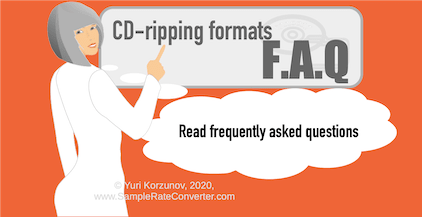
F.A.Q. sound quality
Are CDs lossless?
Yes, CDs contain lossless PCM audio, ensuring high-quality sound preservation.
Does ripping a CD affect quality?
Ripping can introduce errors into the files, potentially affecting sound quality. Learn how to minimize this risk here.
What is the best quality to rip CD?
The optimal quality for CD ripping is achieved using software that extracts audio without alteration at 44.1 kHz / 16-bit. Discover the best CD rippers and their error minimization techniques here.
For details, watch the video.
What is lossless rip?
A lossless rip stores the original CD audio content in a file format without any quality loss. Find out more about lossless formats here.
Is ripping a CD lossless always?
CD ripping is initially lossless, but subsequent compression can be lossy or lossless. Errors may occur, but there are ways to address them. Learn more here.
What the best way to rip CDs losslessly?
To rip CDs without losing quality, use software that supports formats like WAV, FLAC, AIFF, ALAC, etc., and maintains the original 44.1 kHz / 16-bit resolution. Turn off any digital signal processing for the purest sound. More tips here.
Is FLAC better than CD?
FLAC is a lossless format that preserves CD quality and also supports higher resolutions, potentially offering the full sound quality. Dive into the details here.
What format should I rip my CDs?
Generally, lossless formats like .flac, .wav, .aiff, etc., are recommended for CD ripping. Find out why here.
Can a CD be ripped to FLAC?
Yes, CDs can be ripped to FLAC without any loss of quality. Should you rip CDs to FLAC? FLAC is a preferred choice for its lossless nature and metadata support.
Should I rip CDs to MP3 or WAV?
While WAV maintains the original sound quality, MP3 offers broader compatibility with audio player software and hardware, especially when metadata display is a priority.
Should I rip CDs to MP3 or WMA?
WMA can offer a lossless codec, but FLAC or WAV are generally recommended for better compatibility. MP3, although lossy, is widely supported and popular across various devices.
Which is better WAV or FLAC?
FLAC and WAV offer identical sound quality, but FLAC has the added advantage of better metadata support. Choose based on your needs for metadata and file size.
Read more...
What is the best format for audio quality?
The best formats for audio quality are lossless formats, which preserve the original sound without any degradation.
F.A.Q. CD-ripping and software
How can I rip a CD to my computer?
You can rip a CD to your computer using CD ripping software, which is designed to convert the audio tracks into digital files.
Read step-by-step audio CD ripping guide...
How do I rip a CD to FLAC in Windows 10?
To rip a CD to FLAC on Windows 10, you can follow a step-by-step guide that outlines the process and the software needed.
What is the fastest way to rip CDs?
The fastest way to rip CDs is to use a ripping method that minimizes error checking. However, this may compromise the quality of the rip. Read details...
Why is CD ripping so slow?
CD ripping can be slow if the software is analyzing and correcting reading errors to ensure the best possible quality. Learn details...
How do I rip a CD in lossless format?
To rip a CD in a lossless format, use software that supports lossless audio codecs and ensures no quality is lost during the conversion process. Check out the manual...
How do I rip a CD to mp3 in Windows 10?
To rip a CD to mp3 in Windows 10, consult the guide that explains the process and recommends software for converting CD audio to mp3 files.
What is the best program for ripping CD to mp3?
The best program for ripping CDs to mp3 will depend on your specific needs, but you can find recommendations and comparisons in a detailed guide on CD ripping software.
What is the best program to rip CD?
Seeking the best CD ripper? Look for software that minimizes reading errors from CDs, ensuring cd rip quality. While there's no universal ranking, you can test and compare results at home. Discover the top contenders in our comprehensive guide.
What is the best format to rip CD in iTunes?
When using iTunes, the best format to rip CD for maintaining the highest quality and metadata is either ALAC (Apple Lossless Audio Codec) or AIFF. ALAC is more space-efficient. Learn more about these formats in our audio format review. Additionally, explore how to improve playback sound quality of your ripped files here.
Can iTunes rip CD to FLAC?
No, iTunes cannot rip CDs to FLAC directly. However, Mac users can find an alternative way to convert CDs to FLAC here.
What is the best format to rip CD in Windows Media Player?
For Windows Media Player, the recommended lossless formats to preserve original sound quality include FLAC (Free Lossless Audio Codec), ALAC, Lossless WMA, and WAV. FLAC and ALAC are particularly noted for their robust metadata support. If file size is a concern, consider AAC, mp3 or WMA, which are lossy but more compact. Dive deeper into audio formats here and learn how to enhance your audio playback in the guide.
Is Windows Media Player good for ripping CDs?
Key features of a CD ripper include the ability to detect and recover from ripping errors. While the internal workings of rippers are not always known, you can compare ripped audio files with different software to evaluate error handling. It's beneficial if the CD ripping software reports any detected errors. Remember, some errors might not affect the audio quality.
Typically, the choice of software is not crucial for most CDs. However, with damaged CDs, the results can vary significantly between different rippers. The quality of your CD drive also plays a role in the ripping quality.
Can audacity rip CDs?
Currently, Audacity does not have the capability to rip CDs. For the latest information, refer to the Audacity manual.
For more insights and tips on CD ripping, explore our CD ripping F.A.Q.
- What the best CD ripping software >
- Rip Audio CD [Frequently Asked Questions] >
- How to rip CDA to mp3 >
- CD to FLAC converter >
- Safe CD ripping technology >
- What is lossless audio? >
Audio Basis - articles about audio
Back to top