

If you buy "AuI ConverteR PROduce-RD" (2023/12.x version) from 24 August 2023 to 24 October 2023, you will get free update to version 2024 (13.x) after its release.
Introduction
Do you have music files that are too big for your device or format? You might need to make them smaller, like CD or mp3 quality. But this can lower your sound quality, because some distortions are introduced. This is not just random noise that you can ignore in some cases. It is linked to the music and can annoy you. But there is a solution.
Back to topWhat is audio dithering?
When you change your music file to a lower quality, it can make your sound worse. It can create some noises that are related to the music and can bother your ears.
Dithering audio is a way to fix this problem. It adds a very soft noise to the sound before we change it. You can't hear this noise practically.
The noise helps to smooth out the noises that are created by changing the quality. These noises are not related to the music anymore. They become less annoying.
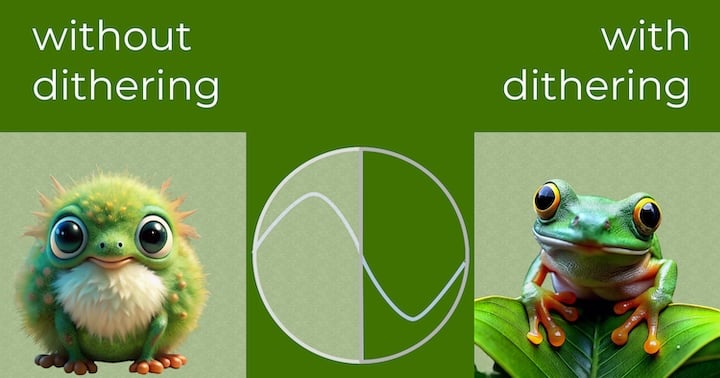
The dithering tool of AuI ConverteR 48x44 (alphaD) looks at the sound and optimize the noise impact. It makes the noise harder to hear and lets you hear more details of the music.
We won't tell you how dithering works with numbers. You can look it up somewhere else. We'll just show you how it sounds.

When should you use dither?
Dithering is optional processing. If you use it, make sound check for better result. Dithering is most effective for music with low loudness. We should refer loudness relative maximum loudness of used resolution. In instance, the maximum loudness of 16 bit resolution is about 32000. The minimum is 0. You can follow your own perception when choose control level. It may be the quietest place of tested recording.
Now we make 24-bit to 16-bit conversion without dithering. When 24-bit signal truncated to 16-bit one, rounding to thr nearest integer is doing.
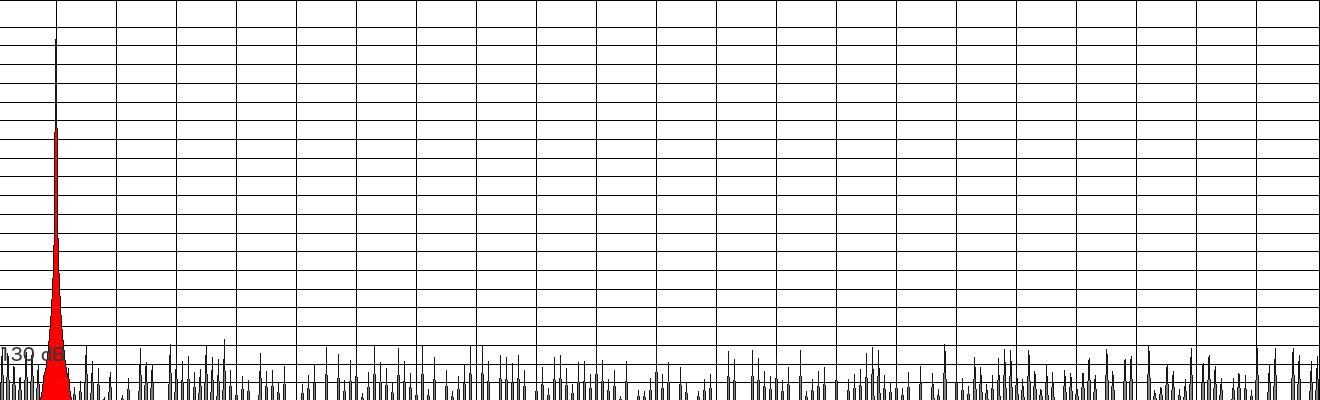
We see in this picture non-linear distortions ("wood of blue sticks"). Middle level of peaks of the "sticks" is about -135 dB.
Levels of these distortions increase and decrease together with the useful signal. In ther words, the distortions correlate with the useful signal.
No signal = No these distortions
The "digital sounding" is consequence of these "sticks" and their correlation with useful signal. And it is not "not very pleasant".
Back to topCase #1: without dithering
You have 24-bit or 32-bit (integer or float point) source. You need 16-bit source.
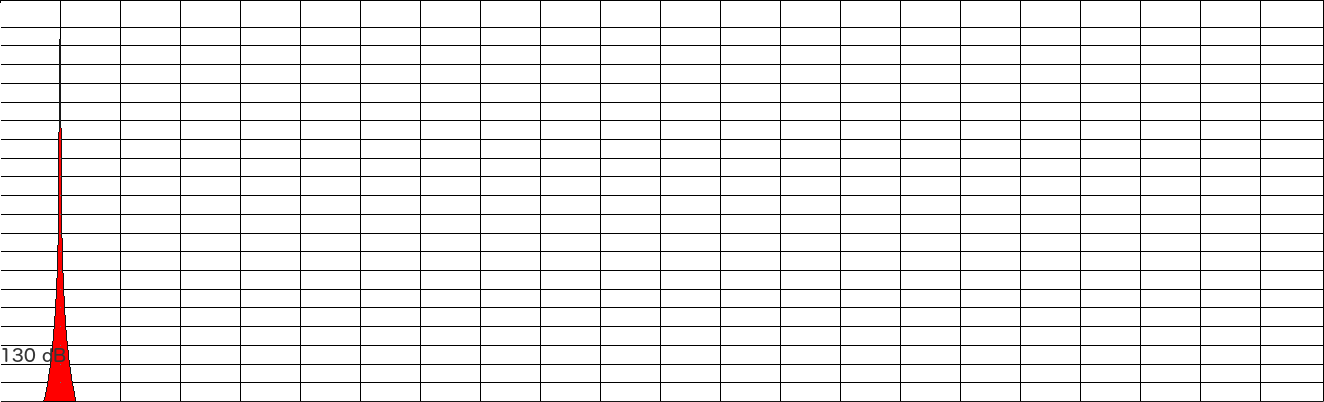
Case #2: with dithering audio
Now we will see 24-bit to 16-bit conversion with Audiophile Inventory's dithering audio alphaD.
In settings of AuI ConverteR 48x44 we set minimal value (Light) of Dithering mask depth... slider
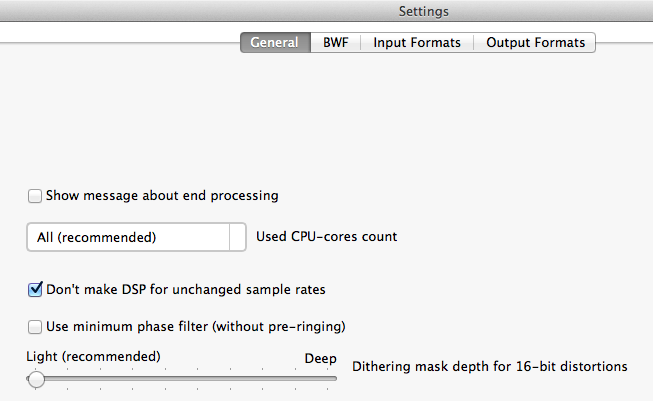
&ngsp;
That is result of 24 to 16 bit conversion
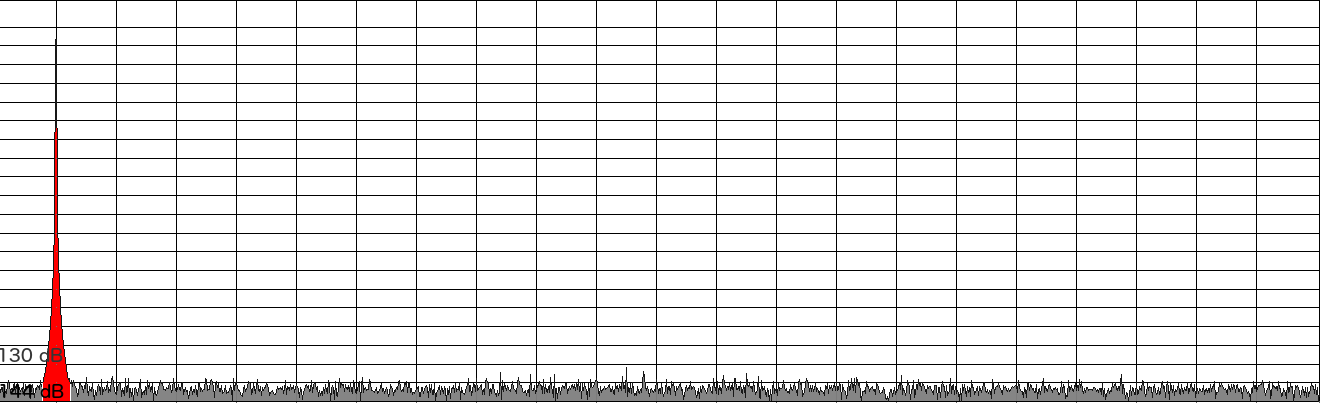
Conversion 24 to 16 bit with AuI's dithering audio alphaD
Now we see 2 things:
1. Mid level of peaks of noise about -145 dB.
2. The noise does not depend on the behavior of the signal. Now we loss "digital sounding".
If necessary we can add dithering intensivity for mask non-linear distortions by moving of Dithering mask depth... slider to right.
Back to topAttention!!! Non-traditional case!
Let's look to generated without dithering source 16-bit sine.
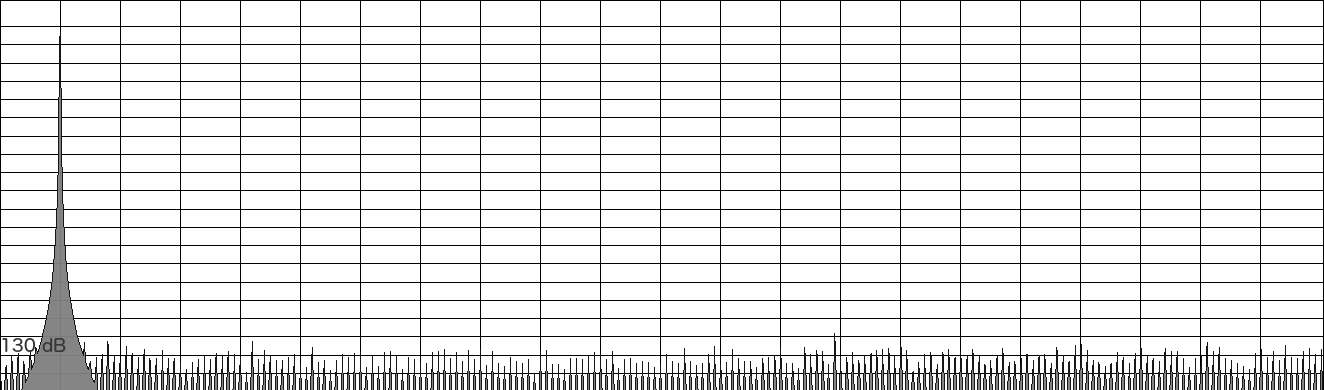
"Wood of sticks" again :)
Below we will see how does slider Dithering mask depth... position to signal spectrum. How it mask the non-linear distortions.
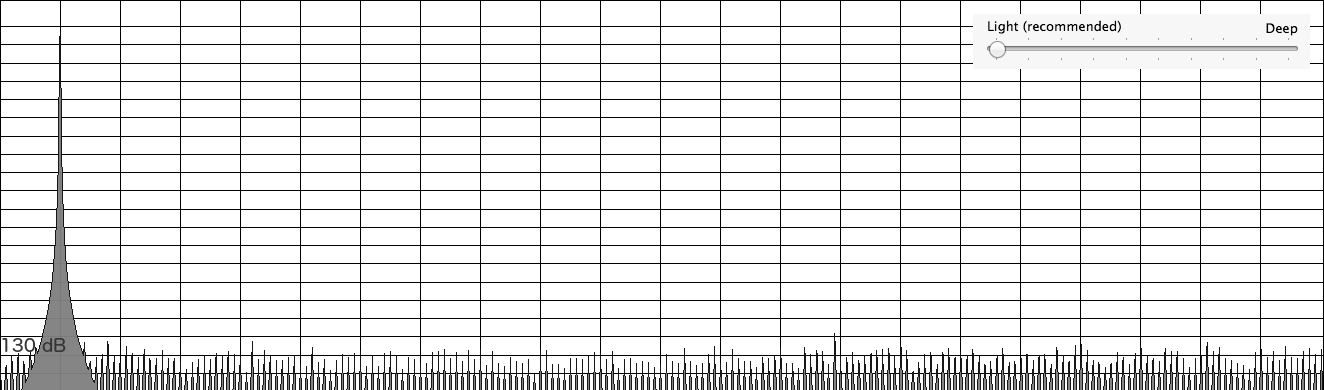
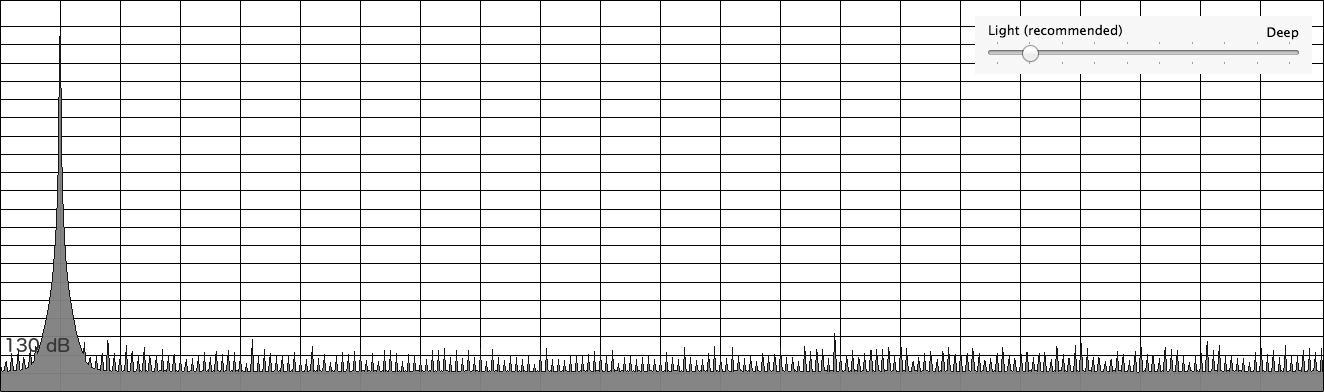
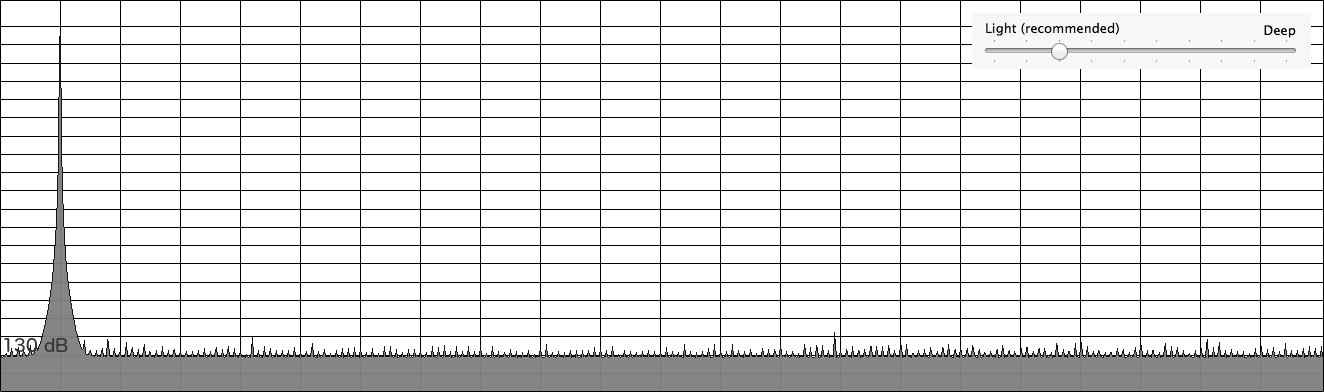
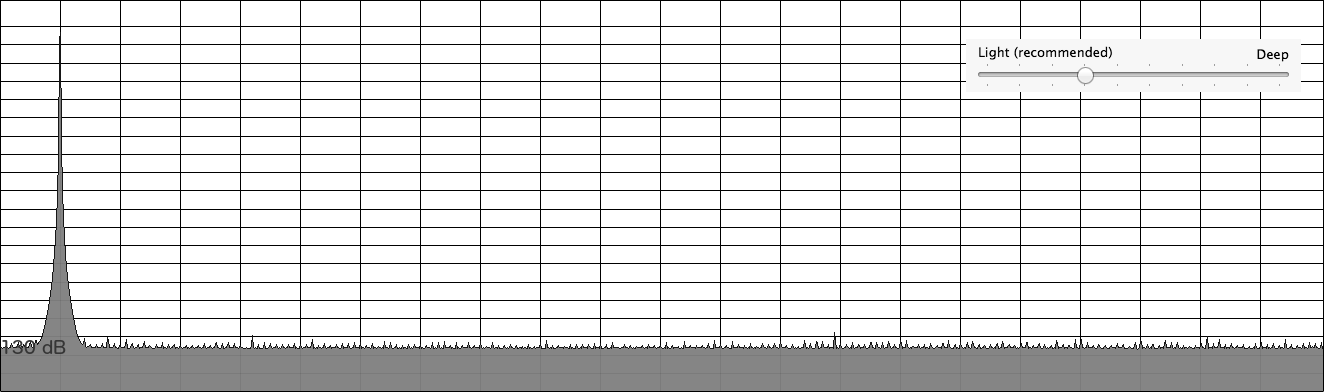
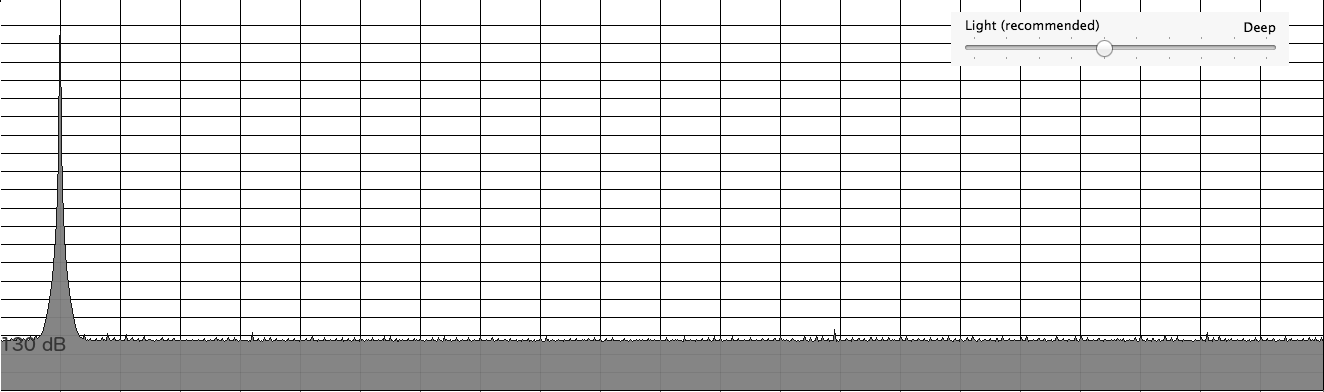
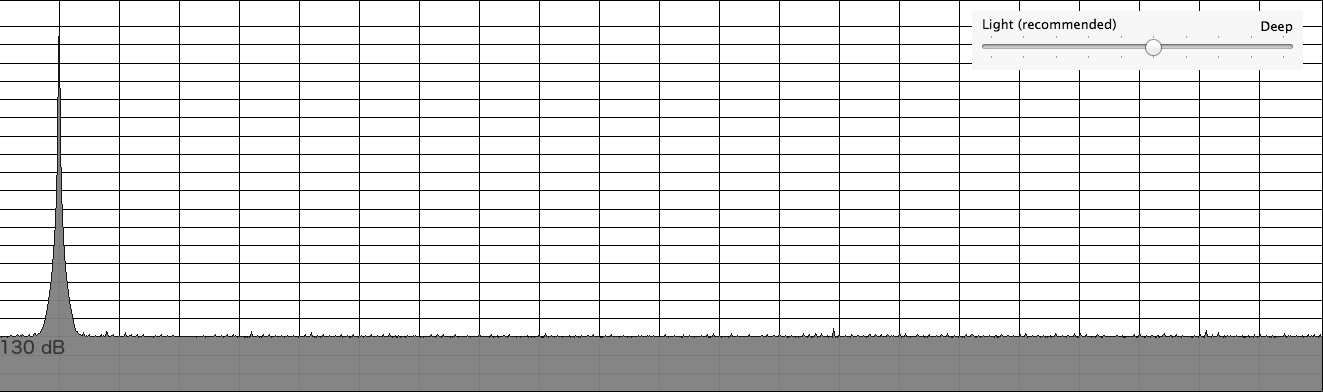
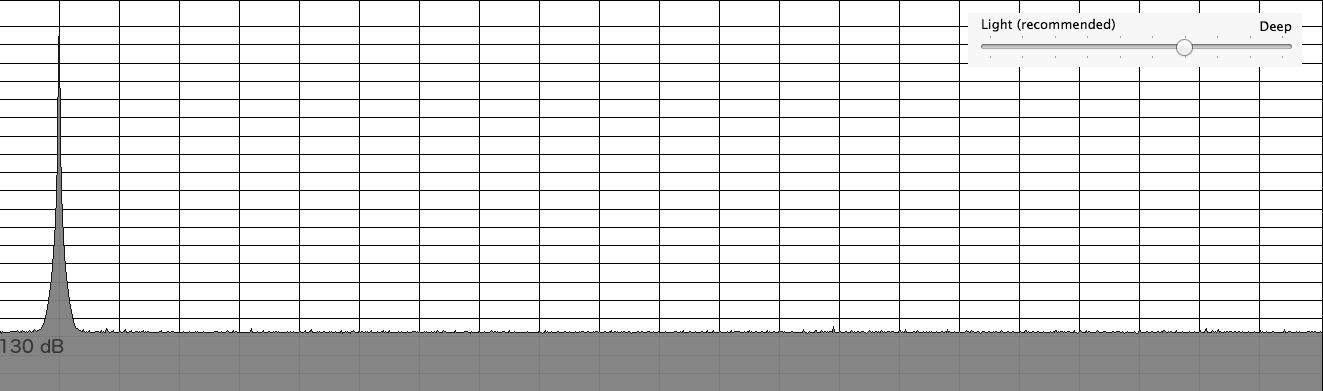
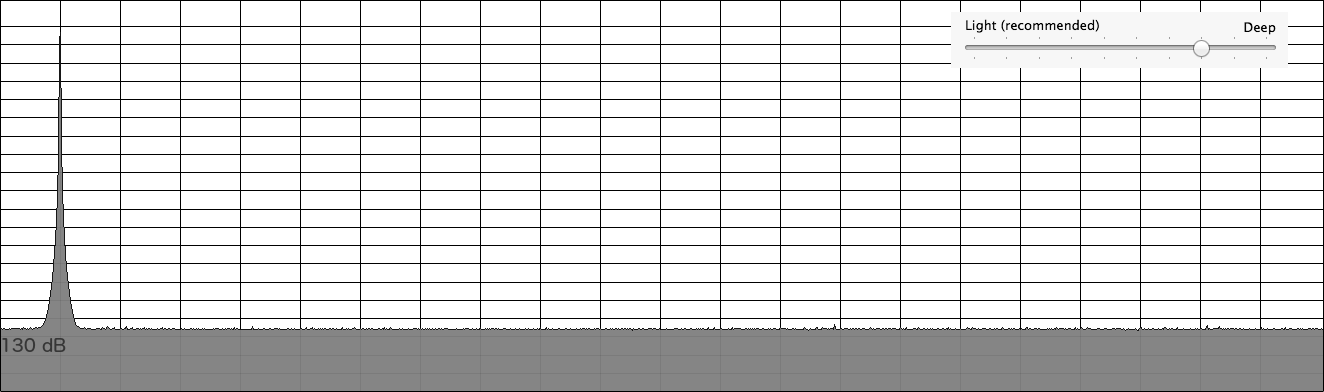
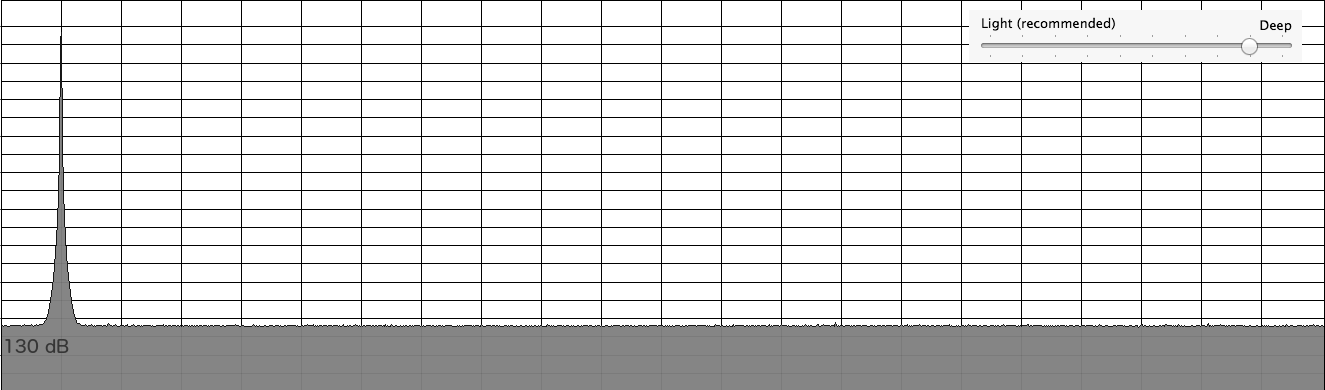
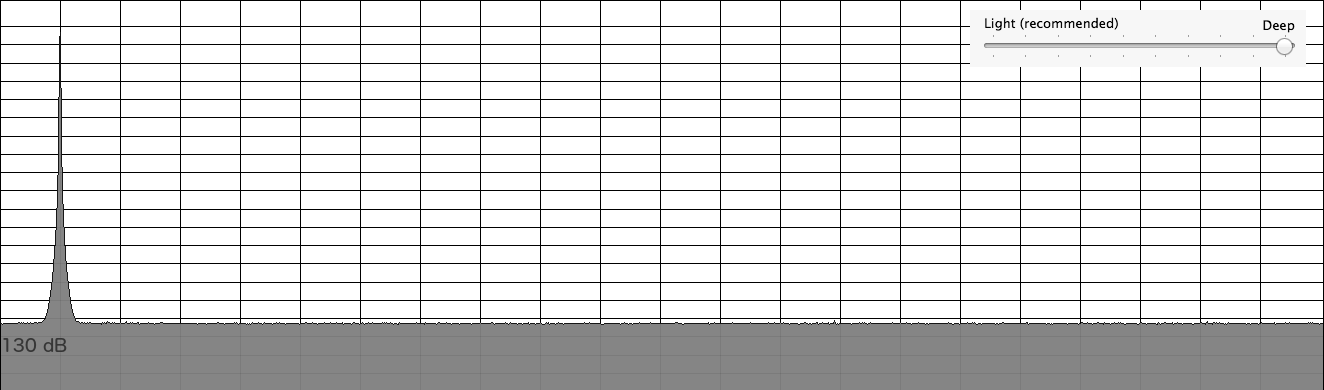
We can mask source non-linear distortions with changing Dithering mask depth... slider position.
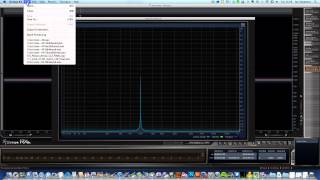

Back to top
AuI ConverteR's alphaD dithering
Audio file converter AuI ConverteR provides own dithering technology alphaD. The method smooth "16-bit artefects" and keep low noise.
It supported in all version of the program.
In configurable Modula-R edition, dithering is provided by "Base (core)" module.
Back to topHow to apply dithering with AuI ConverteR?
To apply dithering with AuI ConverteR:
- Launch AuI ConverteR software
- In the main window, push Open files button and select source files.
- In the main window, check Dither button (led is light).

- Push Start button and wait for the end of the conversion.
WARNING: For bit depth above 24 bit and DSD on input and output, button state is ignored.
If you need, change dithering settings in the converter's Settings > General tab.
Back to topConclusions

- Dithering allows getting more "transparent" sounding without "16-bit digital artefacts".
- However, the dithering increases average noise level due to the artefact's enetrgy is distributed over frequency band of signal.
- In common case recommended use Light position of slider Dithering mask depth... in Settings windows of AuI ConverteR 48x44.
- We can mask non-linear distortions of 16-bit sources with moving slider Dithering mask depth... to 3 or 4 position (from left).
Back to top
Frequently Asked Questions
What is dithering used for?
The audio dithering is used to smooth non-linear distortions in 16-bit resolution.
See more...
Why is dithering important?
The audio dithering is important because it allow significantly eliminate resolution-decreasing losses.
See more...
- What is Jitter in Audio. Sound Quality Issues >
- 64-bit audio processing. Necessity or redundancy >
- How to Choose the Best Audio Converter Software >
- What Is Ringing Audio >
- Bit-Depth Audio and Harmonic Distortions >
- Audio as Optics >
- What is optimization audio for DAC >
- Where is the Limit of Audio Quality? >
- Power Conditioner for Audio. It's real advantage? >
Also read:
Audio Basis - articles about audio
Back to top