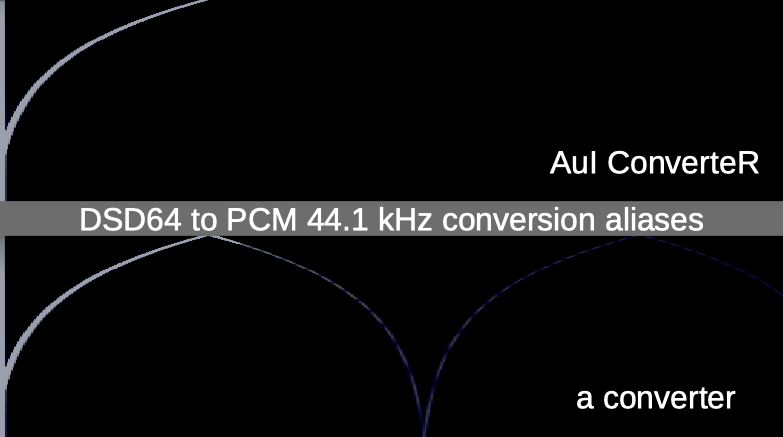![DSF to FLAC converter [AuI ConverteR 48x44]](/pictures/audio-converter/dff-flac-converter-720.jpg)

Back to top
How to convert DFF to FLAC
To convert DFF to FLAC files with high sound quality:
- Launch AuI ConverteR 48x44.
- Push Open files button and select *.dff file.*
First time, the codec request window appears. To auto download and install the codec, push OK button.
- Choose FLAC in the main window (right middle part), Format field.
- Choose the output directory:
In the main window of the conversion software (left lower part), Directory output files field
It can be either absolute or source-stuff directory relative. Read detais...
- Push Start button. Wait until the end of the conversion.
Look for converted stuff in the directory that was selected in goal 3.
Read more about AuI ConverteR...
* WARNING:
DVD-audio/video, Blu-Ray, DVD/BluRay/CD ISO are NOT supported.
For Modula-R version, SACD ISO, DSF, DFF are supported in proper configurations.
For ISO tracks, DSF, DFF longer than 3 minutes, FREE edition mutes 2-second silence in the output middle and has other restrictions. In batch conversion FREE version mutes 2 seconds in the output middle for second and the subsequent files.
Free version has processing sound quality identical commercial editions.
Set output compression level:
- In the conversion software's main window push Settings button, Settings window appears.
- In Settings window > General tab > set the level via FLAC compressing slider.
Any compressing level provides the same sound quality.
Back to top
Features
AuI ConverteR prepares music for:
- computers,
- digital audio players,
- mobile phones,
- car stereo systems,
- PCM DAC,
- others.
- Studio sound quality
- DFF sample rates: DSD64 / 128 / 256 / 512 / 1024
- FLAC sample rate: 44.1 to 352.8, 384 kHz
- bit depth: 16, 24, 32 bit
- adjusted compression level: yes
- Uncompressed FLAC,
- Stereo and multichannel both are supported
- Downmixing multichannel 5.1 to 2.0
- True gapless conversion
- Auto-level normalization
- 4 resampling filter modes (into DFF decoder), including audio optimization to reduce audible distortions at some systems;
(from optimized mode (eliminating audible ultrasound intermodulation products at some equipment) to 100 kHz wideband mode)
Metadata editor (add/edit/remove album, song names, year, performer, genre and other, add/remove artworks *.png, *.jpg) - group metadata editing of several files.
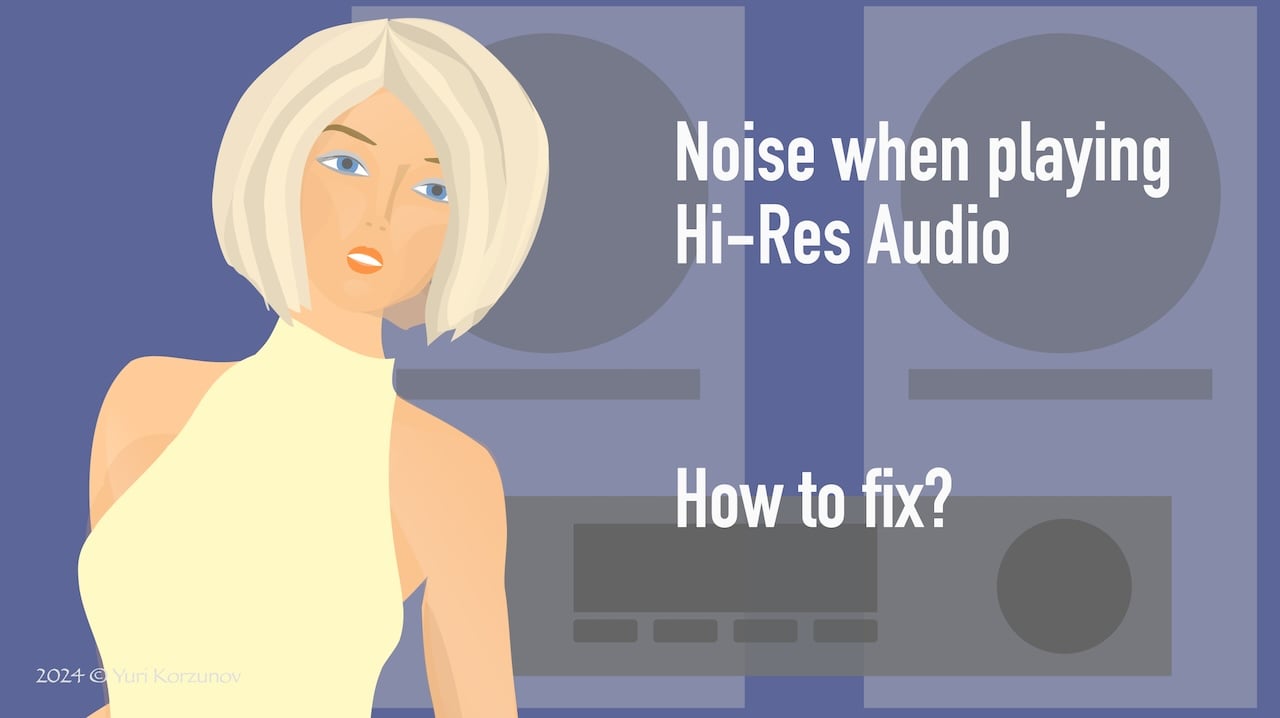
True Gapless Mode
True gapless mode is intended for albums, that should sound like as a solid stream. It is live concerts, operas and others. After resampling at track borders, artifacts can appear. It happens due to processing re-initialization at the begin each track. In True gapless mode, initialization is performed at begin of the first album track.
If True Gapless Mode is turned on, album tracks are converted sequentially, one-by-one. There is information about end of previous track. It needs before starting processing of the next one.
Auto level normalization
As rule, 1-bit records have -6 dB headroom by sigma-delta modulator stability issues.
Auto level normalization allows maximization of album level with keeping relative levels of its tracks. Also, the levels may be normalized by average value.
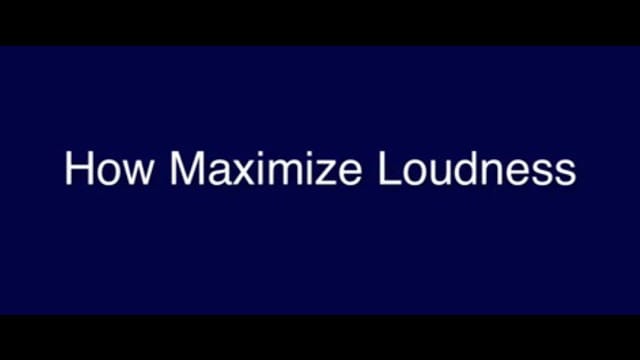
Back to top
Sound quality
Sound quality (distortion value) is the first point of attention in design professional software. Transformations to the original stuff should be quality-transparent as possible.
In the ideal case, should not be repeatable lines with lower brightness (aliases). The aliases are audible distortions, that correlate with the original signal.
Any AuI ConverteR’s version provides fully identical signal processing quality.
But functional restrictions and available formats, sample rates, etc. are different.
The software converts DFF audio file to FLAC as sigma-delta-modulation noise filtering.
Operas, musicals, live concerts and the same albums are solid music streams. Such recordings are done in a single file. Before placement at optical disk, the stream is divided into tracks. At their borders, non-zero loudness is possible. It can cause border artifacts.
Converting such tracks as separate files, cause aftifacts at track borders. Because processing is initialized at begin of the next track. True gapless conversion process these tracks as a single stream with initialization at first album composition begin only.
1-bit formats maximal value is -6 dB limited. It is DSD modulator's stability issues. Auto level normalizing magnifies or reduces, in some cases, loudness of all tracks so maximal peak level of full converted album is 0 dB or all tracks have the similar loudness.
Resampling filters of the conversion software are reviewed here.
Back to topDFF to FLAC converter configurations
AuI ConverteR is a configurable software that lets you choose the features you need and pay only for them. A "module" is a part of AuI ConverteR's functionality that you can buy separately. You can buy new modules later to enhance your Modula-R major version (details). Each module is a license key that you get by email and enter in the software. A "major update" is a change in the first version number of the software version (for example, from 10.x to 11.x) and it is not free. However, your license is unlimited-time, which means you can use the software as long as you want without any subscription fees. (details)
IMPORTANT: The Free version of AuI ConverteR does not work with any modules. You need to buy a CORE module first, and then you can add other modules that are compatible with it (details). If you buy all the modules, you get the same features as the PROduce-RD version, which is a complete and cheaper package. You cannot exchange your Modula-R license for a PROduce-RD license.
* All prices on this page are in U.S. dollars without V.A.T. and other applicable taxes and fees. The prices are recommended. Information on this page is not a public offer.
Frequently asked questions
What are DFF files? What is DFF audio file?
DFF files are computer files in audiophile DSD format. Read details...
Is DFF lossless?
DFF is a lossless audio file. Read details...
What is .DSF audio file? What is DSF format?
DSF files are audiophile DSD file format. It is the same DFF by sound quality. Read details...
What is the difference between DSF and DFF?
DSF file has advanced support for metadata. Read more...
What is a DSDIFF file?
DSDIFF file is DFF file. Read details...
What is SACD ISO?
SACD ISO is a ripped image of SACD optical disk file.
Read more...
How do you play DFF? How do I play DFF files?
See DFF audio player list...
Is DSD better than FLAC?
Read the article about the comparison of DSD and FLAC...
Can you convert DSF to FLAC?
Yes. You can convert DSF to FLAC. Read guide...
How do I convert DSF to FLAC on Mac?
To convert DSF to FLAC on Mac, you can use manual...
How do I convert DSF to MP3?
You can convert DSF file to mp3 according to the guide...
- DFF file format. DFF file extension >
- DFF to DSF Conversion on Mac OSX, Windows, Linux >
- DFF to DSF Converter >
- How convert DST compressed DFF under Windows >
- ISO to FLAC
- DSF to FLAC
- Audio converters
- FLAC to ALAC
- FLAC TO MP3
- FLAC CUE Splitter
- FLAC 32 bit
- Uncompressed FLAC
- About FLAC
Back to top