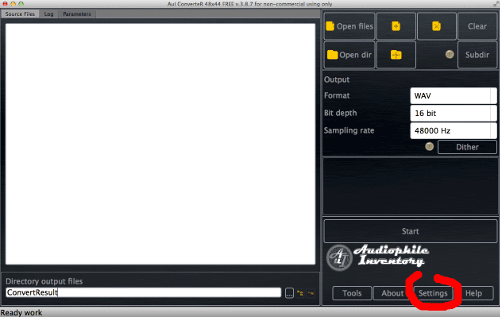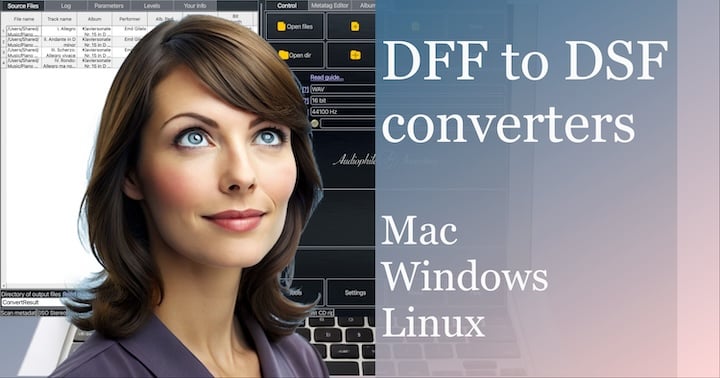
Ever faced the hassle of incompatible audio files with software or devices? That's where converting DFF to DSF comes in handy. DSF files aren't just more versatile; they're the key to unlocking device compatibility. Ready to make the switch? Here's a simple guide:
- AuI ConverteR 48x44 - This user-friendly software makes conversion a breeze. It's compatible with Windows, Mac, and Linux (via Wine), ensuring your audio remains flawless.
- dffdsf - A cost-free command line tool for the tech-savvy. It's straightforward and available for Windows and Mac aficionados. It does not make audio file resampling.
- dff2dsf - Another gratis command line utility that works across Windows, Mac, and Linux. It's the universal solution for your audio woes. It does not resample audio.
- (Old school method) dff2wav - It's the obsolete route with AuI ConverteR, not recommended. It's operational for Windows users.
Curious about the details? Jump into the full article below and elevate your audio experience.

If you buy "AuI ConverteR PROduce-RD" (2023/12.x version) from 24 August 2023 to 24 October 2023, you will get free update to version 2024 (13.x) after its release.
- General DSF DFF conversion issues
- AuI ConverteR [graphical user interface, resampling, gain adjusting and others]
- DFF DSF via command line utility dffdsf (Windows, Mac OS X)
- DFF DSF via command line tool dff2dsf (Windows, Mac OS X, Linux)
- Connect command line tool dff2wav to AuI ConverteR 48x44 (Windows)
- Frequently Asked Questions

Back to top
General DSF DFF conversion issues
DFF, DSF are different DSD stream containers. Sound quality doesn't depend on which container is used.
DFF to DSF conversion may be performed as lossless. Each conversion software piece should be checked though.
DFF structure based on blocks (chunks). id3 metadata may be stored as id3-chunk. However, it can cause id3-reading issues by playback software.
Standardized DSF format store metadata as id3 metadata chunk. Generally, music storing in this format is preferable to home applications.
DSD stream edition (gain altering, resampling) is lossy actions, that are provided via conversion to PCM and back. The edition losses are comparable with usual resampling losses. Pro audio software does it transparently to ears enough.
Filter ringing is one of the most visible factors there. Acoustic musical stuff has smooth transitions primarily. And ringing is not so "scary" as it looks at "synthetical" tests. Engineers minimize ringing anyway.
Cutting DFF, DSF to parts may be performed without lossy processing.
Links to the format specifications see below.
Back to topAuI ConverteR [graphical user interface, resampling, gain adjusting and others]
The converter's software editions some Modula-R configurations and all included PROduce-RD provide:
- convert DFF to DSF (DSD64 / 128 / 256 / 512 / 1024),
- upsampling and downsampling,
- adjusting output stuff volume,
- auto level normalizing of converted stuff,
- graphical user interface.
The functionality of Modula-R edition added via relevant module (license key) purchasing. The key, that is entered into Modula-R edition, opens relevant functionality.
Modules can't be added to integrated editions FREE and PROduce-RD.
Coding to DSF audio file format available in versions:
- FREE that has full audio quality of processing*
- PROduce-RD or some Modula-R configurations without the limitations.
Currently this converting software work "from a box": when the relevant file is opened, a codec is automatically downloaded, installed and configured.
* WARNING:
DVD-audio/video, Blu-Ray, DVD/BluRay/CD ISO are NOT supported.
For Modula-R version, SACD ISO, DSF, DFF are supported in proper configurations.
For ISO tracks, DSF, DFF longer than 3 minutes, FREE edition mutes 2-second silence in the output middle and has other restrictions. In batch conversion FREE version mutes 2 seconds in the output middle for second and the subsequent files.
Free version has processing sound quality identical commercial editions.
It needs do nothing to configure the latest versions of the conversion software. AuI ConverteR uses dffdsf converter as DFF coder and decoder.
As an alternative, you can configure the codec manually.
Manual codec installing
1. Visit download page to download dff2dsf utility or download dffdsf utility.
AuI ConverteR FREE edition has full processing quality, like commercial editions, with the limitation: 2-second silence in the middle of output file.
REMARK: AuI ConverteR latest version automatically download and install dffdsf utility. Only if it doesn't work, do it manually.
2. Unpack the zip archive. It contains three folders: linux, osx, win32 (compatible operation systems).
3. Download and run the conversion software. Click Settings button.
4. In opened Settings window select Input formats tab.
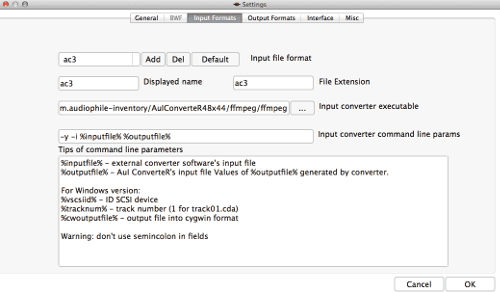
5. If you use FREE edition you can't add a new source format (see Input file format list). You can replace one of the existing (as example, dff). Free edition mutes 2-second in the middle of each converted file.
In PROduce-RD - you can add new source format: push Add button.
6. In each field Displayed name and File extension, type dff.
7. Push button ... right field Input converter executable. In the opened window, select executable dff2dsf (Mac OS X) or dff2dsf.exe (Windows).
8. If after selection executable name look as .../dff2dsf-101/osx/dff2dsf.*, delete .* at end. It must look as .../dff2dsf-101/osx/dff2dsf
9. In field Input converter command line type command line parameters
%inputfile% %outputfiledsf%
10. Push OK button.
11. In the main window, of the conversion software click Open button and select dff file.
12. Select output format DSF / 1 bit / desirable target sample rate.
13. Into Directory output files field default value is ConvertResult. If source stuff is "c:\Music\sample.dff", output one will "c:\Music\ConvertResult\sample.dsf"
14. Click Start button. Wait until the end of conversion.
You can control the process of conversion in Log tab of main window (select Log tab at left upper part of the window).
Read below about corossplatform free DFF to DSF conversion.
Back to topDFF DSF via command line utility dffdsf (Windows, Mac OS X)
It's a free cross-platform way.
1. Download dffdsf utility.
2. Unpack zip archive.
3. Open terminal window (terminal - under Mac OS X, cmd - under Windows).
4. Open folder linux/osx/win32 (as your operating system).
5. Type into the command line:
For Mac:
dffdsf '<input path>/<input.dff>' '<output path>/<output.dsf>'
For Windows:
dffdsfw.exe '<input path>/<input.dff>' '<output path>/<output.dsf>'
Press <Enter> key.
6. Output dsf (output.dsf) placed into <output path>.
Example under Windows:
c:\dffdsf\dff2dsfw.exe 'c:\music\input.dff' 'c:\music\output.dsf'
Example under Mac OS X:
/Users/<username>/dffdsf/dffdsf '/Users/<username>/input.dff' '/Users/<username>/output.dsf'
DFF DSF via command line tool dff2dsf (Windows, Mac OS X, Linux)
It's a free cross platform way.
1. Visit download page. Download dff2dsf utility.
2. Unpack zip archive. Here three folders: linux, osx, win32 (compatible operation systems).
3. Open terminal window (terminal - under Mac OS X, cmd - under Windows).
4. Open folder linux/osx/win32 (as your operating system).
5. Type into the command line:
dff2dsf '<input path>/<input.dff>' '<output path>/<output.dsf>'
Press <Enter> key.
6. Output dsf (output.dsf) placed into <output path>.
Example under Windows:
c:\dff2dsf-101\win32\dff2dsf.exe 'c:\music\input.dff' 'c:\music\output.dsf'
Example under Mac OS X:
/Users/<username>/dff2dsf-101/osx/dff2dsf '/Users/<username>/input.dff' '/Users/<username>/output.dsf'
Back to top
Connect command line tool dff2wav to AuI ConverteR 48x44 (Windows)
It is an obsolete way. Strongly not recommended.
Disadvantages:
- Decoder dff2wav.exe have limitation: 2.8 MHz (DSD64) only.
- With the decoder DFF to DSF is converted thru intermediate resampled filtered WAV.
How to get advantages:
The better way is using of full audio quality and abilities of PROduce-RD edition or configurable Modula-R. These editions automatically download and install dffdsf utility for better audio performance (no intermediate conversion DFF to WAV). dffdsf software repacks DFF to DSF without changing of audio data.
Some albums like operas, live concerts have non-zero levels on track borders. Or some SACD ISOs has DC bias thru all tracks. It can give clicks sometime after converting.
In this case better choice is:
- PROduce-RD with True Gapless Conversion processing or
- some Modula-R's configurations, including True Gapless Mode module.
Remark: In FREE edition you can't add new source format (see Settings window > Input formats tab > Input file format list). You can replace one of existing (as example dff).
To manual connect dff2wav codec (using of the codec is not recommended):
1. Download dff to wav decoder here.
2. In field Input converter executable select where placed downloaded dff to wav converter
c:\utils\dff2wav.exe
3. In field Input converter command line type command line parameters
%inputfile% %outputfile%
Back to top
Frequently Asked Questions
What is DFF audio format? What is a DFF music file?
DFF is audiophile music file format. Read details...
Is DFF lossless?
Yes. DFF is a lossless audio format. Read details...
How do I play DFF files?
You can play .dff files using audio player software....
What is a DSF file?
DSF file is a sound file, that contains DSD audio. Read more...
What are DSD audio files?
DSD files are audiophile music files. Read more...
What is the difference between DSF and DFF?
DSF file have better metadata (song information) support that DFF. DFF is capable DST data compression.
Read more...
How do I convert a DSF file?
To convert DSF file, you can read the user guides...
Can you convert DSF to FLAC?
You can convert DSD to FLAC according to the guide...
Is DSF better than FLAC?
DSF is no better or worse than FLAC. Current audio system brings real result.
Read details...
How do I play DSF files on my Mac?
You can play DSF files on Mac with DSD player software...
What is DST to DSD?
DST is data compression method of DSD.
Read about DST...
Does VLC play DSF files?
As far as it's known, currently DSF doesn't play DSF files. Look at the discussion.
What program can open a DSF file?
You can open a DSF file with programs:
How do I open PCM files?
To open PCM files you can use software:
- DFF file format. DFF file extension >
- DFF to FLAC Converter >
- DFF to DSF Converter >
- How convert DST compressed DFF under Windows >
References
Recommended user guides
- How to convert DFF to DSF (Mac OSX, Windows) [User Guide] >
- How to convert DFF to FLAC (Mac OSX, Windows) [User Guide] >
- How to convert DSF to mp3, WAV, FLAC, AIFF, more [User Guide] >
- DSF to DFF Converter [Quick start] >
- How to convert DSD to PCM [Quick start] >
- How to convert PCM to DSD [Quick start] >
- How to convert CD to DSD [Quick Start] >
- How to convert SACD ISO to FLAC[Quick Start] >
- How to convert SACD ISO to DSD [Quick Start] >
- How to convert SACD ISO [full guide] >
Audio Basis - articles about audio
Back to top