
In this article, you will learn how to use the simple converter to transform your mp3 files to .dsf or .dff (DSD) files. You will also discover why sound quality matters, and how DSD files can enhance your listening experience. Plus, you will find answers to some of the most frequently asked questions about mp3 to DSD conversion. Ready to get started? Read on to find out more.
How to convert mp3 to DSD files (DSF, DFF)
To convert mp3 to DSD audio files (DSF, DFF) on Mac or Windows operating system:
- Open audio converter software AuI ConverteR 48x44.
- Click Open files button and select input mp3 files.
- At Format panel (right middle part of the main window), select DSF or DFF (DSD files)*.
- Select sample rate (D64, D128, ...).
- Choose target directory
In the main window of the conversion software (left lower part), click ... button right Directory output files field.It can be as absolute as relative (of source file) directory.
- Push Start button.
Wait for the conversion end. Converted DSF, DFF files are placed in the directory selected in goal 4.
WARNING:
DVD-audio/video, Blu-Ray, DVD/BluRay/CD ISO are NOT supported.
For Modula-R version, SACD ISO, DSF, DFF are supported in proper configurations.
For ISO tracks, DSF, DFF longer than 3 minutes, FREE edition mutes 2-second silence in the output middle and has other restrictions. In batch conversion FREE version mutes 2 seconds in the output middle for second and the subsequent files.
Free version has processing sound quality identical commercial editions.
*Look at minimum price configurations of AuI ConverteR:
Back to top
Why DSD files are good
DSD files are a kind of audio file that have very good sound quality. To play DSD files, you need a device that can convert them to analog signals. This device is called a DSD DAC. You also need to turn your mp3 files into DSD files. This might take a while, but it might improve how your music sounds.
You can also change your mp3 files to DSD files before you listen to them. This can be slower than real-time turning, but it can give you better results.
Here are some free DSD players that you can use.
Here are some tips on how to play DSD files...
Back to top
How to get the best sound quality
The quality of your recording affects the quality of your sound. If your mp3 files have a high bitrate (over 250 kbps), they can keep most of the original quality. If they have a low bitrate, they can lose some of the quality.
The quality of your output also affects the quality of your sound. If your output has a high resolution, it can reduce the distortion in your sound. If it has a low resolution, it can increase the distortion. See details...
Read about sound quality of AuI ConverteR.
Back to top
Configurations of the software to convert mp3 to DSD
Check out the software configurations that help you convert mp3 files to DSD ones.
AuI ConverteR is a configurable software that lets you choose the features you need and pay only for them. A "module" is a part of AuI ConverteR's functionality that you can buy separately. You can buy new modules later to enhance your Modula-R major version (details). Each module is a license key that you get by email and enter in the software. A "major update" is a change in the first version number of the software version (for example, from 10.x to 11.x) and it is not free. However, your license is unlimited-time, which means you can use the software as long as you want without any subscription fees. (details)
IMPORTANT: The Free version of AuI ConverteR does not work with any modules. You need to buy a CORE module first, and then you can add other modules that are compatible with it (details). If you buy all the modules, you get the same features as the PROduce-RD version, which is a complete and cheaper package. You cannot exchange your Modula-R license for a PROduce-RD license.
* All prices on this page are in U.S. dollars without V.A.T. and other applicable taxes and fees. The prices are recommended. Information on this page is not a public offer.
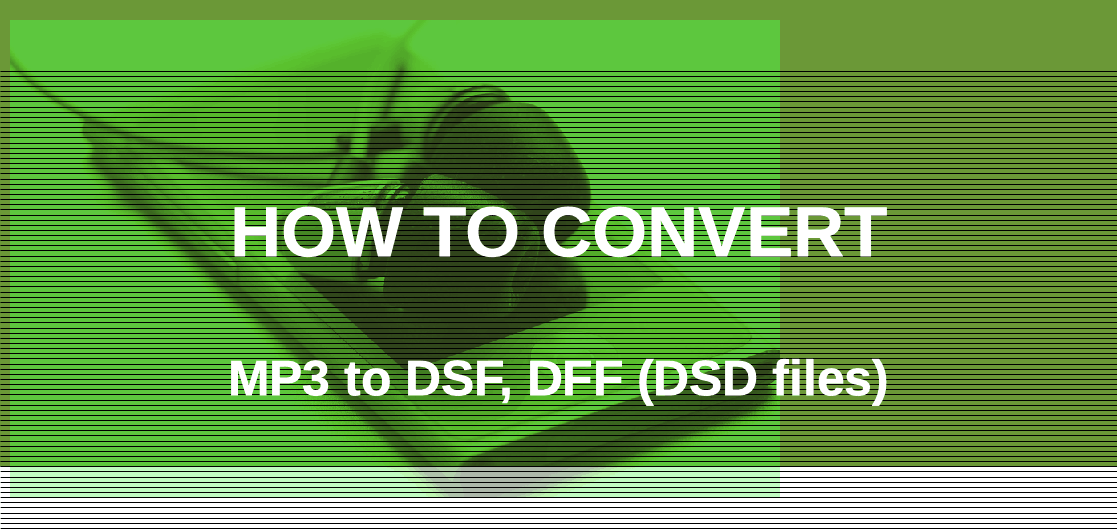
Frequently asked questions
What is the best audio file converter?
Read how to choose the best audio converter >
What is the best PCM to DSD converter?
The best PCM to DSD converter is a complex individual matter. It's defined by sound quality, price, usability, etc. Read more...
Also, you can look at audiophile converter list...
Can PCM be converted to DSD?
Yes. PCM may be converted to DSD files according to the guide...
What is the best audio format for sound quality?
In general case, it is lossless formats WAV, FLAC, AIFF, ALAC, DSF, DFF. Read more...
Is conversion mp3 to DSD has sense?
- Our audio systems contain DAC (digital-to-analog converter), where digital audio is converted to analog one.
- mp3 is PCM, DSF/DFF is DSD signal.
For DSD and PCM the DAC works in different modes.
These modes may have different distortions (various sound qualities).
- So we can choose the mode (PCM or DSD mode | mp3 or DSF/DFF audio files) with minimum distortions to get maximum sound quality of our musical system.
Does DSD sound better than FLAC?
From case to case, DSD may sound better than FLAC and vice versa.
It happens because each audio system has its own advantages and disadvantages.
Look at the details...
Is FLAC PCM or DSD?
FLAC is PCM audio codec.
Read more...
Do I need a DAC for DSD?
DSD DAC is desirable for recordings in Direct Stream Digital. Read more...