
Back to top
How to convert DSD to FLAC
Direct Stream Digital (DSD) format is included into .dsf, .dff, and SACD .iso music files. To convert DSD to FLAC in top-level sound quality perform these steps:
- Launch AuI ConverteR 48x44 software on your Mac or Windows device:
- Click on the "Open files" button in the main program window.
- Select your DSD file with .dsf, .dff, or .iso extension *
- In the Format panel (located in the middle right part of the main program window), choose FLAC as the target format, along with the desired bit depth and sample rate.
- Decide on the destination directory for the converted music, either by manually entering the folder path or using the "..." button for selection.
Refer to the "Directory output files" field in the lower left part of the main window. [?]

- Initiate the conversion of DSD audio files by clicking the "Start" button.
- Wait for conversion to complete.
- Once the conversion is finished, access the converted music in the target directory that is specified in step 4.
WARNING: DVD/Blu-Ray/CD ISOs are not supported.
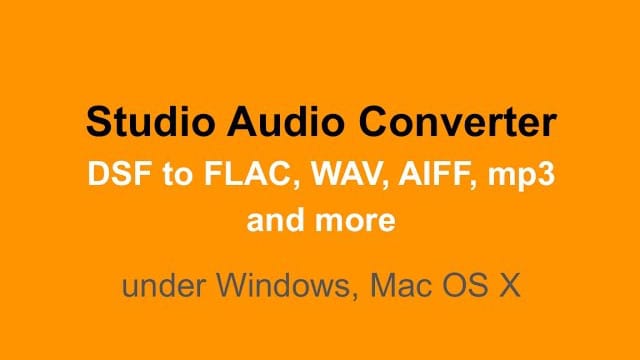
* Please verify the availability of the DSD to FLAC conversion feature in your purchased software. Take a look at configurations that convert SACD/DSD ISO to FLAC. These configurations allow batch audio file conversion.
WARNING:
DVD-audio/video, Blu-Ray, DVD/BluRay/CD ISO are NOT supported.
For Modula-R version, SACD ISO, DSF, DFF are supported in proper configurations.
For ISO tracks, DSF, DFF longer than 3 minutes, FREE edition mutes 2-second silence in the output middle and has other restrictions. In batch conversion FREE version mutes 2 seconds in the output middle for second and the subsequent files.
Free version has processing sound quality identical commercial editions.
Back to top
Understanding DSD, SACD, and FLAC
Let's demystify the file types used in audio conversion: DSD, FLAC, and SACD ISO.
- DSD (Direct Stream Digital): DSD is a high-quality audio file type beloved by audiophiles. The format uses a simple yet precise one-bit method to record and play back sounds. You'll find DSD tracks in formats like .dsf, .dff, or as SACD .iso files.
- FLAC (Free Lossless Audio Codec): It is an audio format that shrinks sound files without losing any quality. This means you can reduce the size of your music library while keeping the sound crystal clear. It's a popular choice for those who want great sound without using up too much space.
- SACD ISO (Super Audio CD ISO): An SACD ISO is a digital copy of a Super Audio CD, preserving all the detailed sound of the original DSD audio tracks. These files are perfect copies, with no quality lost in the transfer.
Back to top
Benefits of converting DSD to FLAC
Switching your music from DSD to FLAC format brings several benefits:
- Universal Playback: FLAC is compatible with many devices and programs. Converting from DSD ensures your tunes work across various gadgets and music players.
- Space Savings: DSD tracks are sizable, consuming substantial storage space. Switching to FLAC shrinks these files, slightly affecting quality depending on the tool used. A good conversion tool minimizes these changes, making the new FLAC file nearly identical to the original DSD sound.
- Pure Sound: FLAC compresses without losing sound details. This means your music keeps full quality of DSD to FLAC conversion. There is no additional loss from storing in FLAC format.
- Organized Music: FLAC allows you to embed detailed information in your files, such as cover art, song titles, and genres. When you convert from DSD to FLAC, all this valuable information is also transferred.
Converting from DSD to FLAC means you can play your top-quality tunes on more devices, save space, and keep your music collection well-organized.
Back to top
Conversion quality
When it comes to converting DSD to FLAC, the quality of the conversion is determined by the capabilities of the converter program. At our end, we prioritize the minimization of distortions by utilizing our own advanced audio-processing technologies. Rest assured, your conversion experience with us will be of the high quality.
Back to top
Related articles
Back to top