
Discover AuI ConverteR, a top-level CD to digital converter software. It's designed to streamline converting your entire CD collection to high-quality music files. With its advanced audio abilities and user-friendly interface, AuI ConverteR offers a solution for preserving and enjoying your digital music library. Explore the convenience and flexibility of transforming your CDs into computer files with AuI ConverteR.

If you buy "AuI ConverteR PROduce-RD" (2023/12.x version) from 24 August 2023 to 24 October 2023, you will get free update to version 2024 (13.x) after its release.
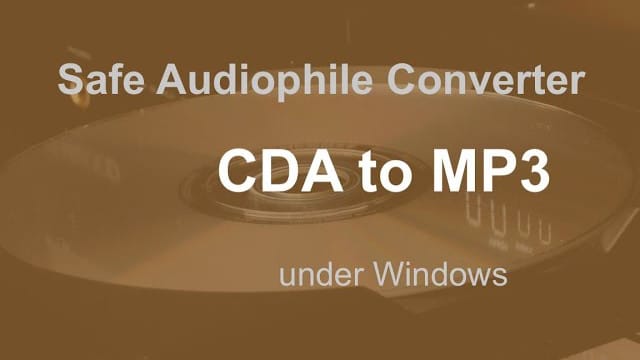
Back to top
The best way to convert CD to digital
When considering the conversion of CDs to digital format, it is crucial to select a tool that prioritizes quality and accuracy. An ideal conversion tool should offer low distortions, enabling a transition from CD to digital with audio-data integrity. Additionally, deep CD error control, coupled with comprehensive error display and recovery features, are essential. Look for a conversion tool that goes beyond mere data extraction to ensure the preservation of your music collection's fidelity, meticulously addressing any errors encountered during the workflow. Make informed choices and find the finest method for transforming your CDs into pristine digital files.
Back to top
Overview of AuI ConverteR
AuI ConverteR is a feature-rich program designed to optimize the converting of CDs to sound files. The intuitive interface makes the program a good choice for professionals, audiophiles, and music enthusiasts alike.
With AuI ConverteR, you can effortlessly convert your CD collection into various popular formats, including WAV, FLAC, AIFF, mp3, m4a (ALAC/AAC), DSD (DSF/DFF), and more. The application ensures very high precision and fidelity during the conversion. It ensures the preservation of the original sound quality of your favorite audio tracks.
AuI ConverteR makes both single and batch conversion with just a few clicks. The application also offers advanced options for adjusting audio parameters like sample rate, bit depth, giving you full control over the output files.
One standout feature of AuI ConverteR is its ability to optimize your converted files to digital-to-analog conversion on your device. This allows your digital music system to work on its abilities for played back recordings.
To simplify organization and management, AuI ConverteR offers robust metadata editing for WAV, FLAC, AIFF, DSF. You can easily add information about track, album artwork, and other relevant details to the converted files. This simplifies navigation and search through your digital music library using music management program or any compatible media player.
AuI ConverteR prioritizes user-friendliness, even for those with limited technical expertise. The application provides clear step-by-step guidance throughout the conversion process, ensuring a smooth and hassle-free experience. Additionally, the program offers fast customer support and documentation to assist users.
In the next section, we'll study the key features and benefits that set AuI ConverteR apart as a top-notch CD to digital converter.
Back to top
Key features and benefits
AuI ConverteR offers a plethora of key features and benefits that make it the go-to choice for CD to digital conversion. Let's explore these remarkable aspects in detail:
- High-quality conversion of audio:
Experience uncompromising sound quality with AuI ConverteR. The program employs own advanced algorithms to ensure accurate and faithful extraction of the original CD recordings. By retaining the integrity of the music, it delivers high sound fidelity in the converted digital files.
- Extensive format support:
AuI ConverteR processes an extensive format range of types of audio files, including lossless formats WAV, FLAC, and ALAC, as well as popular compressed formats such as MP3 and m4a (containing AAC). This versatility allows you to choose the file type that best suits your needs.
- Intuitive user interface and option customization:
AuI ConverteR brings an intuitive and user-friendly graphical interface. It making the converter accessible for both novice and experienced users. The program offers customizable settings for conversion parameters, ensuring full control over important aspects like sample rate, bit depth, and resampling mode of sounding.
- Advanced audio enhancement options:
Take your converted audio files to the next level with AuI ConverteR's advanced features for enhancement of sounding. Tune the sound with resampling mode. Eliminate unwanted noise or artifacts from the original recordings, resulting in pristine sound quality. Even if you convert CD to 16-bit, try our dithering on.
- Batch conversion efficiency:
Save time and effort by utilizing the batch conversion feature in AuI ConverteR. Convert multiple albums in one go, eliminating the need for manual processing. This efficient mode streamlines large-scale conversions, allowing you to enjoy your digitized music library faster.
- Metadata editing and tagging support:
AuI ConverteR offers comprehensive metadata editing and tagging capabilities. Customize track information, add or change album art, and ensure consistent and accurate metadata across your entire music library. This ensures easy organization, searchability, and effective management of your digital music collection.
- Saving audio integrity and fidelity:
AuI ConverteR prioritizes saving the highest level of music fidelity and integrity throughout the conversion workflow. Whether you're a casual listener or an audiophile seeking the most authentic sound reproduction, this software delivers impressive results that stay true to the original CD recordings. If the CD ripper found error, it display it ant try to fix.
AuI ConverteR distinguishes itself among CD to digital converters, providing an array of benefits and features that improve your music listening experience. In the upcoming sections, we will further explore the advanced sound processing options and other abilities that make AuI ConverteR the fine choice for audio enthusiasts.
Back to top
High-Quality audio conversion
AuI ConverteR delivers qualitative audio conversion, ensuring that the converted digital music files retain the original CD recordings' integrity and fidelity. Enjoy the full richness of your favorite tracks, as if you were listening to them directly from the CD.
AuI ConverteR's commitment to high-quality audio making it a fine tool for audiophiles, audio enthusiasts, and professionals seeking uncompromised sound fidelity. With each conversion, reveal the true potential of your collection of recordings. Whether you convert classical masterpieces, jazz improvisations, or contemporary hits, the converter takes great care in faithfully keep the essence of the music.
In the upcoming sections, we will explore the wide range of mantained audio formats, the intuitive user interface, and the advanced audio options of AuI ConverteR.
Back to top
Supported audio formats

AuI ConverteR has extensive support for heterogeneous audio formats, allowing you to use the one that best suits your needs and preferences. Some of the supported formats include lossless options like WAV, AIFF, FLAC, and ALAC, which retain the original music quality without any loss of data.
For those seeking compressed file formats that save storage space without compromising too much on quality, AuI ConverteR supports popular formats: MP3 and m4a (AAC). These codecs provide convenient compatibility with a wide range of media players, other devices, and programs.
If you has DSD DAC, you can convert compact disk to .dsf or .dff files and play it natively.
Back to top
How to convert CD to digital audio
Want to convert your CDs into digital music files on a Mac or Windows computer? Just follow these simple steps for great sound quality:
- Put your music CD into the computer.
- Open the easy-to-use program AuI ConverteR 48x44. It's safe CD ripper. Learn more...
- Click the Open files button to choose song(s) from your CD.*
- On the right side, pick how you want to save your music (like .mp3 or .flac) and keep the quality great with 44.1 kHz / 16 bit.
- Choose where to save your new music files in Directory output files field.
- Add a picture for your album: here's how.*
- Press the Start button and wait until it's done. Make sure there are no mistakes. Check here...
Important: Using the CD drive that came with your computer might not work well with AuI ConverteR. Try using an external USB CD drive instead. Got problems? Find help here.
* The free version of AuI ConverteR 48x44 lets you rip the first song. For more songs, there's a little silence in the middle. Want to copy all tracks and add pictures? Check out the PROduce-RD or Modula-R versions.
Back to top
Advanced audio options
AuI ConverteR has several audio processing options. Choose from multiple resampling filter modes and benefit from dithering techniques for sound transparency. With True Gapless Conversion, enjoy playback of operas, live concerts, and continuous tracks without artifacts on track borders.
The audio processing is fully based on own Audiophile Inventory's technologies.
Back to top
User-friendly interface
The intuitive interface makes the program a good choice for professionals, audiophiles and music lovers alike. Next to controls, you can find interactive links to the help articles.
Back to top
Efficient an quick batch conversion
AuI ConverteR excels in facilitating efficient and quick batch conversion of file group. 1 file may be converted per individual CPU core. If you have multiple albums to convert, the application simplifies your work. With just a few clicks, you can convert multiple files simultaneously, saving valuable time and effort. On CD you can select tracks for extraction or extract them all.
Back to top
Preservation of audio fidelity and integrity
AuI ConverteR utilizes own Safe CD Ripping technology to detect and display errors after the ripping process is complete. Efforts are made to recover these errors. Enjoy high-quality audio without compromise, even with damaged or scratched CDs.
Back to top
Metadata editing and tagging support
AuI ConverteR offers robust metadata editing and tagging support. It helps you to organize and label your digital collection of music with ease. Edit and add information such as performer names, track numbers, album titles, genre, and more. With comprehensive metadata management, your recording library will be properly organized and easily searchable across various media players and devices.
Also, in ripping, metadata are obtained from free online database.
Back to top
System requirements
- Windows 11, 10, 8, 7;
- Mac OS from Mavericks [Intel], from Big Sur [Intel, Apple M1];
- external USB-drive is recommended.
Back to top
Software versions
AuI ConverteR abilities depend on the software configuration.
Back to top