
Imagine having a music file so detailed and clear, it’s like standing in the studio with the artist. That’s what WAV RF64 offers — a way to handle massive, ultra-high-quality audio files. Whether it’s a *.wav or *.rf64 extension, these files pack a punch in sound clarity. But don’t confuse RF64 with sound quality; it’s all about size. High-resolution audio files require a capable large-size format, and that's where RF64 comes in, ensuring your epic soundtracks never miss a beat. Convert WAV, mp3, FLAC, DSD files to and from RF64.

How to convert to WAV RF64 (64 bit)
- Launch AuI ConverteR 48x44
- Open input file: .wav, .mp3, .m4a, .dsf, .dff, .iso.
- Select target format .wav or .rf64, sample rate and bit depth.
- Push Start button.
WAV/RF64 formats are switched automatically and transparently for user. Read details below...
WARNING:
DVD-audio/video, Blu-Ray, DVD/BluRay/CD ISO are NOT supported.
For Modula-R version, SACD ISO, DSF, DFF are supported in proper configurations.
For ISO tracks, DSF, DFF longer than 3 minutes, FREE edition mutes 2-second silence in the output middle and has other restrictions. In batch conversion FREE version mutes 2 seconds in the output middle for second and the subsequent files.
Free version has processing sound quality identical commercial editions.
Back to top
WAV RF64 converter features
With AuI ConverteR, your tunes are ready to rock on:
- portable music players,
- home audio systems,
- vehicle sound systems,
- and more.
- Crystal-clear sound up to 64-bit/1536 kHz, D1024
- For both surround sound and regular stereo
- Anti-click technologies
- Export or manual assignment cover art for your files
- User-friendly interface
Back to top
How RF64 works
The audio converter AuI ConverteR 48x44 supports 64-bit WAV files in line with the RF64 specification.
- Creating the Output WAV File
A placeholder section ("JUNK" chunk as per WAV RF64 specification) is inserted in the header. This makes it fully compatible with a standard WAV file. Most players should disregard this section.
- Writing Audio Data
Once conversion begins, audio data are recorded into the WAV file.
- Finalizing the File
- If the file exceeds 4 GBytes, the "JUNK" section is replaced with a "ds64" block containing RF64 parameters (such as 64-bit file length).
The label of the initial WAV block is changed from "RIFF" to "RF64," and its size is set to the maximum (0xFFFFFFFF in hexadecimal).
The "data" block size (audio data) is also set to 0xFFFFFFFF.
Thus, a standard WAV file is converted into an RF64 WAV file.
- If the file is smaller than 4 GB, it remains a standard WAV file.
- If the file exceeds 4 GBytes, the "JUNK" section is replaced with a "ds64" block containing RF64 parameters (such as 64-bit file length).
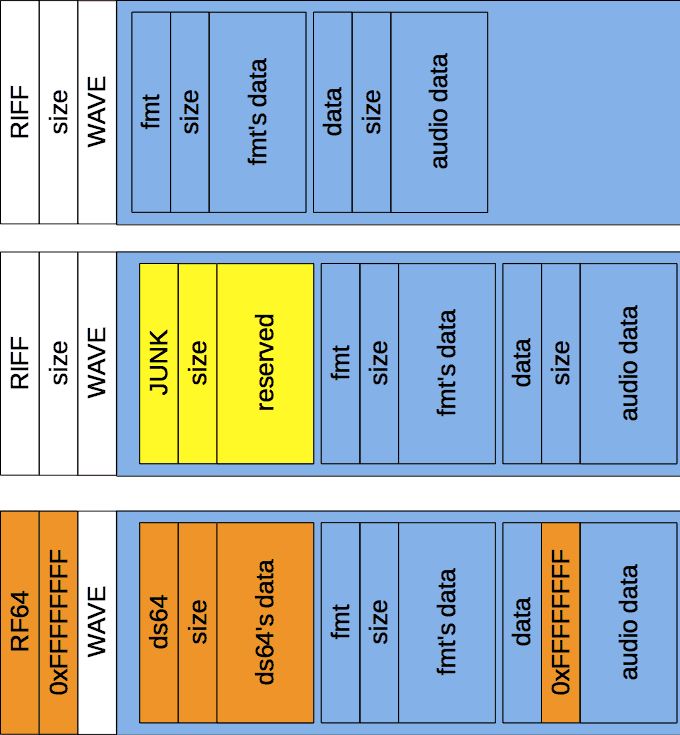
RF64 settings
- If the Force 32-bit WAV option is selected in AuI ConverteR's Settings > Metadata, the JUNK block is not created, and subsequent steps are inactive.
This setting ensures compatibility with certain players and software.
- Some professional audio applications require reserved space for RF64 markers (reference points within the audio data). AuI ConverteR allocates space at the beginning of the file for these markers.
Most audio players do not utilize these markers. To bypass reserving space for markers, deselect the "No markers RF64" option in Settings > Metadata.
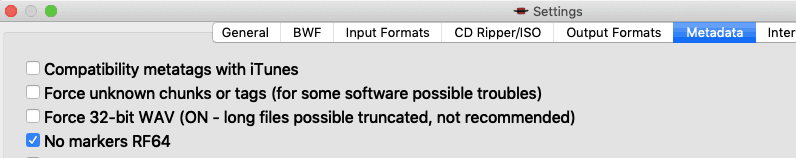
To assign BWF fields, navigate to Settings > BWF.
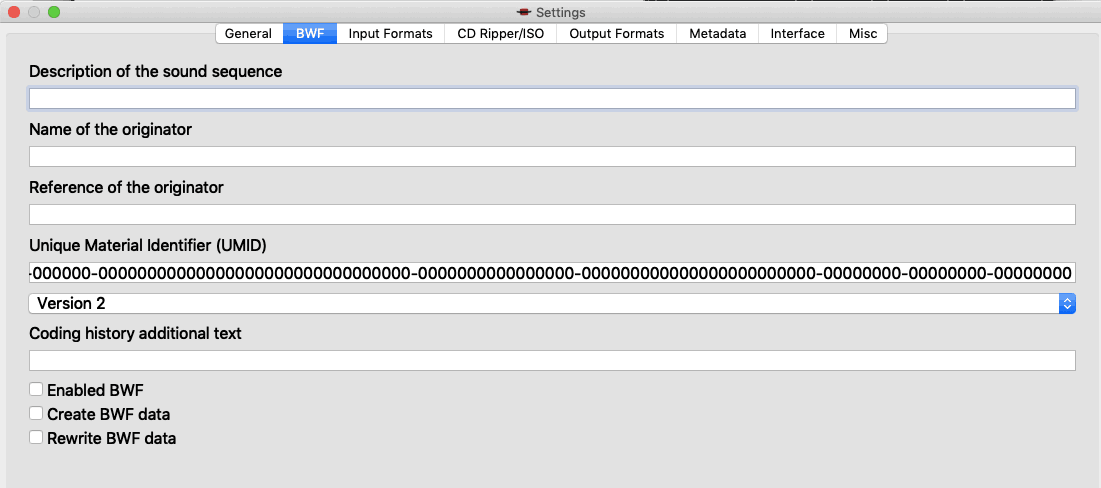
Convert with high quality and get price for WAV RF64 converter
AuI ConverteR is a configurable software that lets you choose the features you need and pay only for them. A "module" is a part of AuI ConverteR's functionality that you can buy separately. You can buy new modules later to enhance your Modula-R major version (details). Each module is a license key that you get by email and enter in the software. A "major update" is a change in the first version number of the software version (for example, from 10.x to 11.x) and it is not free. However, your license is unlimited-time, which means you can use the software as long as you want without any subscription fees. (details)
IMPORTANT: The Free version of AuI ConverteR does not work with any modules. You need to buy a CORE module first, and then you can add other modules that are compatible with it (details). If you buy all the modules, you get the same features as the PROduce-RD version, which is a complete and cheaper package. You cannot exchange your Modula-R license for a PROduce-RD license.
* All prices on this page are in U.S. dollars without V.A.T. and other applicable taxes and fees. The prices are recommended. Information on this page is not a public offer.
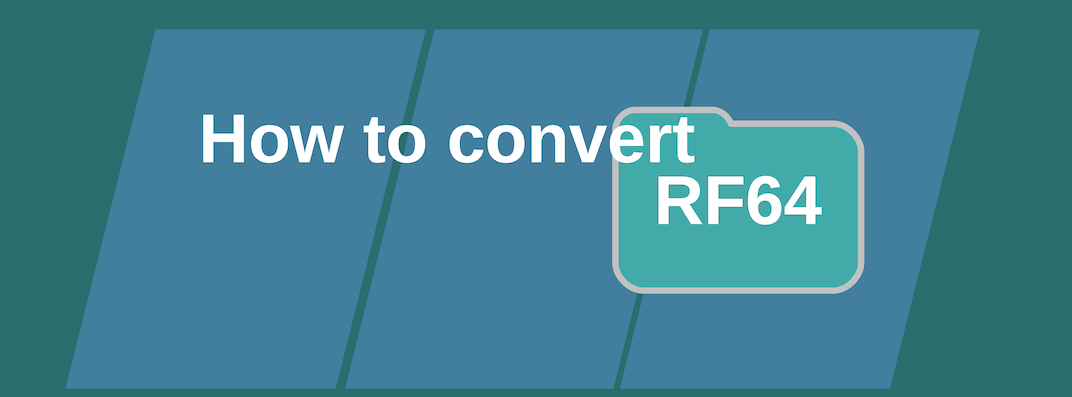
Back to top