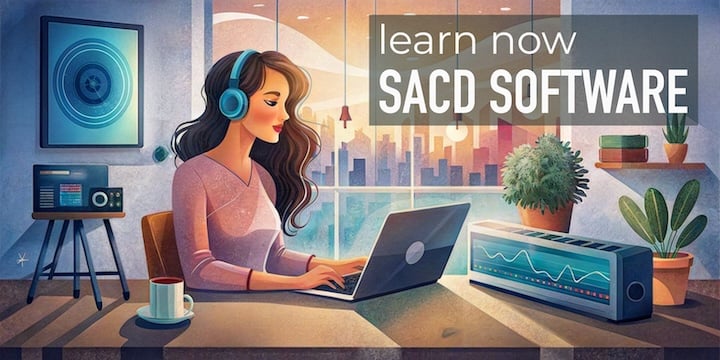
Unlock high-resolution audio with SACD software! Dive into the details and transform your listening experience. Discover how to experience SACD’s full auditory splendor on your PC.

If you buy "AuI ConverteR PROduce-RD" (2023/12.x version) from 24 August 2023 to 24 October 2023, you will get free update to version 2024 (13.x) after its release.

Back to top
Introduction
In the quest for the purest audio experience, audiophiles have long sought formats that deliver sound as close to the original recording as possible. Super Audio CD (SACD) is a format that promised a revolution in audio fidelity with its Direct Stream Digital (DSD) technology. Despite the dominance of digital streaming, there remains a dedicated cohort who cherish the high quality SACD offers.
This article delves into the world of SACD software, that bridges the gap between high-resolution content and the listeners who demand the best from their audio systems. Whether you're a long-time SACD enthusiast or a newcomer curious about the format, understanding how to access and enjoy SACD on modern devices is essential. From software downloads to playback on Mac and Windows 10, we'll explore the tools that unlock the full potential of SACD, ensuring your PC doesn't miss a beat of high-definition sound.
Back to top
SACD Software Overview
The Super Audio CD (SACD) represents one of the optical hi-res audio discs. It delivers a superior sound experience through the innovative Direct Stream Digital (DSD) audio coding format, unlike conventional CDs and DVD-audio that rely on Pulse Code Modulation (PCM).
Understanding SACD Optical Discs
SACDs are distinctive, not just in their audio data type but also in their physical composition. An SACD is not compatible with standard optical drives found in computers. This incompatibility stems from the unique structure of SACD discs, which are designed to be read by specialized SACD players. Consequently, the high-resolution DSD layer of an SACD remains inaccessible to PC users through regular means.
Dual-Layer Design and Compatibility
Many SACDs are dual-layered (hybrid SACDs), containing both a DSD layer for high-resolution audio and a standard CD layer for backward compatibility. This design allows the same disc to be played on both dedicated SACD players and conventional CD players, ensuring a wider audience can enjoy the music. However, the high-definition DSD content is reserved for those with SACD-compatible playback equipment.
SACD Authoring Software
To author an SACD physical disc, licensed hardware and software tools are required. For audio professionals looking to create SACD content, SACD authoring software is a critical tool. This specialized software enables the encoding of DSD audio into the DST-compressed format (optionally) and structures SACD discs, including the creation of multi-channel and stereo layers. The result of SACD authoring is intended for delivery to a manufacturing plant as either:
- tape: in Sony CM or Philips CM format,
- files/folder: in UCMF format.
The authoring process is intricate and requires a deep understanding of the SACD standard and DSD encoding to ensure the resulting discs meet the high expectations set by the format.
Playback on Computers: Software Solutions
While direct playback of SACD content on PCs is not natively supported due to hardware limitations, software solutions exist that allow users to bypass these restrictions. Applications like **foobar2000**, equipped with the appropriate SACD plugin, can play back SACD ISO image files, DSDIFF (DFF), and DSF files on a computer. These tools decode the DSD content. Players may convert it to PCM for playback on standard audio hardware, bridging the gap between the SACD world and PC users.
In summary, SACD software plays a pivotal role in both the creation and consumption of high-resolution audio. While the physical SACD format presents compatibility challenges, advancements in software have opened new avenues for audiophiles to explore and enjoy the rich soundscape offered by DSD audio on their personal computers.
Back to top
Downloading SACD Software
For audiophiles eager to dive into the world of Super Audio CDs (SACDs) on their PCs, obtaining the right software is a crucial first step. This section will guide you through the process of downloading SACD software, ensuring you have the necessary tools to enjoy high-resolution audio playback.
Remember, you can’t simply insert an SACD into a computer disk drive.
Finding the Right DSD Player
A DSD player is essential for playing back DSD files, which are the cornerstone of SACD quality. Look at the comprehensive list of the players compatible with various operating systems. Choose a player that aligns with your system requirements and supports the SACD ISO format.
Acquiring DSD Converters
Sometimes, you may need to convert DSD files to other formats for compatibility reasons. DSD converters come in handy for this purpose. Check out the list of reliable DSD converters. These converters allow you to transform DSD audio files into PCM, and SACD ISO to .dsf, .dff formats.
How to rip Super Audio CD to SACD ISO files read here...
Editing DSD Files
For those who wish to tweak their DSD files, editing is available. Whether it's adjusting the volume or splitting tracks, editing tools can be downloaded. It offers functionalities to modify DSD files, giving you control over your SACD experience.
Learn details...
Steps to Download
- Visit the website hosting the SACD software.
- Select the software version compatible with your operating system.
- Click on the download link or purchase software.
- Follow the installation prompts to properly set up the software.
If you want to use AuI ConverteR check out the user guide...
Tips for a Smooth Experience
- Ensure your PC meets the software's system requirements before downloading.
- Read user reviews and check ratings to choose the best software for your needs.
- Consider software that offers trial versions to test functionality before committing.
By following these guidelines, you'll be well-equipped to explore the rich soundscape of SACDs on your PC.
Back to top
Playing SACD ISO on PC
For audiophiles who have amassed a collection of Super Audio CDs, the desire to play these high-resolution files on a PC is a common one. Fortunately, with the right software and setup, it is possible to enjoy the full quality of ripped SACD ISOs on your computer.
Understanding SACD ISO Files
An SACD ISO file is an image of the entire Super Audio CD physical disk, containing the Direct Stream Digital (DSD) audio data. This file format preserves the high-resolution audio of SACDs, ensuring that none of the quality is lost during the transition from physical media to digital file.
Read more...
Required Software
foobar2000 is a versatile and powerful audio player for Windows that, with the addition of a few plugins, can play SACD ISO files. Here's how to set it up...
Advanced Options
For greater compatibility with a wider range of audio hardware, you can convert DSD files to PCM ones...
Back to top
Ripping SACDs
The process of ripping SACDs, involves extracting the high-resolution audio content from the disc to a digital file, typically in Direct Stream Digital (DSD) format. This allows audiophiles to preserve their SACD collections and enjoy the high-quality audio on devices that support audio file playback.
SACD ripping is not a straightforward process due to the proprietary nature of the format. However, with the right tools and some technical know-how, it is possible to rip the DSD audio layer from an SACD to your computer.
Read more how to rip Super Audio CD...
Back to top
Conclusion
The journey through the world of SACD software has been an enlightening one, revealing the intricacies and nuances of high-resolution audio playback and management on personal computers. We've explored the various facets of SACD software, from downloading and installing players and converters to the complexities of ripping SACDs for digital storage.
The interest in high-fidelity audio and a SACD software underscores the enduring quest for sonic perfection. While the physical SACD format may present compatibility challenges, the advancements in software have opened new avenues for audiophiles to explore and enjoy the rich soundscape offered by DSD audio on their personal computers.
As we conclude this article, it is clear that SACD software remains a vital tool for those seeking the ultimate audio experience. Whether you are an audio professional or an enthusiast, the insights provided here aim to enhance your understanding and appreciation of SACD software, encouraging you to delve deeper into the realm of high-resolution audio.
- What is SACD ISO? >
- Does foobar2000 play SACD? >
- Convert SACD iSO to DSD >
- Convert SACD ISO to FLAC >
Back to top