
In today's fast-paced digital world, audio content is everywhere. From podcasts to music, the right format makes all the difference in quality and compatibility. You've likely encountered the common dilemma: your favorite tunes are in MP3, but you need them in WAV for editing or playback purposes. This switch may be a step towards providing compatibility for audio files with your devices.
Converting MP3 to WAV might seem daunting, but it's a crucial skill for any audio enthusiast or professional. Whether you're a DJ curating tracks, a producer polishing a podcast, or just someone who appreciates crystal-clear sound, this article is your straightforward guide to making that conversion happen smoothly.
By the end of this read, you'll not only grasp the 'how' but also the 'why' behind converting MP3 to WAV. Plus, we'll introduce you to tool that make the process a breeze, with professional quality.
Ready to elevate your audio experience? Discover the simple steps to pristine sound by reading on – your ears will thank you.
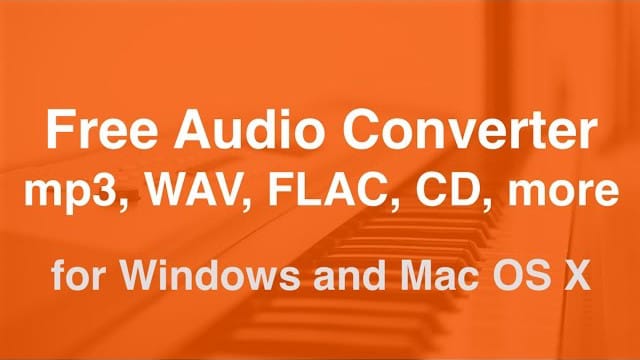
Converting MP3 to WAV: A Free and Easy Guide
Convert your MP3 to a WAV audio file effortlessly on Mac or Windows platforms, ensuring high-quality resampling and dithering:
- Begin by downloading and setting up the no-cost edition of the professional audio converter AuI ConverteR 48x44.
- Open the converter application.
- Click the "Open files" button in the main interface and choose your MP3 file.
- Opt for WAV as your desired output, along with your preferred sample rate and bit depth.
Learn about configuring mp3 settings...
- Experiment with the dithering option to suit your audio preferences (more info...)
- Within the main window, specify your desired output directory in the "Directory output files" section.
- Hit the "Start" button to initiate the conversion.
WARNING:
DVD-audio/video, Blu-Ray, DVD/BluRay/CD ISO are NOT supported.
For Modula-R version, SACD ISO, DSF, DFF are supported in proper configurations.
For ISO tracks, DSF, DFF longer than 3 minutes, FREE edition mutes 2-second silence in the output middle and has other restrictions. In batch conversion FREE version mutes 2 seconds in the output middle for second and the subsequent files.
Free version has processing sound quality identical commercial editions.
Back to top
Sound quality. What is best free FLAC to MP3 Converter?

When converting from pristine MP3 to WAV, quality loss does not occur.
To maintain quality, it is required to match the source and target sample rates and bit depths. When the sample rate is changed, negligible losses occur.
It's a nuanced topic, but opting for a source bitrate of 256 kbps or higher is wise for better sound quality.
Back to topConfigurations to convert FLAC to mp3

Learn pricing for more abilities than free version.
AuI ConverteR is a configurable software that lets you choose the features you need and pay only for them. A "module" is a part of AuI ConverteR's functionality that you can buy separately. You can buy new modules later to enhance your Modula-R major version (details). Each module is a license key that you get by email and enter in the software. A "major update" is a change in the first version number of the software version (for example, from 10.x to 11.x) and it is not free. However, your license is unlimited-time, which means you can use the software as long as you want without any subscription fees. (details)
IMPORTANT: The Free version of AuI ConverteR does not work with any modules. You need to buy a CORE module first, and then you can add other modules that are compatible with it (details). If you buy all the modules, you get the same features as the PROduce-RD version, which is a complete and cheaper package. You cannot exchange your Modula-R license for a PROduce-RD license.
* All prices on this page are in U.S. dollars without V.A.T. and other applicable taxes and fees. The prices are recommended. Information on this page is not a public offer.
Back to top
Frequently Asked Questions

Got questions about converting MP3 to WAV? We've got the answers. Here's a no-nonsense guide to your most common concerns:
- Can I convert MP3 to WAV on Mac?
Yes, with mp3 to WAV converter for Mac, you can easily switch formats. - Can Windows 10 convert MP3 to WAV?
While Windows 10 doesn't have a built-in converter, mp3 to WAV converter software will do the job perfectly. - Does converting MP3 to WAV improve quality?
Converting to WAV won't enhance the original MP3 quality, but it does give you uncompressed audio that's ideal for editing and archiving. - How do I convert a folder of MP3 to WAV?
Use converter with mp3 to WAV batch conversion capabilities to process multiple files at once. - What is the best free program to convert MP3 to WAV?
There are several great options, but look for a free mp3 to WAV converter that's user-friendly and highly rated. - Can I convert MP3 to WAV with Windows Media Player?
No, but there are plenty of mp3 to WAV converter download options available that are just as easy to use. - Does VLC convert MP3 to WAV?
Yes, VLC Media Player can convert MP3 files to WAV format. - How can I convert an MP3 file to a WAV file?
Simply use an mp3 to WAV converter app or online service to change your file format in a snap.
With these straightforward answers, you're all set to convert your audio files like a pro. No fuss, just clear, high-quality sound.
Read more about other kinds of conversion
- m4a to WAV converter
- AIFF to WAV converter
- AIFF converter
- FLAC to ALAC converter
- DFF to WAV converter
Back to top