![[Solved] Cubase: Bluetooth MIDI Keyboard Issue](/pictures/articles/cubase-bluetooth-midi.png)
Audio Basis - articles about audio
After connection of Bluetooth MIDI keyboard to Macbook, I noted, that Cubase 11 DAW don't record MIDI notes from Bluetooth keyboard correctly. All recorded notes has wrong time position and/or length. USB connection works properly.

1 If you buy first core module (2023/12.x version) of your "AuI ConverteR Modula-R" module kit from 24 August 2023 to 24 October 2023, you will get free update to version 2024 (13.x) after its release for all modules that are bought from 24 August 2023 to 24 October 2023.
If you buy "AuI ConverteR PROduce-RD" (2023/12.x version) from 24 August 2023 to 24 October 2023, you will get free update to version 2024 (13.x) after its release.
If you buy "AuI ConverteR PROduce-RD" (2023/12.x version) from 24 August 2023 to 24 October 2023, you will get free update to version 2024 (13.x) after its release.
Probably, the error happens not for all Bluetooth keyboards and not for all Cubase versions.
Looks like, the reason of the issue is non-zero level in NoteOff message from the device driver. And, I began to look for software that translates MIDI note messages in suitable form for the DAW.
How to fix Bluetooth issue of Cubase recording?
To solve this recording issue:
- Open Audio-Midi Setup application.
- In the application menu, choose Window > Show MIDI Studio.
- In the toolbar of the MIDI Studio window, click the Configure Bluetooth button.
- Select your Bluetooth MIDI keyboard in the list of devices. After it, click Connect (see more).
- In the Apple App Store, download and install MidiView utility.
- Run the MidiView.
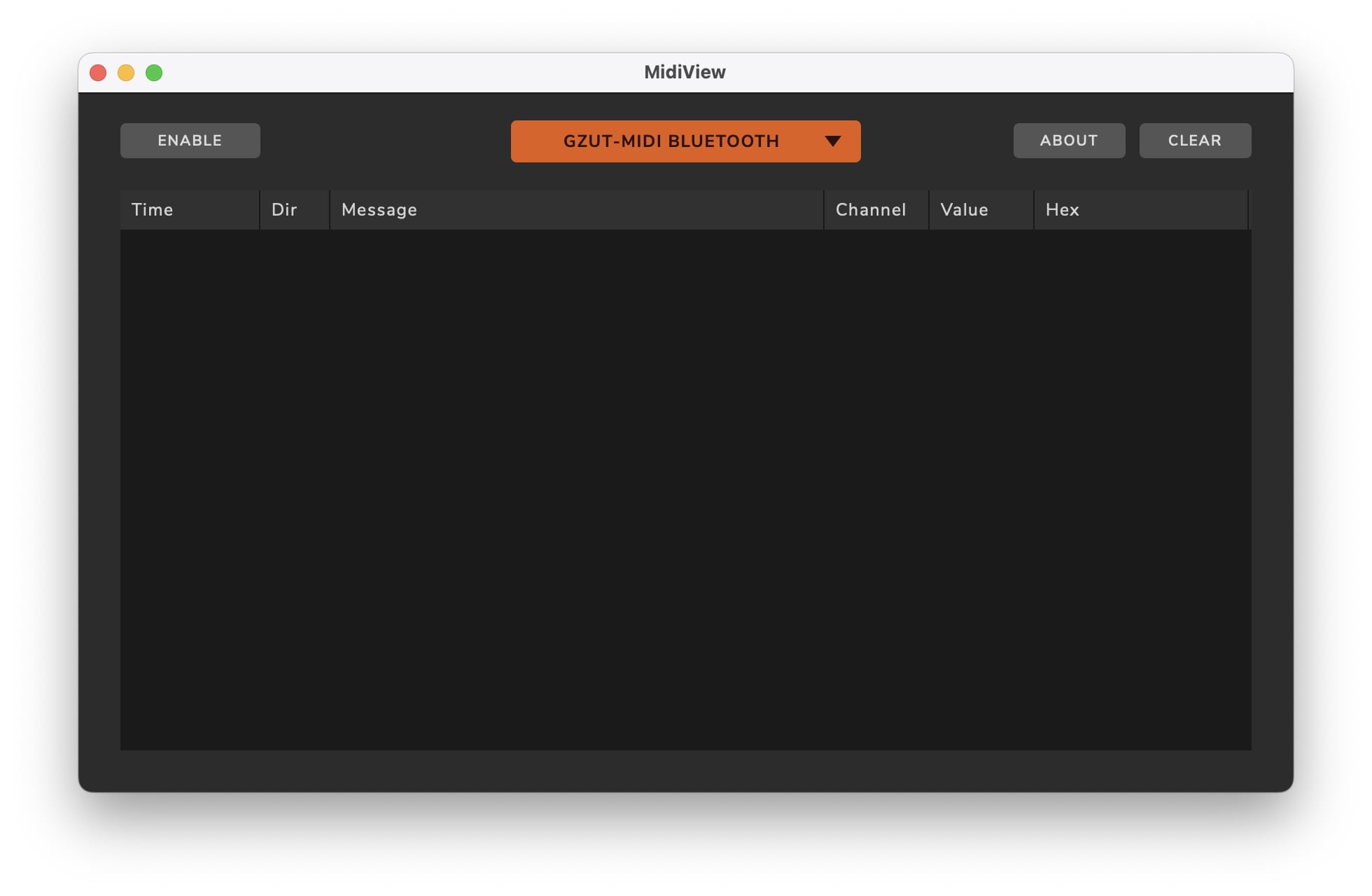
- In the main menu of the MidiView, turn off ENABLE button (by your option, to reduce computing load).
- Then, in the device list at top of the main window of the utility, select your Bluetooth MIDI keyboard.
- Run Cubase.
- Assign instrument to a MIDI track.
- In the MIDI track settings, select input MIDI port "MidiView".
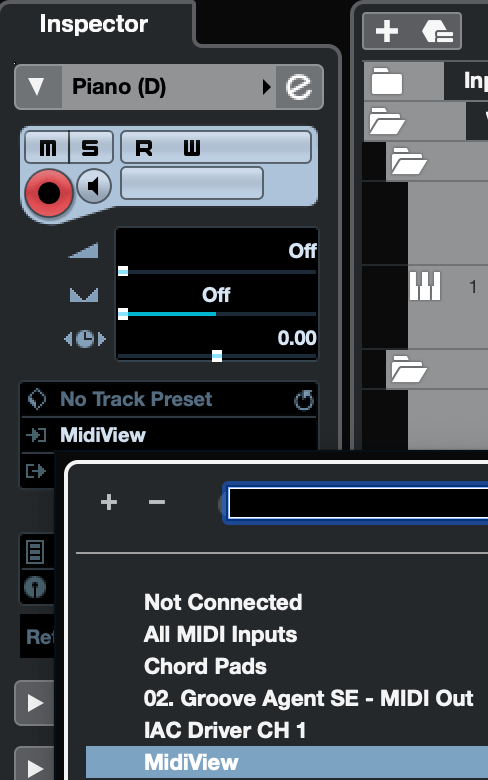
- Start record and play on the connected Bluetooth keyboard.
Related articles