
If you love music, you probably want to listen to it in the best quality possible. But did you know that not all audio files are created equal? Some files, like mp3, are compressed and lose some of the original sound quality. Other files, like DSD (Direct Stream Digital), including DSF, DFF, and SACD ISO, are uncompressed and preserve the full sound quality of the music.
These files are called high-resolution audio files, and they can make your music sound amazing. But how do you play these files on your Windows PC? You need a special software called Foobar2000, which is free and easy to use.
In this article, you will learn how to play DSD audio files on Foobar2000 for free and set up it with some simple steps. What free plugins are you need. Plugins are small programs that add extra features to Foobar2000. You will also learn how to convert your Super Audio CDs into SACD ISO files. These files have DSD music, which sounds amazing on your computer. Are you ready to enjoy your tunes in a whole new way? Keep reading to find out how.

If you buy "AuI ConverteR PROduce-RD" (2023/12.x version) from 24 August 2023 to 24 October 2023, you will get free update to version 2024 (13.x) after its release.
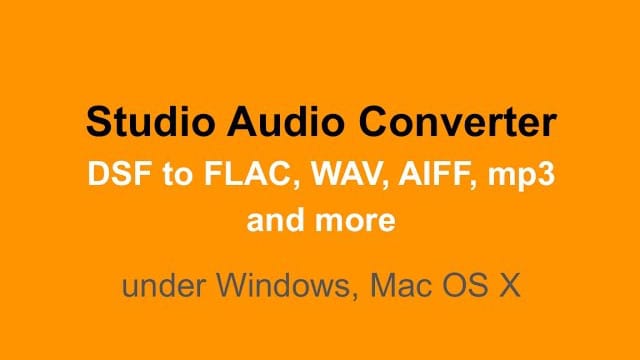
How do I play DSD files on Foobar2000
Warning: Do not use a plugin called SSF/DSF Decoder. It will not work for these files.
Back to topHow to play SACD ISO files
To play SACD ISO files with DSD audio on foobar2000 audio player software:
- Install foobar2000.
- Download foobar's input SACD (Super Audio CD decoder) plugin foo_input_sacd - xxxx.zip by the link.
- Unpack foo_input_sacd - xxxx.zip to a folder.
- Launch the playback software and open Preferences (<Ctrl+P> key combination) > Components.
- Click Install button. In opened Install component window select foo_input_sacd.fb2k-component file (dsf component) from the folder.
- Click OK button in Preferences window. Restart foobar2000.
- Open .iso (be sure, that it is SACD ISO) or .dsf file into the player.
- Push Playback button.
How to play DSF files
If you want to play DSF music files on Foobar20000, you need some extra programs called plugins. Here are the steps to set up foobar to it:
- Download and install foobar2000 from this link.
- Download a plugin called foo_input_sacd from this link (Super Audio CD Decoder). This plugin will let you play music files that end with .dsf, .dff, or .iso.
- Open the downloaded file and copy the file called foo_input_sacd.fb2k-component to a folder.
- Open foobar2000 and go to Preferences (press Ctrl+P). Then click on Components.
- Click on Install and choose the file foo_input_sacd.fb2k-component from the folder.
- Click on OK and close foobar2000.
- Open foobar2000 again and drag the music files that end with .dsf, .dff, or .iso to the playlist.
- Click on Playback and enjoy your music.
How to play DFF files
To playback DFF files in foobar 2000 program should be configured:
- Download foobar plugin DSDIFF files (.DFF) by link (Super Audio CD Decoder)
- Launch the playback software and open Preferences (<Ctrl+P> key combination) > Components.
- Click Install button. In opened Install component window select downloaded foo_input_dsdiff.fb2k-component file (DFF decoding component).
- Click OK button in Preferences window. Restart foobar 2000.
- Open .dff file into the player.
- Push Playback button.
Can Foobar2000 play SACD?
SACD stands for Super Audio CD. It is a type of physical disc that has high-quality music tracks. You might wonder if you can play SACD music with Foobar2000, which can play DSD audio files. To listen to music from optical disc, you need some special equipment. SACD discs cannot be played by regular CD players or computer drives. You need a specific SACD player or Sony PlayStation device, and software, that can rip SACD discs into SACD ISO files. These ripped files may be playesd back on Foobar.
Back to top
Foobar playback via DSD DAC. Native DSD audio playing
Foobar2000 DSD native playback is playing in the bit-perfect mode. Audio file's content is delivered to digital-to-analog converter (DAC) without changes.
- Download ASIOProxyInstall (Super Audio CD Decoder Files).
- Unpack and launch ASIOProxyInstall-xxx.exe
- Download foobar's ASIO plugin here
- Launch the foobar playback software and open Preferences (<Ctrl+P> key combination) > Components.
- Click Install button. In opened Install component window select foo_out_asio.fb2k-component file.
- Click OK button in Preferences window. Restart foobar2000.
- Open Preferences (<Ctrl+P> key combination) > Output > ASIO.
- Into ASIO drivers list double click on foo_dsd_asio driver to configure according to your DSD DAC device.
- Go to Preferences > Output. Into Device drop-down list select DSD : ASIO : foo_dsd_asio.
- Push OK button into Preferences window.
Remark: In this mode, DSD audio is transmitted to the DAC as DoP.

Read how to play at DSD DAC >
Back to topSound quality matters of an audio playback
In this part, we'll discuss general audio playback issues without referring to certain software.
As an initial point, we have digital-to-analog converter (DAC)'s supported audio format:
Some DACs support both audio formats.
DAC may be implemented as:
- a stand-alone device or
- inner electronic module inside a mobile phone or digital audio player.
Playing DSF, DFF SACD ISO (DSD files) on PCM DAC may be performed 2 ways:
- directly on an audio player (real-time conversion DSD to PCM), or
- PCM files, that are pre-converted from DSD files offline.
If DSD files are played back at DSD DAC, offline or real-time resampling (at some playback software) may be applied.
When we use way #1, we no need to do something with files.
Way #2 may be preferable, if an offline conversion sound quality is better than a real-time one.
A backup of original audio files is recommended for offline conversion. Because:
- further player and/or offline conversion software may use more advanced DSD to PCM conversion by sound quality or
- new equipment will be bought (read below).
Sample rate and bit depth of played back file may be a matter for a player software (except bit-perfect mode) and equipment (including DAC). Read details >
Sound quality may be compared via measurements or via hearing.
See the comparison of these ways (infographics) >
Some SACD ISO files contain 2.0 and 5.1 channel variants of an album. If your audio system is stereo, you have options:
Downmixing is a transformation of multichannel audio to stereo.
In general case, there is no mathematically precise option. Downmixing is a subject of art, primarily.
Dolby Atmos allows adapting music to channel number. But, it's another case.
The first option is preferable because we can suppose, that "human-mixed" stereo variant is better than an "auto-mixed" one.
But there is no guarantee, that it is so for any case.
Also, the quality of an automatic downmix depends on implementation.
Downmix may be done inline, during playback.
Check now:
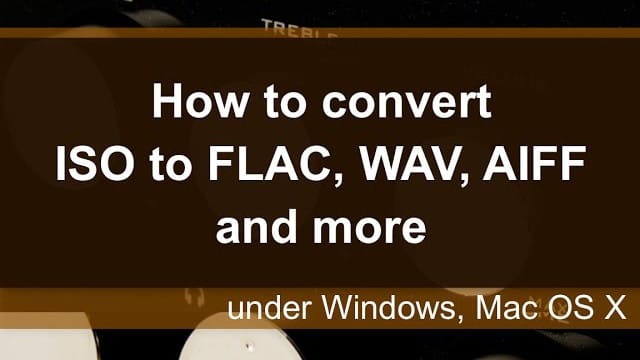
SACD decoder settings
Decoder may be adjusted by your taste for output in playing. Also, you can choose preferable channel number (album version).
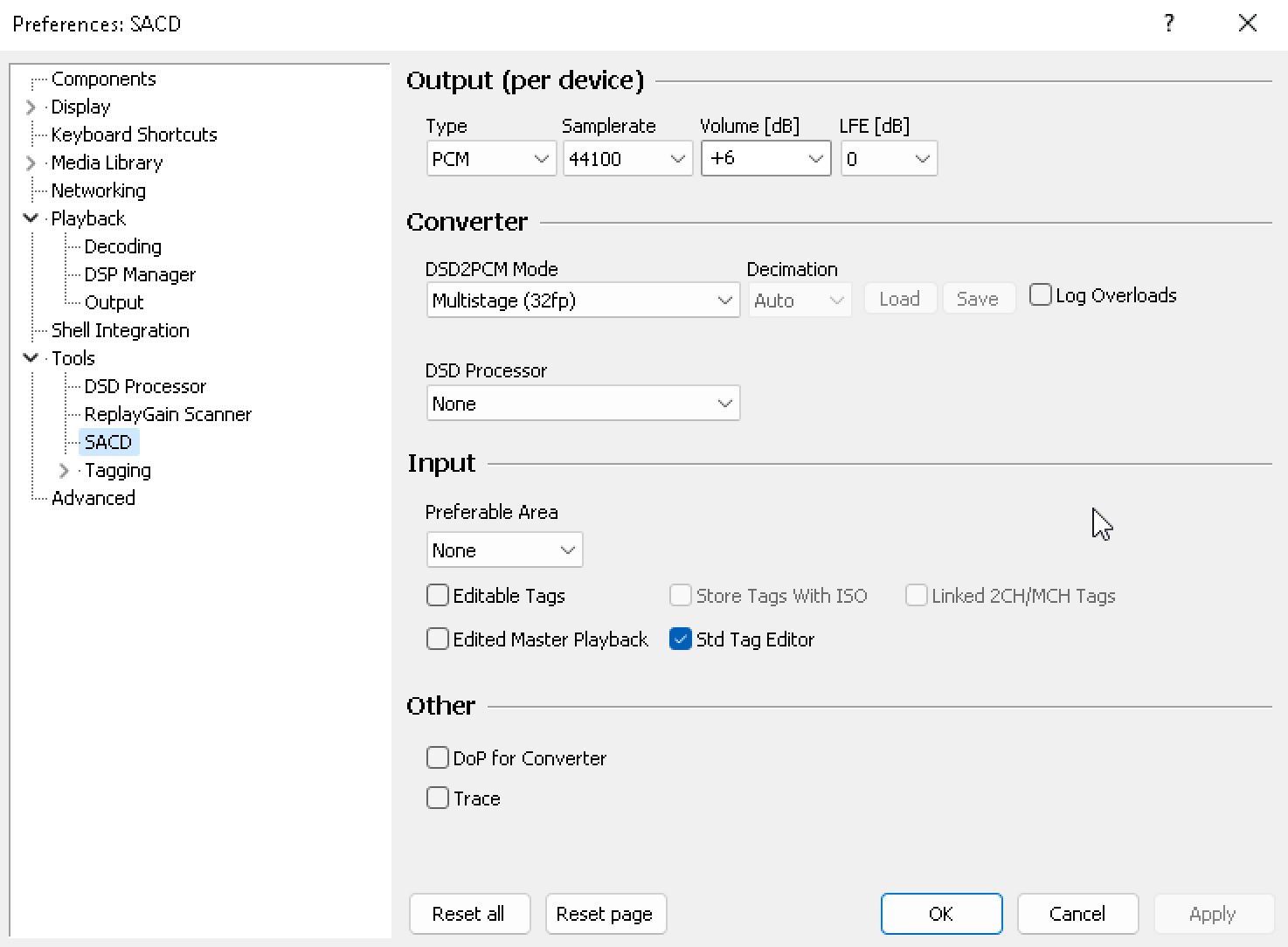
Playback issues
Back to topMessage: "Unable to open item for playback (Unsupported file format)"
Need to install foo_input_sacd plugin and restart the software.
Back to topSupported DSD sample rates
In version 1.3.16 with the DSD input plugin v. 1.0.10 DSD512 is supported to playback at PCM DAC.
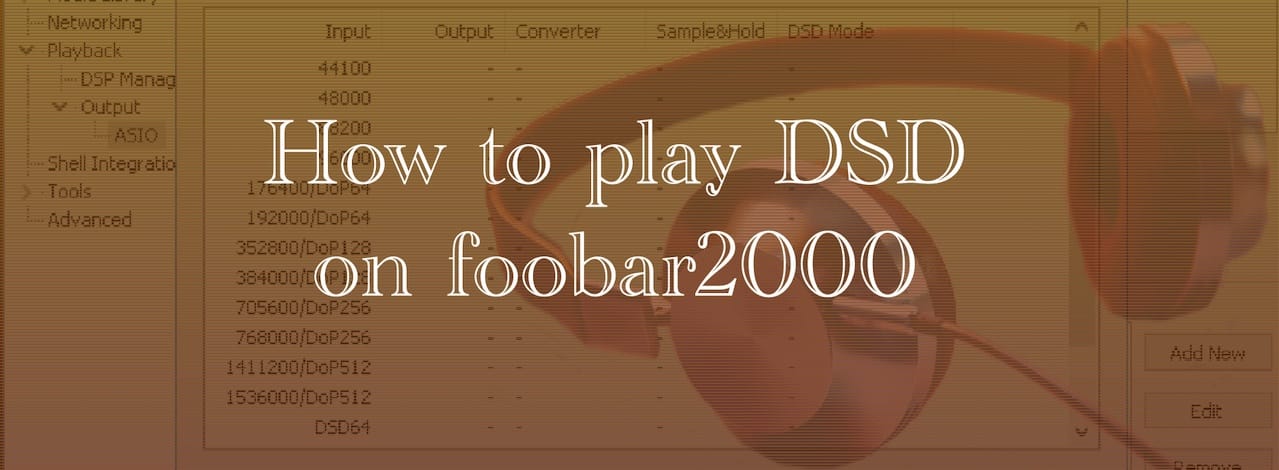
Back to top
Frequently Asked Questions
Can Foobar play DSD files?
Yes. Foobar2000 can play DSD files. Read how to listen to DSD music with Foobar...
How to play DSD with Foobar 2000?
DSD may be played on Foobar 2000 according to this manual...
How to set up DSD in Foobar2000?
To set up DSD in Foobar2000 you can use these guides:
- configuring to play DSF and SACD ISO...
- set up for playback DFF sound files...
- configure to playing DSD natively back...
How to play native DSD on Foobar?
DSD may be played with Foobar natively, without conversion to PCM. Read more...
How do you play DSF in foobar2000?
Foobar2000 supports playback of .dsf and other DSD files. Read how to play DSF via foobar2000...
How do you play DFF on Foobar?
You can read the guide on how to play DFF on Foobar...
Can phones play DSD?
Yes. Smartphones can play DSD with compatible audio player software. DSD playback may be applied in several ways. Read more...
Can VLC play DSF?
As far as the author knows, VLC software still doesn't play DSF audio files. See discussion...
How do I open a SACD file?
You can open SACD ISO file via foobar2000 or another compatible DSD player...
Also, SACD ISO file may be extracted to DSD or PCM files...
How do you read a SACD?
SACD optical disk can be opened via SACD player device.
There is no common-available SACD optical drives for computers.
Except for some SONY's laptops.
How to rip SACD optical disk read here...
What are DSD music files?
DSD music files are audio files that contain Direct Stream Digital content.
Read more...
What is a DSF audio file?
DSF file is one of DSD file types. Read details...
What is DFF audio file?
DFF file one of DSD file types. Read details...
What is DSDIFF?
DSDIFF is DFF audio file. Read details...
What is SACD ISO?
SACD ISO is one of DSD file types. It is an image of SACD optical disk.
Read how to rip SACD to SACD ISO...
Does VLC play DSF files?
As the author knows, VLC doesn't play DSF. Read about details and the current state...
Can Foobar play ISO file?
Foobar audio player is capable to play SACD ISO files.
Read the guide...
How do you play SACD on foobar2000?
You can't play SACD optical disk on foobar2000. But, you can rip the SACD to a SACD ISO file.
Read the playback guide...
How do I play DFF files with Foobar2000?
Read the guide on how to play DFF files with foobar2000...
How do you play SACD on Foobar?
SACD may not be played on ordinary optical disk drive. As the author knows, some SONY VAIO computers can do it with a special program. Only SACD ISO image file may be played on Foobar2000.
Read:
How do I play DSF files?
To play DSF files you need DSD players software...
What program can open a DSF File?
To open .dsf files you can use programs:
Read how to edit DSF files...
How do you play DFF audio files?
Read how to play DFF:
How do you play a SACD ISO file?
Read:
How do I play DSF audio?
You can play DSF on a DSD player or convert it to PCM format and play at any player.
How do I play DSF files on my Mac?
To play DSF files back on Mac, you can:
- use DSF player software or
- convert DSF to PCM files and play them with Mac player software.
How do you play DSD music?
Read:
How can I play DSD files on my PC?
To play DSD files on your PC, you can use the player programs...
How do I convert DSF to FLAC?
Read the manual on how DSF to FLAC files converted...
How do I convert a DFF file?
Read how to convert DFF files...
How do I convert ISO to FLAC?
You can convert SACD ISO to FLAC according to the guide...
How Rip SACD ISO to FLAC?
Read the guide on how to convert SACD ISO to FLAC files...
How do you convert SACD to DSD?
Read how to rip SACD optical disk to DSD files...
How do I extract a SACD file?
Read how to extract SACD file to:
Read the definitive guide...
Is FLAC better than SACD?
FLAC or SACD (DSD) gives no guaranteed final result by sound quality. If we compare DSD and PCM units or such modes for single device we can get a difference. The winner may vary from unit model to unit model.
Read more...
How do I use SACD extract?
Read about sacd_extract utility...
Can Foobar2000 play CD?
Foobar2000 is capable to play CD audio.
What is foobar2000 used for?
Foobar2000 is used for playback audio files and their conversion.
Read more...
- What is DSF >
- How open DSF files audio [Converters, Players] >
- DSD vs DSF vs DFF Files Audio >
- What is lossless audio?
- Convert DSD to FLAC >
- DSF to FLAC converter audio >
- DSF to PCM converter >
- DSF File Converter >
- DSF oversampling. D64 vs. D128 >
- Audio Converter DSF to FLAC >
- Where to get free DSD music? >
- Where to buy DSD downloads? >
- foobar2000 dsf decoder comparison
- How Impact to Audio Quality of PCM to DSF Conversion. 1-bit DSF vs. PCM >
Audio Basis - articles about audio
Back to top