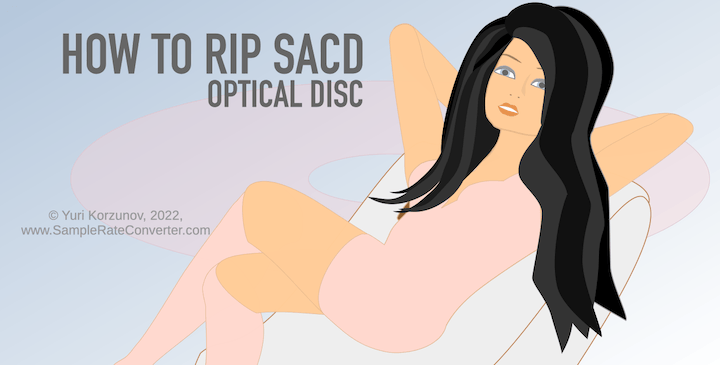
Optical discs has limitation in playback tools. It is important for mobile use especially. DAPs, smartphones give us convinience to listen to music anywhere. But they play only .dsf and .dff files. Read review what format is SACD DSD, how to rip SACD (Super Audio CD) optical disc to computer files. Keep reading about DSD extraction.

If you buy "AuI ConverteR PROduce-RD" (2023/12.x version) from 24 August 2023 to 24 October 2023, you will get free update to version 2024 (13.x) after its release.

Back to top
What is SACD
SACD is physical optical disc with stereo and/or multichannel audio content in DSD format.
Note: SACD ISO is an audio file that contains image of SACD optical disc.
Playback SACD on computer, mobile phone or portable digital audio player is impossible in the most cases (read details below). So, SACD ripping to computer files may solve the issue.
Hybrid SACDs includes 2 layers: DSD and CD. CD-layer (16 bit / 44.1 kHz) can be ripped with usual CD ripper software.
Back to top
How to rip SACD to DSD
Note: Any computer Blu-Ray/DVD/CD drive [USB/SATA/IDE] is not capable to read SACD optical disc. Keep reading and see links below where the required equipment is described in details.
Optical SACD disc ripping cannot be extracted on an ordinary CD/DVD drive of a computer. This process requires special hardware to read a Super Audio CD. In instance, Blue-Ray players including MediaTek chipset may be used (Sony BDV-E190, BDP-S390, BDP-S490, BDP-S590/BX59, Pioneer BDP-80FD, BDP-160, BDP-170, Oppo BDP-103/103D, BDP-105/105D, Cambridge Azur 752BD, Arcam FMJ UDP411 and others). About the equipment you can read below by links in "SACD ripping ways" part below.
In instance, certain type of PS3 console or digital media player may be used as the apparatus part. No warranty that Blu-Ray player will rip Super Audio CD. Only certain models of only certain media players are capable to it.
Also, a computer with installed software is required.
For ripping SACD optical disc to DSD, the hardware is used in connection with sacd_extract utility. It may be configured for the extraction via command line parameters (example: network address, port). Read about software and hardware configuration below in "SACD ripping ways" part.
Back to top
Sound quality of SACD ripping
The ripped Direct Stream Digital audio may be saved as .iso (SACD ISO) or .dsf/.dff files. DFF files may cause issues with metadata (atrist, album, song name, etc.).
DSD files obtained by the ripping may cause issues with clicks/pops, long path names and others. If using ripping software can't solve these issues, ripping to SACD ISO (.iso) files is recommended.
After it, ISO to DSD (DSF or DFF) file conversion may be applied...
Back to top
SACD ripping ways
Below you can read about SACD ripping software and methods.
Audio Basis - articles about audio
Back to top