![SACD ISO to WAV, AIFF, ALAC, FLAC, mp3,... converter [AuI ConverteR 48x44]](/pictures/audio-converter/iso-wav-aiff-mp3-converter-3-720.jpg)
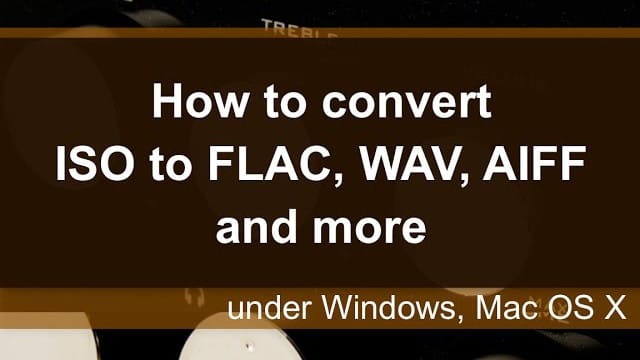
How to convert ISO to PCM [WAV, mp3, AIFF, FLAC,...]
To convert SACD ISO to PCM files:
- Start AuI ConverteR.*
- Click Open files or Open dir button.
- In the dialog window, select audio file(s) or directory, respectively.
- In the right part of the main windows, select "Format", "Bit depth", "Sampling rate".
Read how to set mp3 parameters... - Select converted-file directory in the field "Directory of output files".
- Click Start button and wait for the end of ISO extraction.
* The software ablilities depend on configuration
WARNING:
DVD-audio/video, Blu-Ray, DVD/BluRay/CD ISO are NOT supported.
For Modula-R version, SACD ISO, DSF, DFF are supported in proper configurations.
For ISO tracks, DSF, DFF longer than 3 minutes, FREE edition mutes 2-second silence in the output middle and has other restrictions. In batch conversion FREE version mutes 2 seconds in the output middle for second and the subsequent files.
Free version has processing sound quality identical commercial editions.
If you change AuI ConverteR's edition, after launch appears window with a suggestion to reset and restart the software.

After your choice (pushing OK or Cancel button), AuI ConverteR 48x44 restarting is recommended.
Read more:
- How to select stereo or multichannel conversion mode >
- How to extract individual ISO tracks >
- First ISO conversion >
- How to convert ISO to PCM files (ordinary mode) >
Back to top
Audio quality
For all AuI ConverteR’s editions, audio quality (quality of mathematical processing) is fully identical. Different editions have differences in available functionality.
Read about:
Back to top
Features
Prepare music for:
- computers,
- digital audio players,
- mobile phones,
- car stereo systems,
- PCM DAC,
- others.
- Multichannel and stereo,
- WAV, AIFF sample rate up to 1536 kHz*,
- Clickless technologies,
- others.
- Extraction of SACD ISO to PCM (wav, flac, aiff, alac, mp3, etc.) files,
- Stereo or multichannel album variant access,
- Individual track(s) of ISO conversion,
- Batch conversion of several ISOs,
- Creating directories by ISO's metadata.
DVD/CD ISOs, optical disks (except CD audio) aren't supported.
To make available certain functionality, Modula-R edition requires ordering appropriate modules.
Some SACD ISOs contain both variants of a single album: stereo and multichannel.
In one converting session may be extracted from ISO either stereo or multichannel.
Channel number as source as target files is identical.
Metadata (artist, album, track name, year) are exported from ISO to an output DSF file.
Optionally available metadata editor (for Modula-R or PROduce-RD).
Back to topAuI ConverteR configurations to convert SACD ISO to WAV, FLAC, mp3, ALAC, m4a,...
AuI ConverteR is a configurable software that lets you choose the features you need and pay only for them. A "module" is a part of AuI ConverteR's functionality that you can buy separately. You can buy new modules later to enhance your Modula-R major version (details). Each module is a license key that you get by email and enter in the software. A "major update" is a change in the first version number of the software version (for example, from 10.x to 11.x) and it is not free. However, your license is unlimited-time, which means you can use the software as long as you want without any subscription fees. (details)
IMPORTANT: The Free version of AuI ConverteR does not work with any modules. You need to buy a CORE module first, and then you can add other modules that are compatible with it (details). If you buy all the modules, you get the same features as the PROduce-RD version, which is a complete and cheaper package. You cannot exchange your Modula-R license for a PROduce-RD license.
* All prices on this page are in U.S. dollars without V.A.T. and other applicable taxes and fees. The prices are recommended. Information on this page is not a public offer.
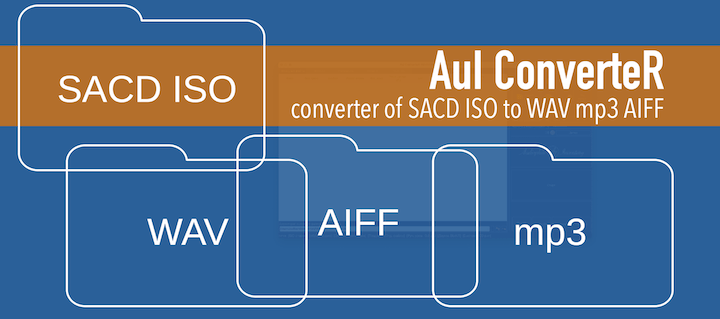
Frequently Asked Questions
How do I convert an ISO file to WAV?
Read the step-by-step guide on how to convert SACD ISO to WAV, FLAC, mp3 and other PCM files...
How do I extract audio from an ISO file?
Read the step-by-step manuals on how to convert:
How do I convert an ISO file to MP3?
Read step-by-step guides щт how you can convert SACD ISO file to mp3...
How do I convert to WAV for free? How do I convert to WAV?
See free audio converter programs here...
Also, read this manual on how to convert FLAC, m4a, mp3 to WAV for free...
How do I convert Mac files to MP3?
Read the guide on how to convert Mac files to mp3, WAV, ...
Can VLC convert WAV?
VLC can convert WAV files.
See more audio converters...
How do I convert ISO to FLAC?
Read how you can convert ISO to FLAC...
How do I convert ISO files to MP4?
Read how you can convert ISO to mp4 (select .mp4 extension)...
What are ISO files?
ISO files are images of different optical disks. In instance, SACD ISO is an image of optical disk (SACD).
Is MP3 or WAV better?
Mp3 is a lossy audio format. WAV provides lossless sound data content. WAV supports high-resolution audio.
High mp3 bitrates sound good.
Read more...
Is WAV the best audio format?
WAV is a universal flexible format. Sometimes, it may be a single decision to storing of digital music with high sampling rates (in instance, 725, 768, 1411, 1536 kHz).
Read more...
- ISO Converter Software [1-bit audio] >
- ISO to DSF Converter Software >
- ISO to FLAC Converter Audio >
Back to top